Turn on suggestions
Auto-suggest helps you quickly narrow down your search results by suggesting possible matches as you type.
Showing results for
Connect with and learn from others in the QuickBooks Community.
Join nowI can help you adjust the invoice amount, clean.
Le'ts record the invoice payment first in QuickBooks Online (QBO). Once done, deposit the invoice payment in the Bank Deposit page. Then, add a line item for Merchant fees (negative amount) and tips (positive amount) in the Add funds to this deposit table (as shown in the screenshot below).
Here's how:
For more details about recording bank deposit, you can check out this article: https://quickbooks.intuit.com/community/Banking-and-bank-feeds/How-to-record-bank-deposits/m-p/18556...
That'll do it. Just add a comment below if you have more questions. Thanks!
Thank you very much! I think for any deposit generated from QB that will work swimmingly, however I am trying to match synchronized (via my credit union) Square deposits that are in the bank register, but cannot be matched to an invoice because the amounts differ. (see attached)
Thank you for getting back and giving more details, @clean.
I can help you resolve the amount difference to match your invoice in QuickBooks Online.
You're already on the correct page to match your transaction. Next thing you need to do is either adjust the transaction amount or select the Resolve Difference.
I'll show you how:
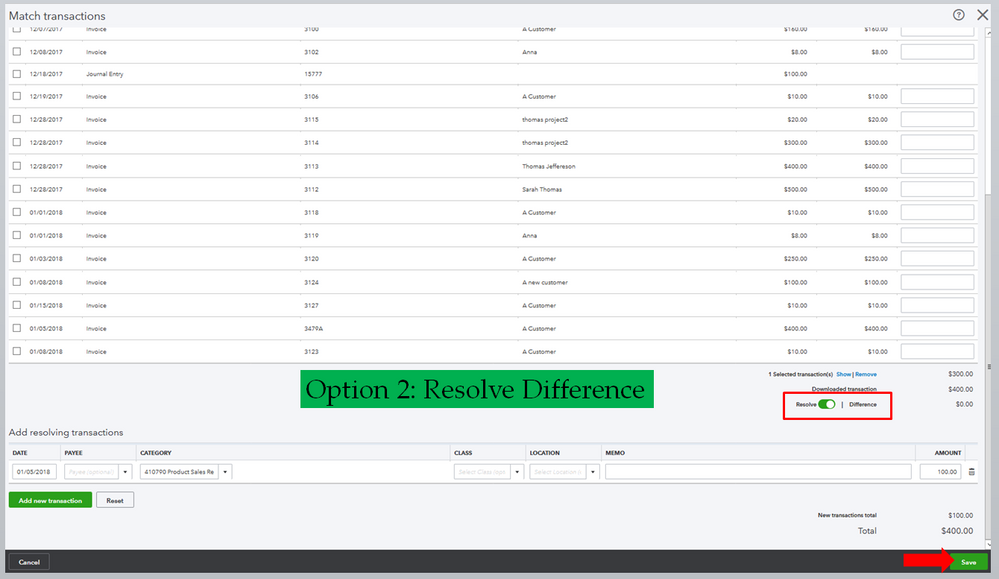
That should point you to the right track. Don't hesitate to ping me if there's anything else you need. Have a good one.


You have clicked a link to a site outside of the QuickBooks or ProFile Communities. By clicking "Continue", you will leave the community and be taken to that site instead.
For more information visit our Security Center or to report suspicious websites you can contact us here
