Turn on suggestions
Auto-suggest helps you quickly narrow down your search results by suggesting possible matches as you type.
Showing results for
Get 50% OFF QuickBooks for 3 months*
Buy nowI'd be happy to show you how to change a paid invoice to an unpaid invoice in QuickBooks Online, @tinkermaledublin.
In order to have the invoice show as unpaid, the payment that was received needs to be deleted. Go as follows:


To learn more about recording partial payment, applying credits and depositing funds in QuickBooks, please see these links below:
Let me know if you have a follow-up question about your invoice status or any other QuickBooks concerns. I'm always here to assist. Keep safe.
You can delete it's previous payment, and then it will show as unpaid if paid, steps you can proceed with by opening an invoice and then click on below link on Paid invoice status and then delete previous payments.
Hi,
I've just done this, but the invoice has disappeared altogether. I still need this invoice as it's been sent to my client and will be paid next week, but there appears to be no matching invoice now.
Regards, DB253
There are ways to locate the missing invoice and to ensure you have everything you need for your client and payment, DB253.
Following these steps could help you locate the missing invoice or identify what might have happened to it.
Once signed in, go to the Invoices tab from the Sales menu. From there, filter the invoice's Status and Date to narrow down the search.
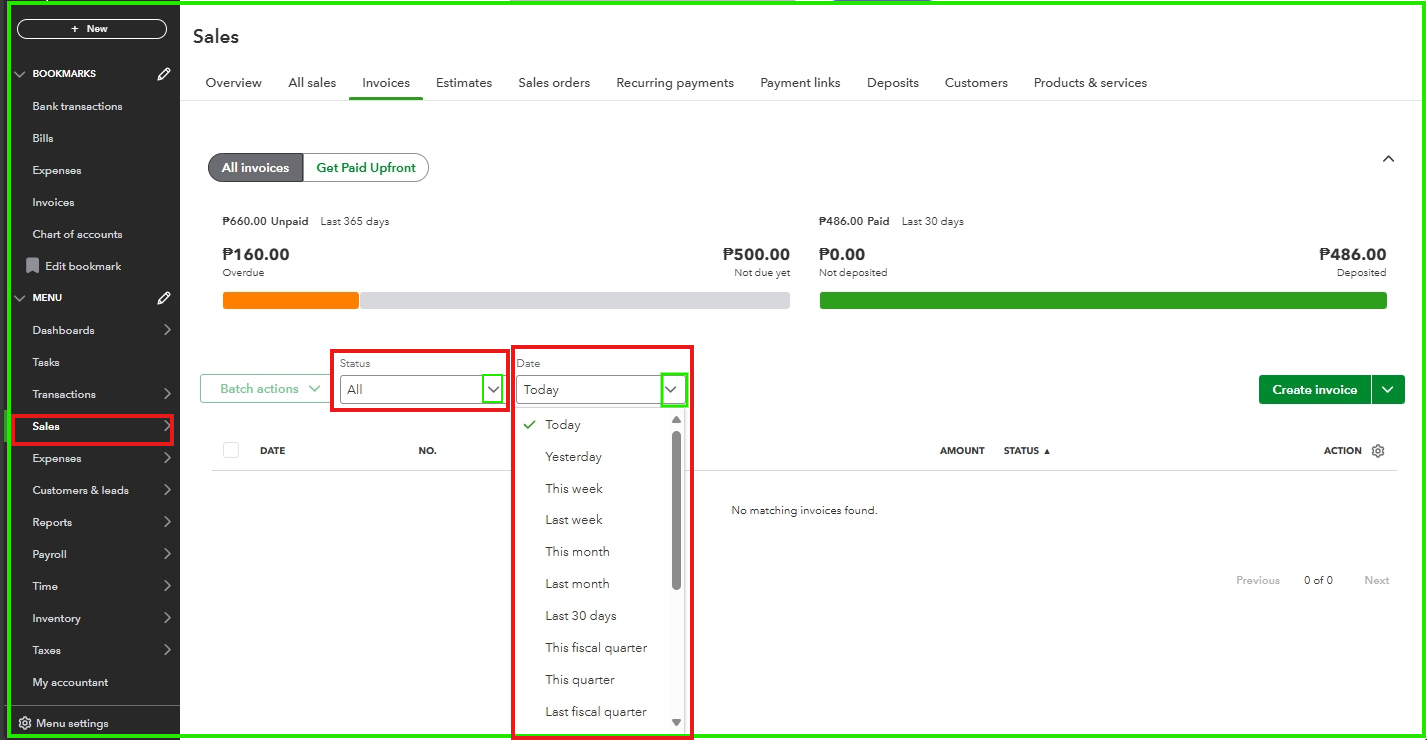
You can also check these steps by locating and reviewing the invoice history for additional details or confirmation. Here's how:
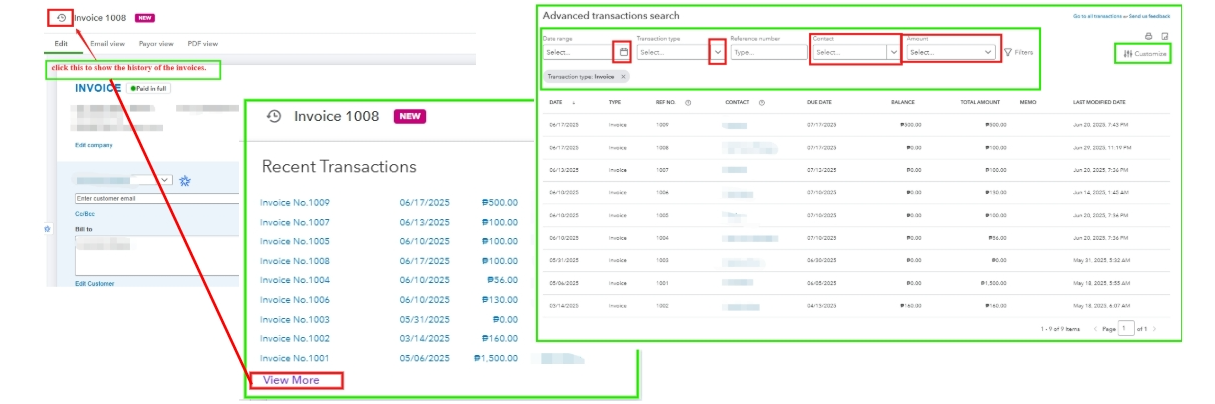
If you cannot find the missing invoices, you can also use the Audit Log report to check if the invoice has been deleted. Here’s how:
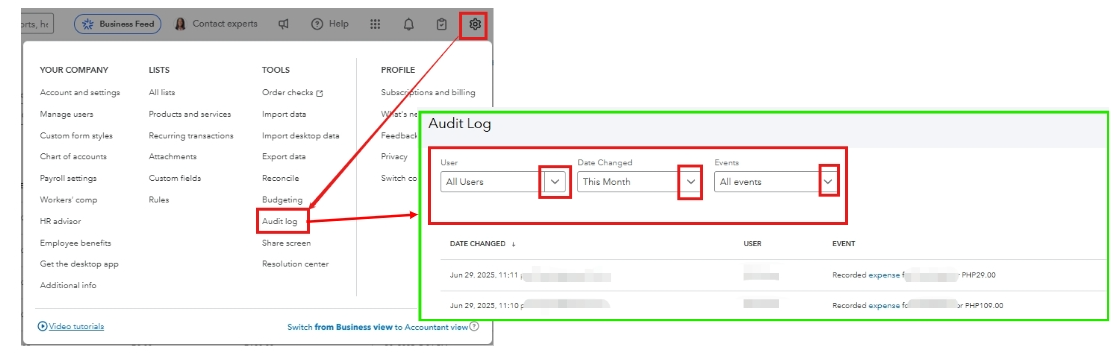
You can check out this article for more details: Use the audit log in QuickBooks Online.
However, if you cannot find it in the audit log, check under the search function. Type in the invoice number, customer name, or any specific keyword related to the invoice you are looking for.
If you're able to find the invoice you're looking for, return to your default browser and clear its cache. This will refresh the system and remove older data that causes viewing and performance issues. However, if this matter continues, I'd recommend using other supported browsers.
You may also use this article as a future reference: Customize invoices, estimates, and sales receipts in QuickBooks Online. You can choose what your customers see and hide information that isn’t relevant to them or your business.
Need help managing your books? Our QuickBooks Live Expert Assisted team has your back. We have dedicated bookkeepers that can assist you with streamlining your accounting processes.
If there's anything else that we can help you with, please revisit this thread.



You have clicked a link to a site outside of the QuickBooks or ProFile Communities. By clicking "Continue", you will leave the community and be taken to that site instead.
For more information visit our Security Center or to report suspicious websites you can contact us here