Hey, @veteranpestcontr.
It's great to see a new face here in the Community. I hope your week is starting well. I can provide you with some information about deleting a customer from your phone.
The best and easiest way to delete a customer from your QuickBooks Online account is from a computer. I can see how beneficial this feature would be for your business if it were in the mobile app. However, this option isn't available at this time. I'll send feedback to our Product Developers so they can consider this in one of the upcoming releases. They take the time to review every request and try to add them to the next available update.
Although this feature isn't in the mobile app, you can use your computer to delete the customer. Here's how:
- Go to the Sales tab on the left-hand menu bar.
- Select the Customers portion.

3. Scroll down and double-click on the customer you want to delete.
4. From there, press the Edit bubble beside New transaction.
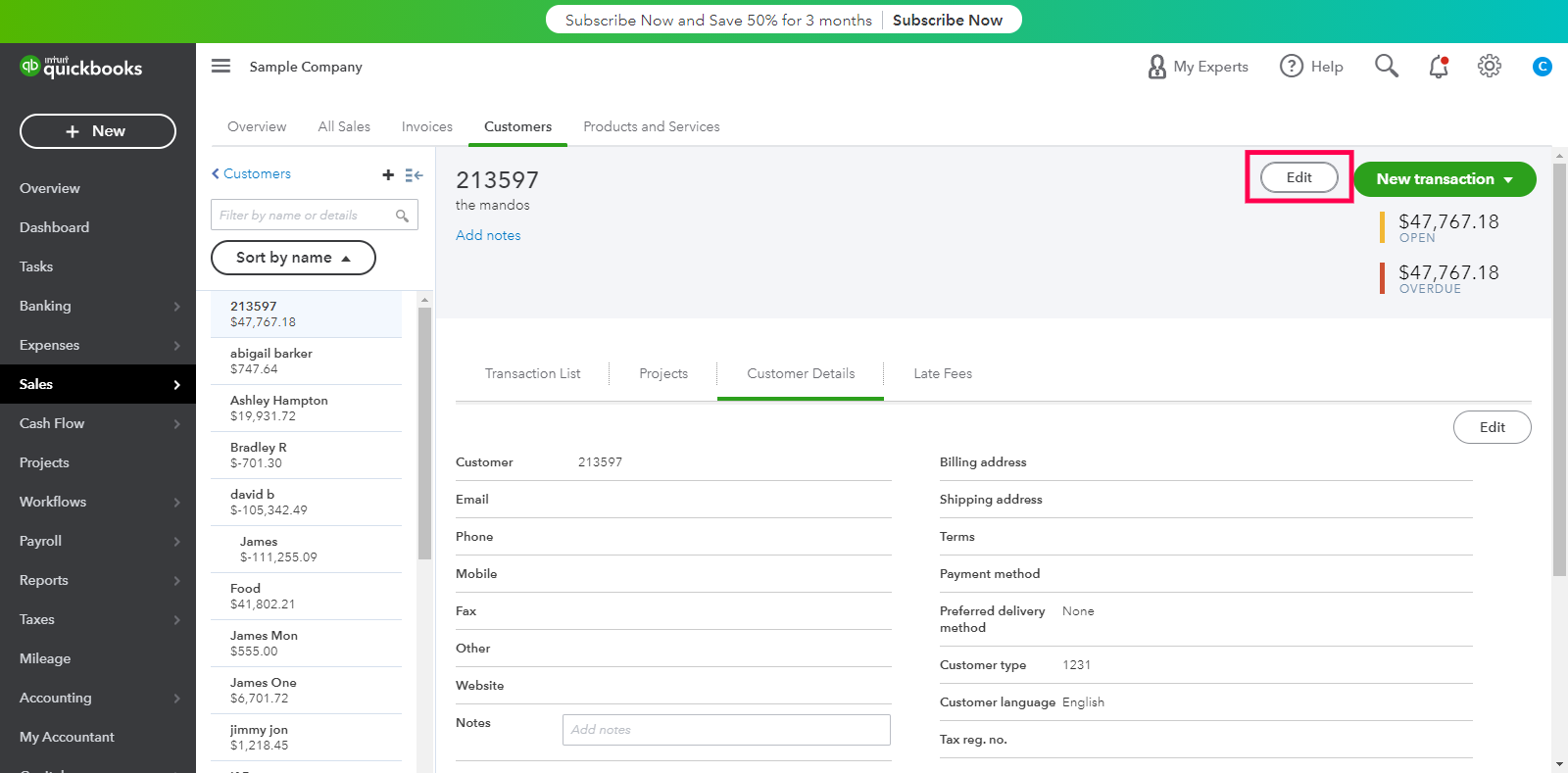
5. Tap the Make inactive button.

Afterward, if you choose to make the customer active again, this is a guide that can help you.
These steps should do the trick to help you delete an old customer from your QuickBooks Online account. Should you need any further assistance, feel free to ask. I'm only a post away if you need me. Enjoy the rest of your week.