Excel and PDF files are different types of digital formats, each serving specific purposes. I'm here to help you export your Profit and Loss report in the format that you need, Mary123042.
While QuickBooks Online offers both options, there's no option to directly change the file type during the export process within the program itself.
You'll want to select the Export to PDF option. This way, the file is automatically exported as PDF and does not need and any additional conversion process.
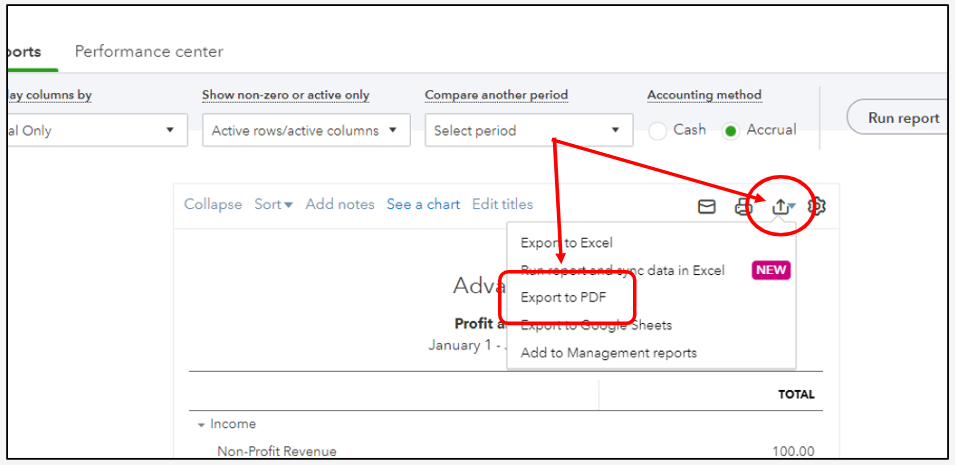
I'd also like to suggest reviewing some of these resources that provide additional guidance on exporting and running reports:
Don't hesitate to reach out again if you need help analyzing any of the data in QBO. Our team is always available to offer support whenever you require assistance with reporting or other QuickBooks Online tasks.