Hello there, @greenriver1.
I'd be happy to get you pointed on where you can see the breakdown of the payments you received and recorded in QuickBooks Online.
If you're referring to the payments that were processed through the Merchant Service, you'll need to reach out to our QuickBooks Payments Team. They have the tools to check on your account and provide you the details of the payments.
Here's how to reach them:
- Click on Help at the top menu bar.
- Hit on the Contact Us button.
- Enter a brief description of the issue in the What can we help you with? box.
- Press on Let's talk.
- Select on Get a callback.
- Key in your contact details, then tap on Confirm my call.
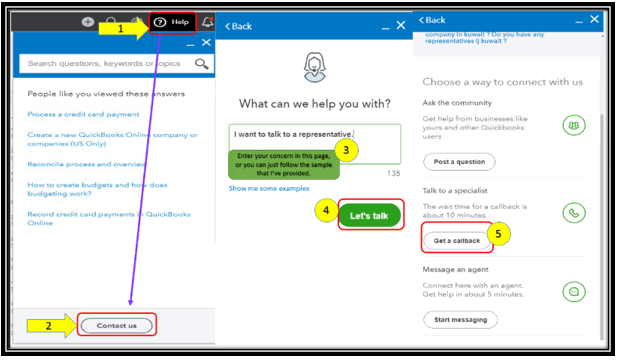
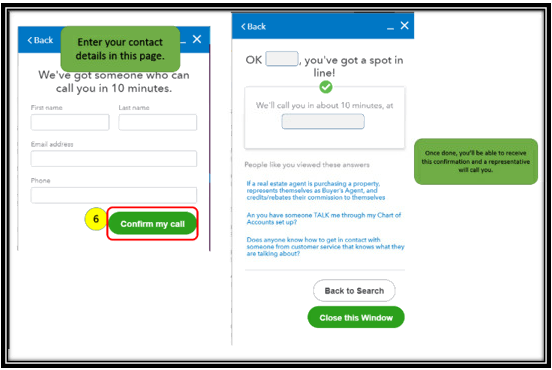
On the other hand, if you're referring to the deposit of payments that you manually tracked in QBO, you can open the deposit to view the transaction's breakdown.
To do that:
- Go to your Chart of Accounts.
- Look for the bank that contains the deposit.
- Open the register.
- Find the deposit and double-click it.

From there, hit on Edit this will open a window that shows all the payments included in the deposit. Please see the sample snip for your reference: 
Lastly, I'm adding this link that you can scan through for more details about managing your receivables in QuickBooks Online: Efficiently manage accounts receivable with QuickBooks.
I'm just a few clicks away if there's anything else you need. I'll ensure you're all set. Wishing you all the best in everything that you do.