Turn on suggestions
Auto-suggest helps you quickly narrow down your search results by suggesting possible matches as you type.
Showing results for
SALE EXTENDED 70% OFF QuickBooks for 3 months* Ends 12/8
Buy nowI can help you with checking your total cleared checks for the specific month, @kath8.
You can generate a report to get the total cleared checks for a month in QuickBooks Online. Then, export the report to an excel file to calculate the total amount.
Go to your Reports menu to find the Check Detail report. Then, customize the date range for the specific month that you're referring to and the filter to Cleared checks.
Here's how:
Refer to the following article for more information on how to run, customize, export the report in Excel in QuickBooks Online (QBO): Customize reports in QuickBooks Online.
After generating the report, you can save it with its current customization settings. See this article for detailed guidance: Memorize reports in QuickBooks Online.
That should let you get the get the total of all the cleared checks for a specific month. Just let me know in the Reply section below if you still have questions about your cleared checks. Keep safe and have a wonderful day!
This gives you a report of all checks that have cleared that were WRITTEN in a given month. I need a report of ALL checks written that have CLEARED in a given month.
Hi, @ddemo. Thanks for joining the conversation. I'd be glad to help you generate the report you need in QuickBooks Online (QBO).
Are you trying to run a report that shows all checks created but different cleared months? If so, then let me guide you on how to customize the report to see the specific detail that matters most to you.
Here's how:
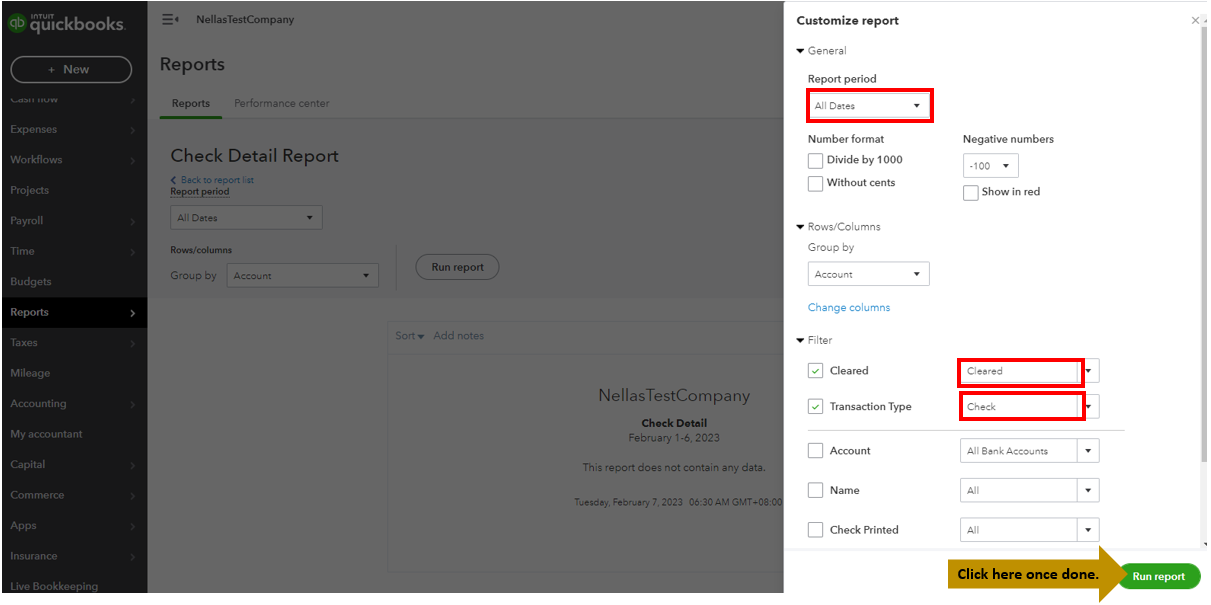
After customizing the report, you will see all checks created that have cleared in a given month. See the screenshot below for visual reference.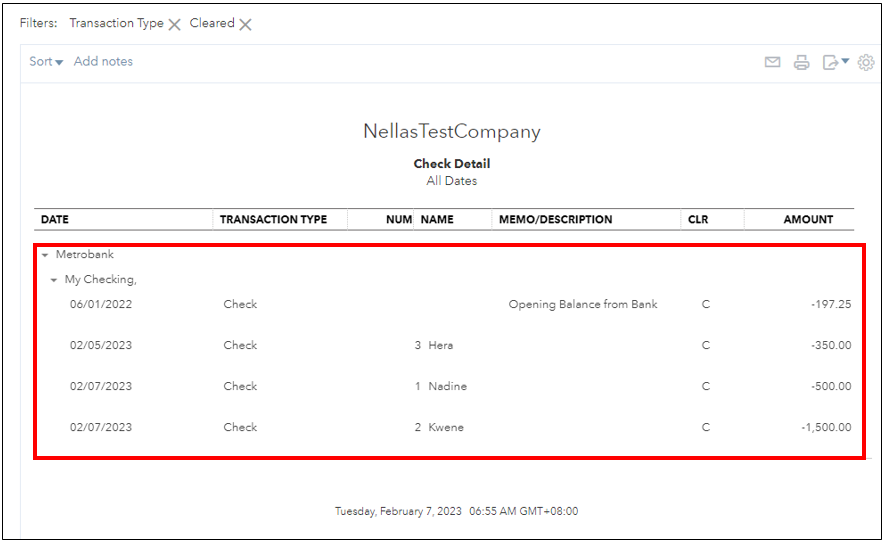
You can also visit this article to learn how to personalize and add specific info to your sales forms: Customize invoices, estimates, and sales receipts in QuickBooks Online.
Feel free to leave a reply if you have additional questions about running reports in QuickBooks Online. I'll be here to help. Take care and have a good one!



You have clicked a link to a site outside of the QuickBooks or ProFile Communities. By clicking "Continue", you will leave the community and be taken to that site instead.
For more information visit our Security Center or to report suspicious websites you can contact us here