Turn on suggestions
Auto-suggest helps you quickly narrow down your search results by suggesting possible matches as you type.
Showing results for
Get 50% OFF QuickBooks for 3 months*
Buy nowOverdue invoice is 7 years old, no longer valid, and I don't have passwords to that year's transactions, nor do I want to change it - just want to get rid of the reminder.
Solved! Go to Solution.
""Resolved" meaning the amount does not show in accts receivable, and I've found a credit memo as well as a journal entry"
The JE would be the error, then. You don't use JE for AR, AP, inventory, QB Payroll, Sales Taxes, etc.
"that appear to be "correcting" the invoice (it should not have been set up as an "invoice" in the 1st place - the "customer" did not OWE the money). I believe the reminder may have shown up when I installed Quickbooks 2014 (I'm now using QB Pro 2016). It is like the reminders that are generated by QB (not ones "set up") - like bills to pay, checks to print, sales receipts to print, etc."
Let me try to explain what you might be looking at:
You open the data file and it is set to show you the Reminders List, because you selected this in Preferences. On this list, using Preferences, you get to select what to see as a List, what to see as Details, and When these things should appear, such as 15 days or 5 days from due date.
"I could stop it from showing up by checking the "don't remind me" under preferences for overdue invoices, but that would stop ALL reminders for overdue invoices"
I think this is all you need to do:
Run the AR Aging Summary report. This customer would be showing, with Total = 0. Double-click on their Total of 0. Here are unapplied activities. Double-click on that invoice. Use the Icon to Apply available Credits.
A JE is always a mistake for AR. AR is invoices, credit memos, or statement charges, and Receive Payments. Here is a different thing to do, to prove this:
Open Receive Payment for that name. Put in an Amount of 0.
You should see open charges, and at the bottom, Available Credit. You can cross-apply them, here. Or, using the icon at the op of the Invoice, as I noted.
""Resolved" meaning the amount does not show in accts receivable, and I've found a credit memo as well as a journal entry"
The JE would be the error, then. You don't use JE for AR, AP, inventory, QB Payroll, Sales Taxes, etc.
"that appear to be "correcting" the invoice (it should not have been set up as an "invoice" in the 1st place - the "customer" did not OWE the money). I believe the reminder may have shown up when I installed Quickbooks 2014 (I'm now using QB Pro 2016). It is like the reminders that are generated by QB (not ones "set up") - like bills to pay, checks to print, sales receipts to print, etc."
Let me try to explain what you might be looking at:
You open the data file and it is set to show you the Reminders List, because you selected this in Preferences. On this list, using Preferences, you get to select what to see as a List, what to see as Details, and When these things should appear, such as 15 days or 5 days from due date.
"I could stop it from showing up by checking the "don't remind me" under preferences for overdue invoices, but that would stop ALL reminders for overdue invoices"
I think this is all you need to do:
Run the AR Aging Summary report. This customer would be showing, with Total = 0. Double-click on their Total of 0. Here are unapplied activities. Double-click on that invoice. Use the Icon to Apply available Credits.
A JE is always a mistake for AR. AR is invoices, credit memos, or statement charges, and Receive Payments. Here is a different thing to do, to prove this:
Open Receive Payment for that name. Put in an Amount of 0.
You should see open charges, and at the bottom, Available Credit. You can cross-apply them, here. Or, using the icon at the op of the Invoice, as I noted.
"However, now my end of month balance sheet shows that balance in Accounts Receivables, which it should not. Now what?"
Did you delete the JE and create a Credit Memo for the open AR balance?
Someone made a JE to take this AR to 0.
When you deleted the JE, the customer should have then had a balance, again.
Then, you create the Credit Memo and Apply it. That puts the customer to 0, again.
Done.
What does "resolved" mean?
Reminders are a tool we get to set up. What Reminder are you seeing? Perhaps someone set up something that no longer applies.
What a crock! The question was "How do I remove a reminder from the list?" Answer the Question!
I constantly have incorrect reminders that I can't get rid of. The reminders are always, "You have forms to send." when I double click that notification, there are always 0 emails to send. Since I can't send anything, I can't get rid of the reminder. I went to Preferences > Notifications and clicked "Don't remind me" on every possible notification. It still didn't go away. The only way I can get it to go away is to intentionally not send an email so I will receive a notification that I have forms to send. Once I send the only email I can send, the reminder goes away. But, at another random time, the notification will re-appear. How do I fix this?
Hello there, @GenieB.
Thank you for joining this thread about reminder issue. Let's work together to fix this!
Ideally, you shouldn't be receiving the reminder after modifying your reminders settings. To check if there is indeed damage to the company file, you can run the Verify and Rebuild Data Utility Tool within QuickBooks.
This tool allows QuickBooks to self-identify data integrity issues that can cause unusual behaviors and resolve them. Here's how to Verify Data:
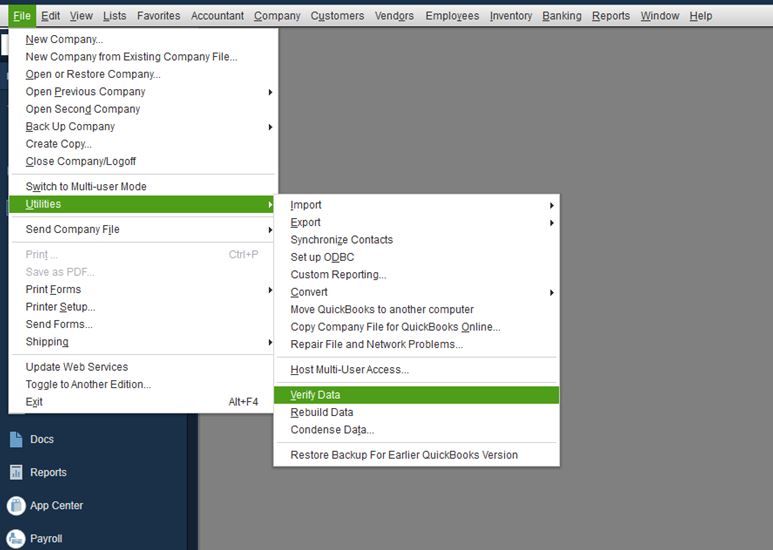
To Rebuild Data:
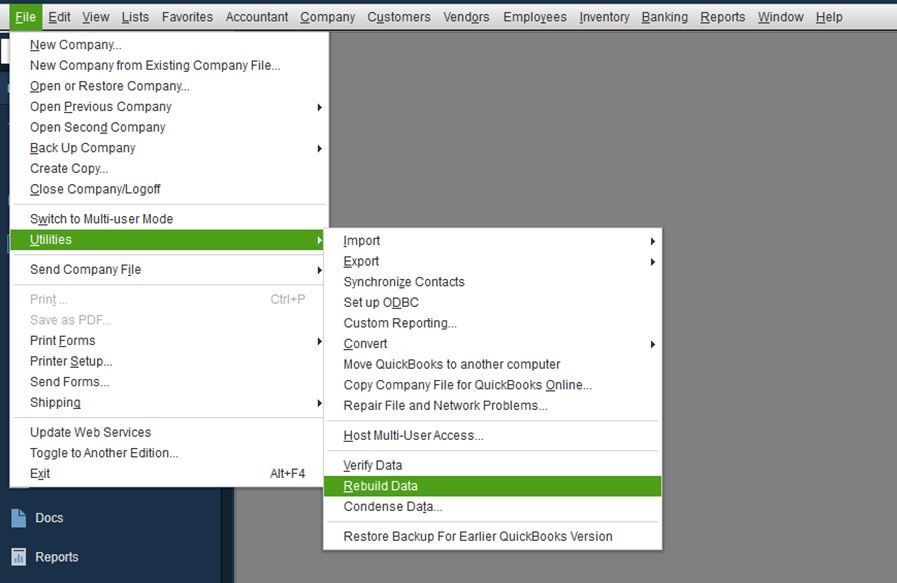
That should stop the "You have forms to send." message from showing, @GenieB.
Please let me know how it goes or if you have any follow-up question about reminders. I'll be here if you need further assistance.
Thanks for your quick reply. I have already tried the rebuild data utility tool. It said that it detected errors, so I went ahead with the rebuild and followed the directions. When I run the tool now, it says there are no errors. But, I still have the problem.
Hello, GenieB.
I appreciate you trying the steps provided by my colleague above.
Since you’re still experiencing the issue, I’d recommend repairing the software. For detailed the steps, please refer to this article:https://quickbooks.intuit.com/community/Help-Articles/Fix-QuickBooks-Desktop-Windows/m-p/201490
If the issue continues after trying the steps in this article, it’d be best to contact our support team for further investigation:
Please visit us again if you have other questions about QuickBooks Desktop.



You have clicked a link to a site outside of the QuickBooks or ProFile Communities. By clicking "Continue", you will leave the community and be taken to that site instead.
For more information visit our Security Center or to report suspicious websites you can contact us here