I appreciate your time in raising your concerns about the checking account, Lawrence. I'd like to get to the bottom of this, but I need some details from you.
To clarify, are you trying to select the checking account when creating a check? If so, please ensure the checking account is set up correctly in the Chart of Accounts (COA). Instead of categorizing it as an "Other current asset" account, you'll need to use "Bank" for it to show up when you record a check.
Here's how to change the account type to Bank:
- Go to Transactions in the main menu and select Chart of Accounts.
- Click the checking account and hit the dropdown beside the View register option.
- Select Edit to modify the account.
- In the Account type dropdown, select Bank and click Save.
I've included a screenshot below for your reference:
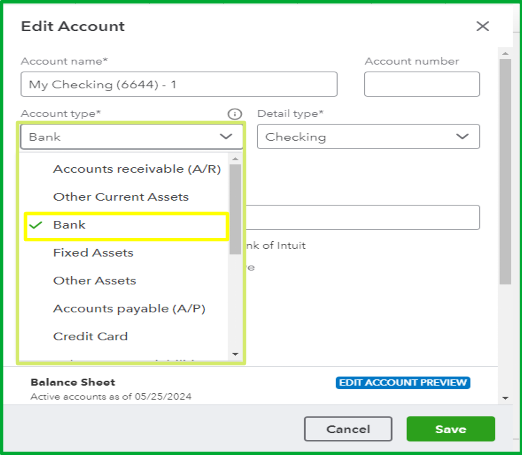
If you are referring to something else, please provide a screenshot of the "Checking Account Box on checks" for clarification. Additional details would be appreciated.
I'll link this article in case you need help closing your books shortly: Reconcile an account in QuickBooks Online.
If you need clarification about the checking account or assistance with your entries, please don't hesitate to ask. I will address your concerns promptly.