Welcome to the Community, Tina.
I'm here to guide search for an invoice using the invoice number in QuickBooks Online (QBO).
QuickBooks Online has the flexibility to search for a certain transaction in the system. You can use the built-in Search icon in the program to find the invoice using the amount.
Just click the Search icon and enter the amount. See the sample screenshot below.
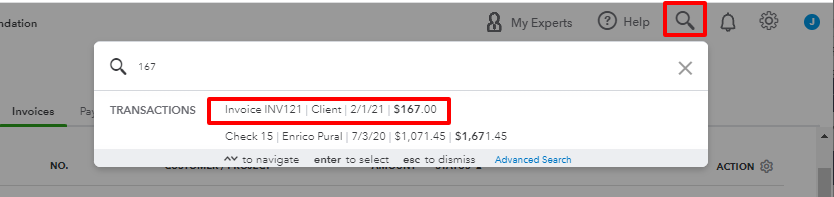
You can also find the invoice by pressing CTRL + letter F key on our keyboard. Here's how:
- Click Sales in the left panel and choose Invoices.
- From the Invoices tab, press CTRL + F key on your keyboard.
- Enter the amount on the Finder box.
- This will highlight the transaction with the same amount.
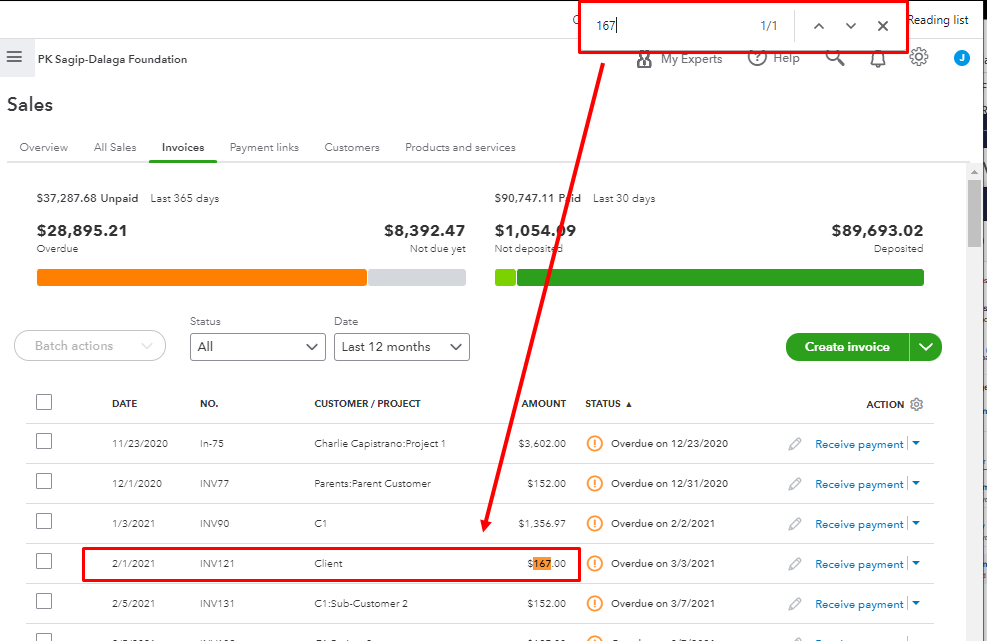
I'm leaving you this article to learn more about searching a transaction in QuickBooks: Search for transactions. It also gives you steps to search by customer and vendor names.
This should keep you moving today, Tina. Don't hesitate to let me know if I can further assist you while working in QuickBooks. I'm always here to keep helping. Have a good one!