Hi there, @j-r-spersonallc.
In QuickBooks Self-Employed (QBSE), you can mark the invoice as paid whatever the payment method is. The option to mark the invoice as paid can be seen along the invoice transaction located in the drop-down icon. Then, you can also send your customer a receipt after you have marked it as paid via email. I'll show you the steps below.
- Go to the Invoices menu.
- Find the invoice that your customer paid and select the drop-down icon.
- Select Mark as paid. I added a screenshot for you reference.
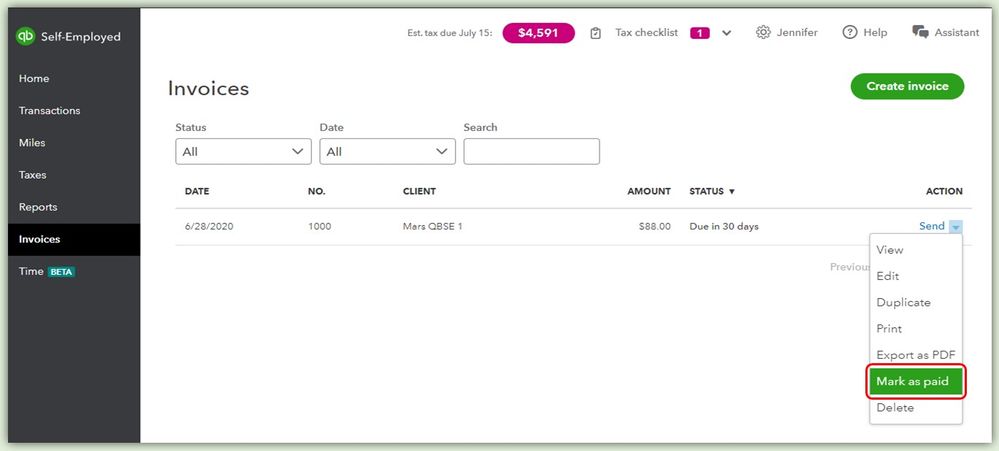
You can also send a receipt to your customer via email. Here's how:
- Go to the Invoices menu.
- Lookup for the invoice that you've just marked as paid.
- Click on the drop-down icon and select Send receipt. Here's how it looks like.
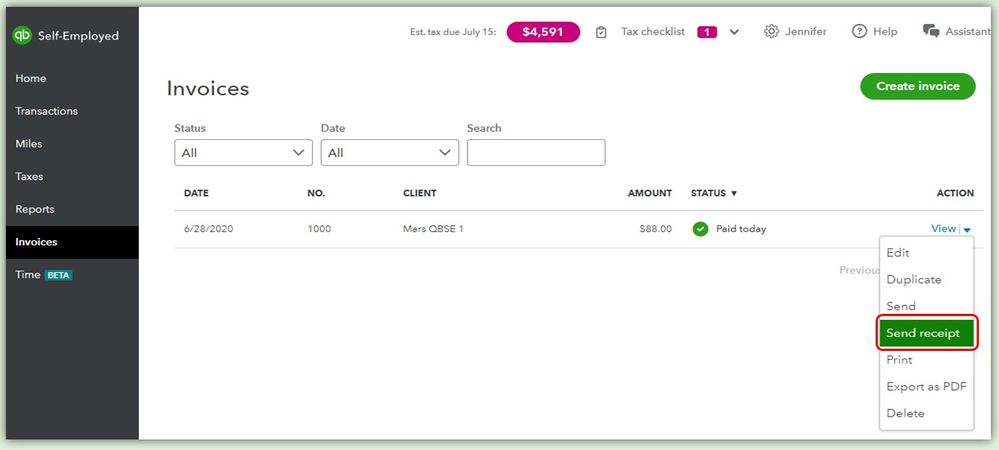
- Verify the email of your customer. This is the notification that will appear.
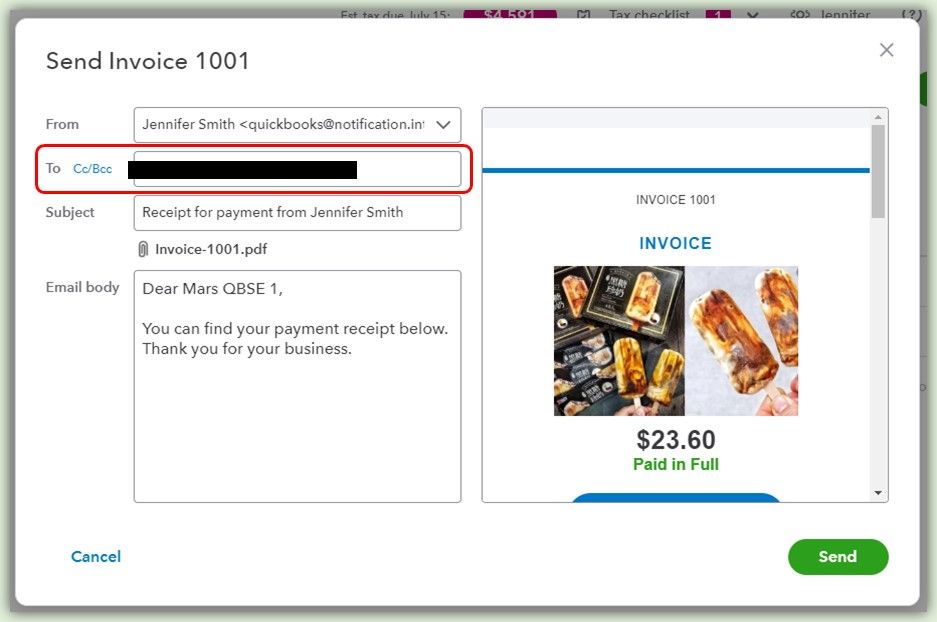
- Once done, select Send.
I include this article to let you know about the updates about managing your invoice in QBSE: What's new with QuickBooks Self-Employed Invoicing? This also contains steps on how to send an invoice reminder to your customers.
I'll be here if you have other concerns in QuickBooks. Keep safe and have a good one.