Hi there, michelle87.
Let me share some ideas on how to record and match the payments from your customer within QuickBooks Online.
The reason why the credit card payments are showing as paid and not deposited could be that the payment went through the Undeposited Funds. It happened when we record the payment of your customer through the Receive payment option. Doing it only means that you've marked the invoice paid in your book.
In your case, we will have to use the Bank deposit to match the payment and deposit it directly to the right bank. Let me guide you how to do it. Here's how:
- Go to the +New button.
- Click Bank deposit under Other.
- Select the right bank where you want to deposit the transaction.
- Scroll down awhile to the Add funds to this section, select the payment whom you received it, amount and other needed information.
- In the Account column, select Account Receivable.
- Then, Save.
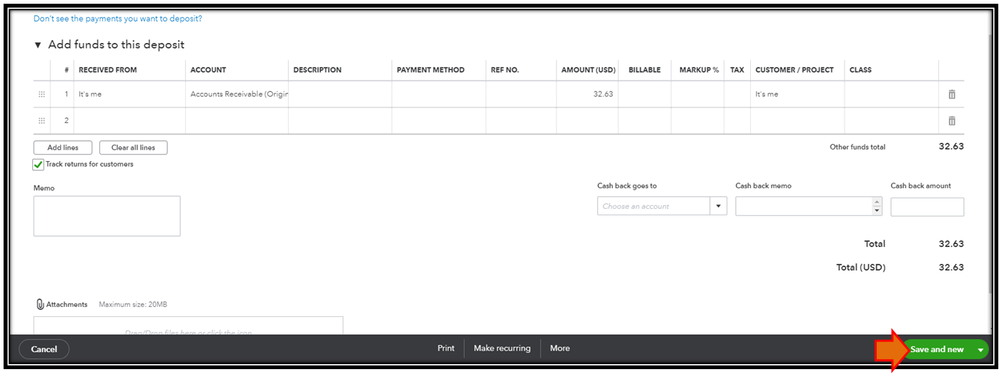
Afterward, we can now then match the payment by going to Sales and select the Customers tab. To guide you further, please follow these steps:
- Locate the name of the customer by searching it in the box. It's an easy way to find the customer's invoice that we want to match with the deposit.
- Click the Receive payment under the Action column.
- Make sure that invoice and payment are ticked to link them successfully.
- Click Save and Close.
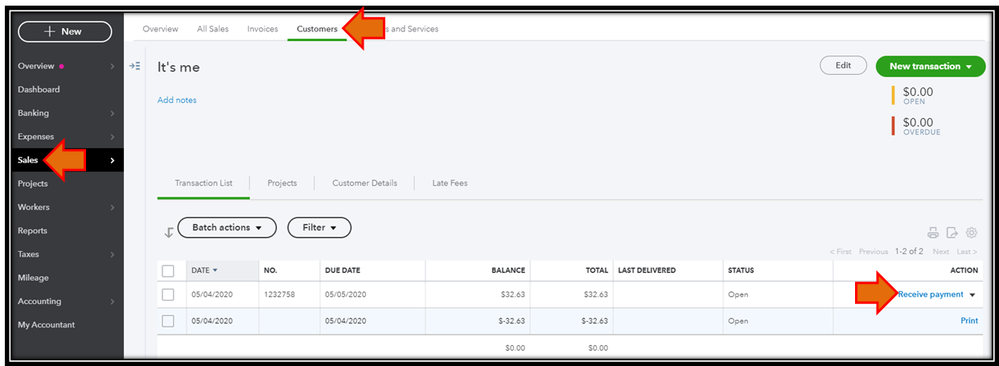
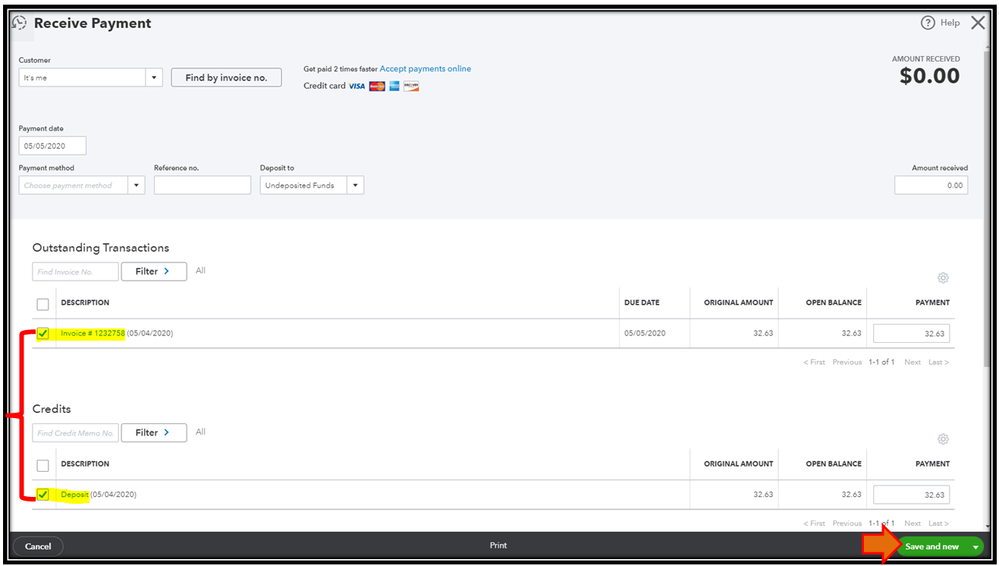
This is how the status looks like after you linked it:
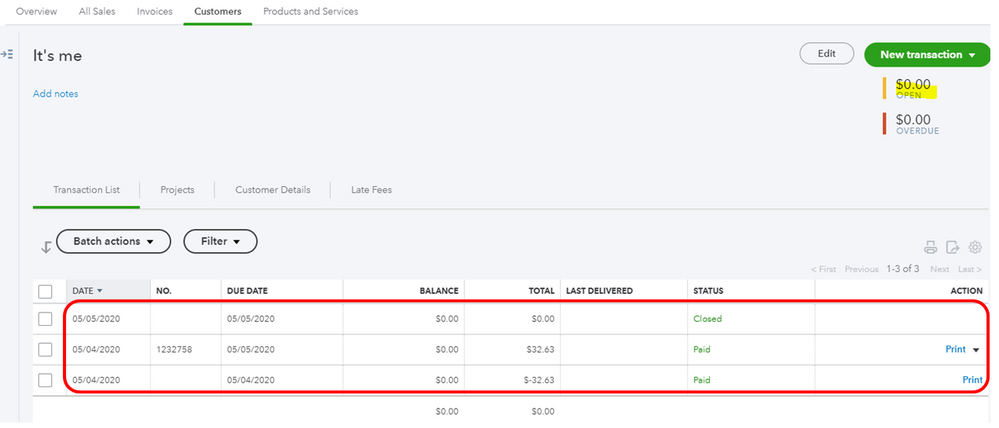
You can check out these articles. Each of them has a thorough explanation on how payments are being recorded in QuickBooks Online.
If you still need a hand with the process, please let me know by adding a new post to this thread. I hope your day is good. Stay safe!