Thank you for providing detailed information of your concern, Phil. This helps me understand the situation better. I'll share some troubleshooting steps to help you resolve this issue.
It appears that enabling Autopay resulted in duplicate payments. Once Autopay is active, funds for those invoices were automatically withdrawn from your bank account. Then, a payment was made by check leading to the duplicates. To prevent this from happening again, we should turn off Autopay.
To fix the matching issue, first, manually receive the payment for the invoice paid by check. Then, go ahead and exclude the downloaded transaction caused by Autopay. Once that's done, you can match them easily.
Here's how:
- Click the + New button, then select Receive payment.
- Choose the customer from the Customer drop-down.
- Choose a payment method and choose an account you want the payment to be from the Deposit to drop-down.
- In the Outstanding Transactions section, check the box for the invoice for which you're recording the payment.
- Fill in any necessary fields.
- Save and close when you're finished.
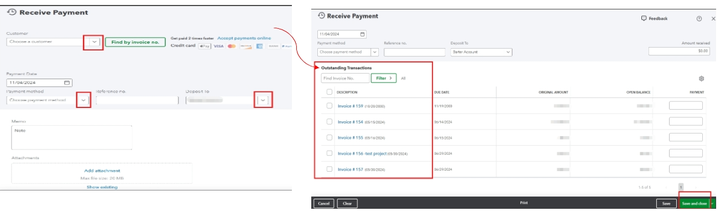
Next, exclude the duplicate payments, and then you can move on to matching the transactions.
If you need more help with the process, just let me know. I'm always here to assist.