Hello @jencreese, welcome to the Community forum. I'm here to provide some helpful tips on how to print invoices using the QuickBooks mobile app.
I understand that it is important for you to be able to print invoices from the QuickBooks mobile app. You have options to print invoices using your mobile application. You'll want to create the invoice as pdf and click the three dots icon. From there, you can choose the Print button.
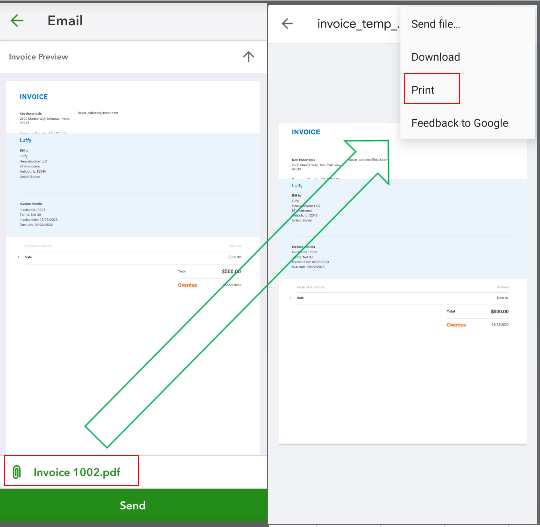
You may also select the More button, choose the Share via option, and then select either Bluetooth (if your phone is connected to a printer) or Email to Myself. This will allow you to print the invoice through your email.
At the moment, I suggest that you send your suggestions to our developers so that they can enhance the product. Your ideas will be forwarded directly to our Product Development team, which will assist in improving your QuickBooks experience.
Here's how:
- Log in to your QBO account in a browser.
- Select the Gear icon at the top, then Feedback.
- Enter your comments or product suggestions. Then select Next to submit feedback.
To keep track of suggestions and ideas related to QBO, we suggest checking out our Customer Feedback website.
We have compiled a list of resources that may assist you in efficiently receiving and monitoring your invoice via the QuickBooks mobile application.:
Please don't hesitate to inform me if you have any other concerns or questions other than printing invoices. Our team is always available and eager to assist you in any way possible. Thank you for reaching out to us.