Turn on suggestions
Auto-suggest helps you quickly narrow down your search results by suggesting possible matches as you type.
Showing results for
Get 50% OFF QuickBooks for 3 months*
Buy nowWelcome to the Community space, @Nery. I'd be glad to share information about retrieving invoices that are sent through email and provide other ways to send transactions in QuickBooks Online.
Unfortunately there isn't a way to recall an emailed invoice that was sent from QuickBooks. In case the emailed invoice is incorrect, you'll want to resend the transaction again and inform your customer that it's the correct one.
If you want to send the invoice reminders manually, you may follow the steps below:
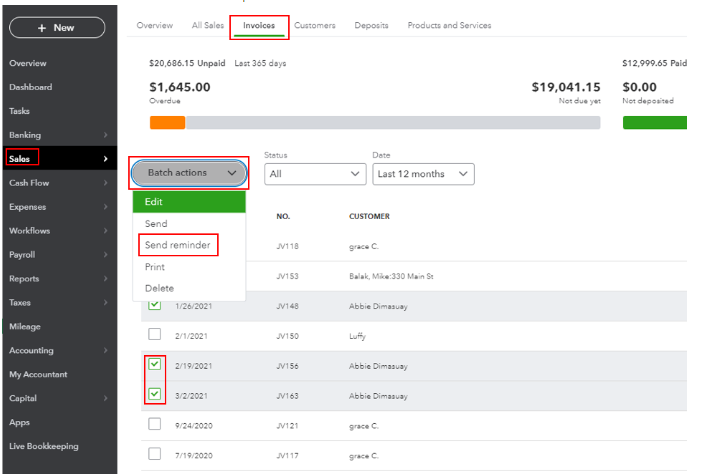
Moving forward, you can send yourself a copy of your transactions by going to your Accounts and Settings. Here are the steps:
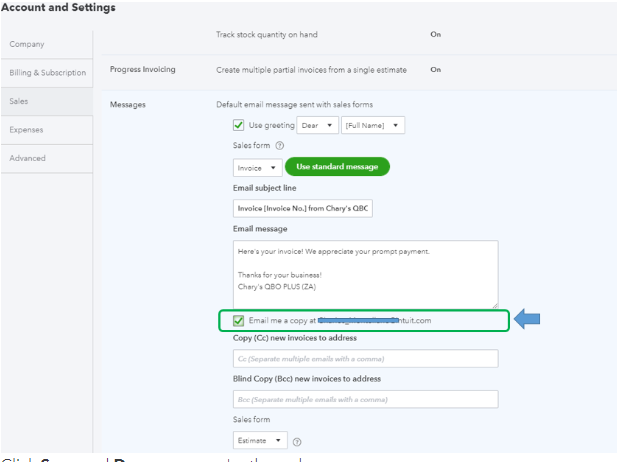
For more information about the process above, click on this article: Send invoice reminders automatically or manually in QuickBooks Online.
In case you need additional references while managing your transactions or working with QuickBooks in the future, feel free to read our help articles.
Our doors are always open to help you again if you need further assistance about sending invoice reminders. I'm all ears to hear your question and resolve it right away. Have a great day.
Not at all impressed with Q/B online!!!



You have clicked a link to a site outside of the QuickBooks or ProFile Communities. By clicking "Continue", you will leave the community and be taken to that site instead.
For more information visit our Security Center or to report suspicious websites you can contact us here