I see this is your first question so let me take the time to welcome you here to the Community, @philslingerland.
I'm here to share some information about recovering a deleted journal entry (JE) in QuickBooks Online (QBO).
At this time, QBO doesn't have an option to recover or retrieve a JE once deleted. We can only view its details through the Audit Log as a reference and recreate them manually.
Here's how:
1. Go to the Gear icon at the upper right, then pick Audit Log under Tools column.
2. Click the Filter drop-down, then select All Users in the Users drop-down.
3. Choose All Dates in the Date, then under Events, mark the Transactions box.
4. Pick Deleted/Voided Transactions in the Show: drop-down, then Apply.
5. Locate the deleted JE, then click View on the right pane under History column.
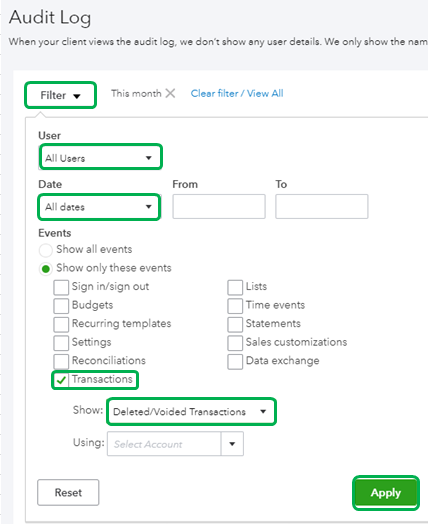
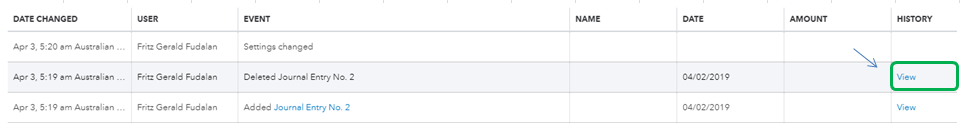
Once done, you can now recreate it. Here's how:
1. Go to the Plus icon at the top and pick Journal Entry under Other column.
2. Enter the necessary information, then Save and close.
This should answer your concern for today. Please let me know how it goes or if I can be of additional assistance by posting a comment. I'm always here to help. Take care and have a wonderful day!