Hello there.
Let's ensure you can save those estimates successfully so you can edit them thoroughly before sending them to your client.
You can find the save button on the Estimate page, positioned at the bottom of the screen, where you can click the dropdown arrow. If you're having difficulty locating it, try refreshing your browser. If that doesn't resolve the issue, consider opening a private browsing window this can help isolate the cache, which is often responsible for any unusual behavior.
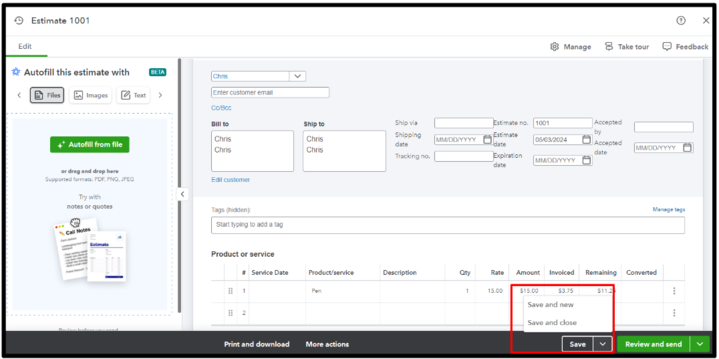
Here are the shortcut keys:
- Mozilla Firefox and Microsoft Edge: Press Ctrl + Shift + N
- Google Chrome: Press Ctrl + Shift + N
- Safari: Press Command + Shift + N
If that works, return to your regular browser and clear its cache. Otherwise, open an alternative browser that's available for you.
Additionally, once a customer accepts your estimate, you can easily convert it into an invoice.
I'll be right here if you have further questions while working with estimates or any QuickBooks queries. Keep safe and have a good one.