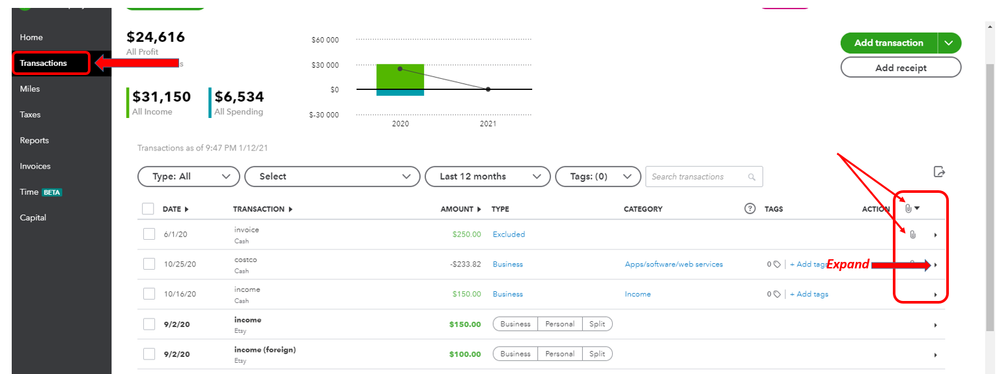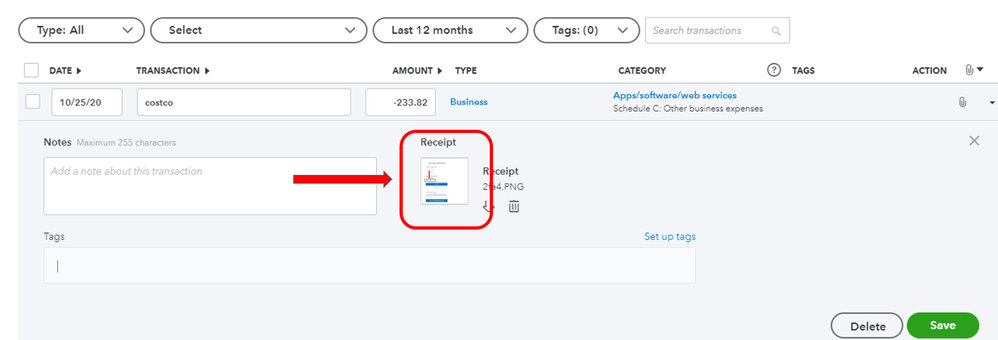Scanned receipts will be attached to the transactions once QuickBooks finds a match, carl-gronlund-ou.
Let me share the steps on how you can view them. Here's how:
- Go to the Transactions menu.
- Proceed to the column that has an Attachment icon and click the header. This will sort out all transactions that has attachments and will be listed on top.
- Click the Expand arrow/icon in the right hand side of the transaction.
- Go to the Receipt section to see the scanned or attached receipt.
- Click the attachment to see the receipt.
Here's an article about saving receipts for more details: Forward Receipt Images To QuickBooks Self-Employed.
We also prepared this year-end guide in case you haven't completed them yet: QuickBooks Self Employed Year End Prep And Resources.
Please don't hesitate to reach out to us again if you have other questions while working in QBSE.