Turn on suggestions
Auto-suggest helps you quickly narrow down your search results by suggesting possible matches as you type.
Showing results for
Connect with and learn from others in the QuickBooks Community.
Join nowSolved! Go to Solution.
Thanks for the additional info, @kent-kuntz.
Allow me to share some insights about setting up projects in QuickBooks Online (QBO).
We'll need to add a customer when creating a project to track its profitability easily.
Also, yes, you're correct. We can set up your product lines as the project and your company as the customer. However, it's best to consult with an accountant for further help as this may affect your financial reports.
Also, you can pull up the available project reports to monitor its income and costs. Here's how:
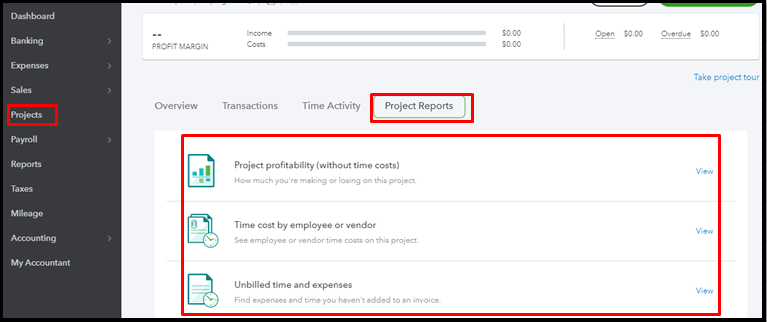
Then, you may want to customize them to personalize their details and formats. I've added a resource for more info: Customize reports.
Just click the Reply button if you have more questions about projects or other QuickBooks-related concerns. I'd be glad to help you. Take care and you stay safe always.
Hello, @kent-kuntz.
The QuickBooks Online Projects feature helps you organize in one centralized location. Also, the reports included in the Projects feature help you determine each project’s profitability and keep on top of unbilled time and expenses as well as non-billable time.
You’ll need to have a customer so you can create a project. By adding or assigning a customer, QuickBooks Online stores that information and make it available when you create invoices, checks, expenses records, and time activities.
I’m adding here an article for additional information on how you can set up projects in QuickBooks Online. Set up and create projects.
If there's anything else I can do for you, just keep me posted. I'm always here to offer help. Take care always.
Thank you for your reply. There are lots of good tutorials and information about setting up projects, but that is not my question. My question is about QBO's requirement of selecting a customer for each project? I don't have a specific customer for the internal projects that we want to track and so do I need to just set up my own company as a customer or do you have any suggestions for how to set up a customer for our project. We have hundreds of online customers and want to track the P&L of one of our product lines as a project. I do not understand the significance of a customer for our tracking purposes?
Thanks for your help.
Thanks for the additional info, @kent-kuntz.
Allow me to share some insights about setting up projects in QuickBooks Online (QBO).
We'll need to add a customer when creating a project to track its profitability easily.
Also, yes, you're correct. We can set up your product lines as the project and your company as the customer. However, it's best to consult with an accountant for further help as this may affect your financial reports.
Also, you can pull up the available project reports to monitor its income and costs. Here's how:
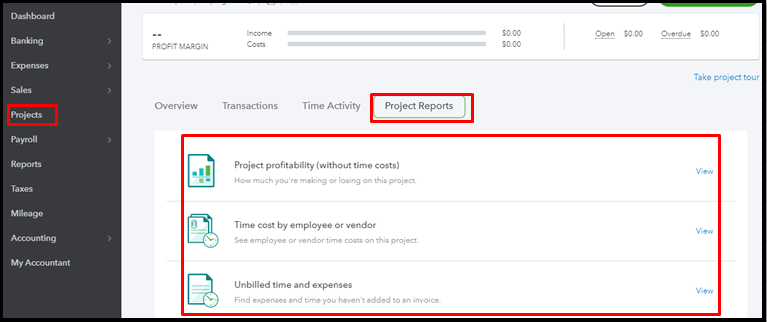
Then, you may want to customize them to personalize their details and formats. I've added a resource for more info: Customize reports.
Just click the Reply button if you have more questions about projects or other QuickBooks-related concerns. I'd be glad to help you. Take care and you stay safe always.
ReyJohn D,
Many thanks for your reply which seemed to work, but I ran into a new problem I cannot figure out. I entered 5 new projects for my company all exactly the same way, however only 4 of them are showing up as options in the customer field when I try to add them to a transaction. I can go back into Projects Tab on the left menu and the missing project is listed, however I just won't show up in the customer field. I even tried cancelling the project, but it wouldn't let me set up a new project in the same name and so reset it to "in progress", but it still won't show up as a project in the transaction? It seems like a software problem, but please advise how to fix?
I just want to make sure I understand what you mean. Did you create a customer called "My Company" for internal project? Or how did you get the "My Company" in the customer field?
Thanks,
Oana
Thanks for dropping by, @Oana Palade.
Yes, you're correct the My Company was created for an internal project to be added in the Customer* field.
You'll want to add this to create a product as the project name and your company as the customer indicated by my colleague, @ReyJohn_D. You can hover to the Sales menu and go to the Customers tab to create a New customer.
I also suggest reaching an accountant for help with the best results in managing Projects, especially when running reports. It's because the feature will help you track income, costs, and profitability to a specific job.
Feel free to post here anytime if you have other questions with QuickBooks. I'll respond as fast as I can. Stay safe and more power to your business!



You have clicked a link to a site outside of the QuickBooks or ProFile Communities. By clicking "Continue", you will leave the community and be taken to that site instead.
For more information visit our Security Center or to report suspicious websites you can contact us here
