Welcome to the Community space, @csofdfw. I will share information on why your customer's payments declined on your end. This will help you process the payment seamlessly in QuickBooks Online.
If you manually enter the credit card information, you can check for common issues that may cause your customer's credit cards to be declined. These issues include authorization problems or missing information:
- Make sure the credit card number and verification code (usually on the back of the card) are correct. Most credit card numbers are 16 digits long. American Express cards are 15 digits long.
- In addition to the credit card number, you need to enter a verification code. For most cards, like Visa, Mastercard, and Discover cards, it's the 3-digit code on the back of the card. For American Express, it's the 4-digit code on the front of the card.
- Make sure there are no special characters or spaces in the credit card number or other data fields.
- Use the customer's address from the US USPS website.
You may also reach out to your customer and inquire whether their employer requires a special commercial code for purchases. Note that while some business credit cards may necessitate additional commercial codes to process transactions, this requirement does not apply to all cards.
If your customers use special commercial codes, go to the Merchant Service Center and update your industry type. This allows you to process commercial codes.
- Sign in to the Merchant Service Center.
- On the homepage, select Account - Account Profile.
- In the Account Holder/Business Information section, select Edit.
- Enter the last 4 digits of your business Tax ID number or SSN and select Submit.
- Select and change your Industry Type.
- Select a Reason for this account change. Then select Submit.
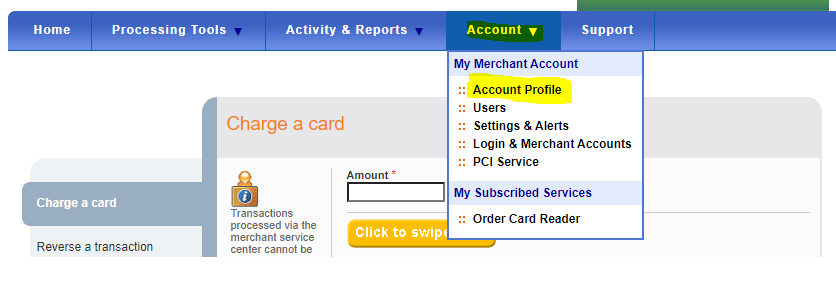
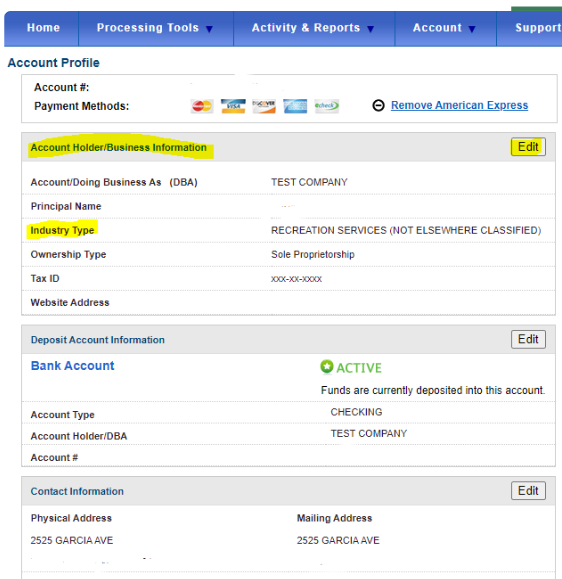
Then, you can attempt to process the payment again and verify if it will go through. For more detailed information on fixing declined credit cards, please refer to this article: Fix customer's declined credit card payments.
Additionally, I will share some resources that will assist you in recording your payments and depositing them into the appropriate accounts in QuickBooks:
Keep me posted on how the information above will help you with declined payments or if you have any other questions in QBO, let me know by adding a comment below. I'm more than happy to help. Wishing you a good one!