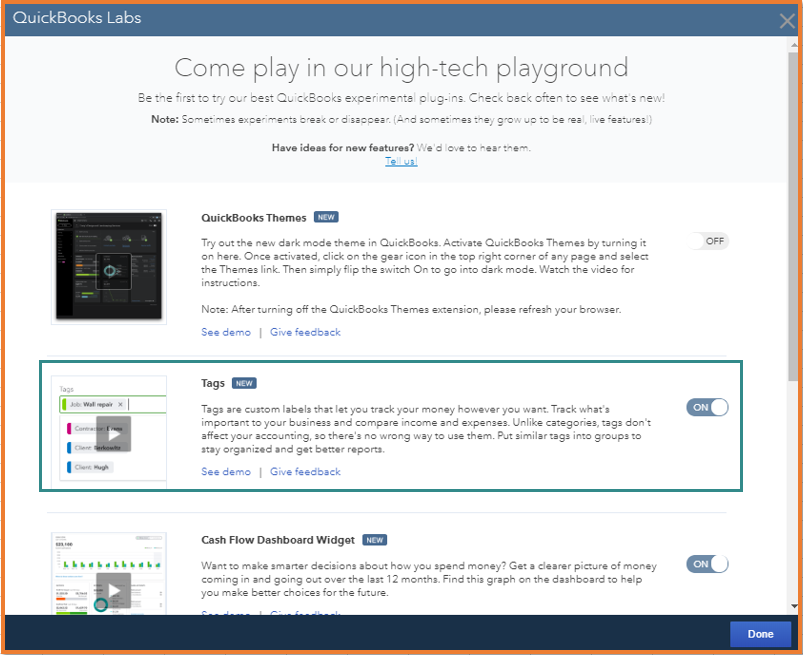You can try following the steps below, but we all have noticed and reported that the toggle is in the "Off" position, already.
QB/ Intuit is well aware that we are wanting to turn it off or Disable it. They aren't allowing it. So, if you notice that it's off, but still have it, blame QB for assuming that everyone wants. needs it.
- Go to Settings ⚙ and select QuickBooks labs.
- Locate Tags, then switch off the button.