Turn on suggestions
Auto-suggest helps you quickly narrow down your search results by suggesting possible matches as you type.
Showing results for
Get 50% OFF QuickBooks for 3 months*
Buy nowHello there, steve-fitzgerald.
You can use the Project feature to track income/expenses per event. Note: If you are using Simple Start, Easy Start or Essentials, you'll need to upgrade to Plus to see the option in the settings.
To turn on Projects, you can follow these steps:
Then, click Projects on the left panel and start creating transactions for your events. Once done, you can use the Project Profitability report to check how much you're making or losing on this event.
You can also check this article for more information: Projects FAQs.
If there's anything else you need help with QuickBooks, please reach out to me. Thanks.
It looks like a customer name is required. We are the customer since it’s our event. Do we just used our name as the customer?
You can use any name, Steve-fitzgerald.
In QuickBooks Online, it lets you select the display name. It can be your company name or a personal name. You can choose either of the two. To set it up, here's how:
Although, the name will not show in the Profit and Loss report. It will only show in reports like Sales by Customer Summary or Sales by Customer Detail report. You can also customize these reports to help you focus on the details that matter to you.
If you have other concerns, please feel free to drop a comment below. Keep safe!
Thanks. How do I add an existing sales receipt to the Project? I can't seem to find a way to do it.
Hello there, steve-fitzgerald.
Let me share some information about adding an existing sales receipt to the Project in QuickBooks Online.
We can add an existing sales receipt to the project by opening this transaction. Then, change the name of the customer to the appropriate project. We're unable to add a sales receipt from the Projects page since most of the transactions created in a project are not paid on time.
To get this thing done, let's create a project first if we haven't done it yet. Here's how:
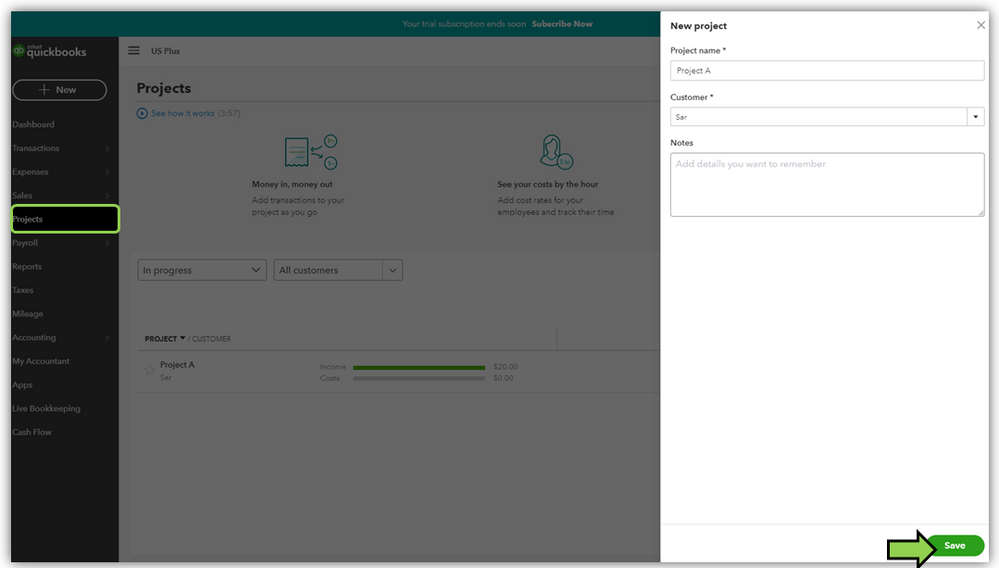
Once done, open the existing sales receipts. We can follow these steps to find them easily:
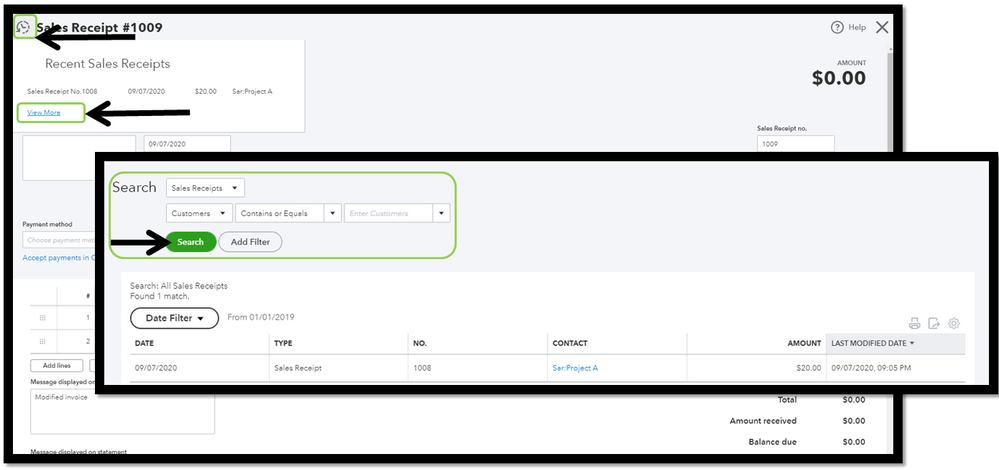
Once you click the transaction, modify the customer's name by clicking the Customer drop-down arrow. Then, select the project you've created to add the sales receipt to the Project. Here's a sample screenshot for additional reference:
Also, you may want to check this article for additional information about the Project feature: Projects FAQ.
Let me know if you have other questions with QuickBooks. I'm always here to back you up. Take care and stay safe!



You have clicked a link to a site outside of the QuickBooks or ProFile Communities. By clicking "Continue", you will leave the community and be taken to that site instead.
For more information visit our Security Center or to report suspicious websites you can contact us here