I'm here to help add Venmo in QuickBooks Online, janaille1-gmail-.
Venmo a service that transmit your funds from from one of your accounts to a supplier. Thus, there isn't a need to create an account on your Chart of Account.
Additionally, Venmo is like a payment method that you can assign when adding a transaction in QuickBooks. To record entries, you’ll first need to check the Venmo history to see if the transactions are correct.
Then, manually record the payment. Let me show you how:
- Click the + New.
- Under Customers Column, select Receive payment.
- Select Add new from the Payment method drop-down menu.
- Enter a name (Venmo), then Save.
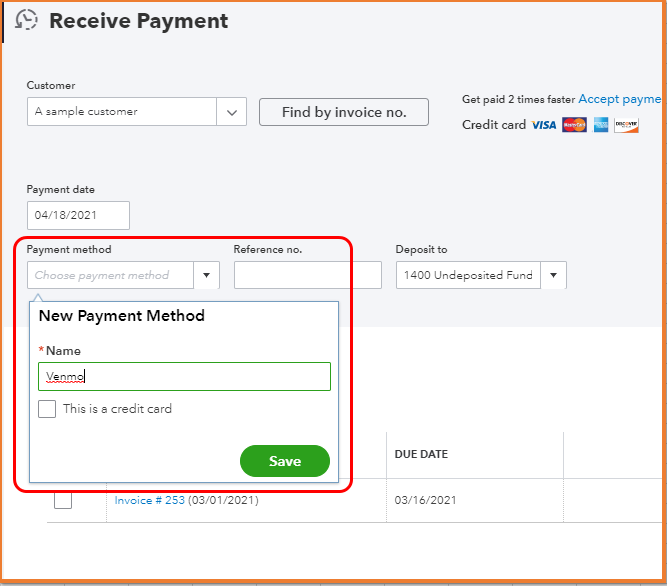
- Choose a customer from the list.
- Mark the invoice you want to record.
- Click Save and close.
Also, you can match transactions from if Venmo entries are downloaded on your banking feeds. For more details, you can also check this link: Assign, categorize, edit, and add your downloaded banking transactions.
Let me know if you need anything else about this by commenting below. I would be happy to assist you. Have a great day!