To clear a deposit recorded on sale via journal entry, another deposit is needed, Vinnie.
The entry affects the bank and sales account you used when it was recorded on 12/31. To clear this out, enter the amount in negative form. Here's how:
- On the left navigational bar, click the + New button.
- Select Bank Deposit.
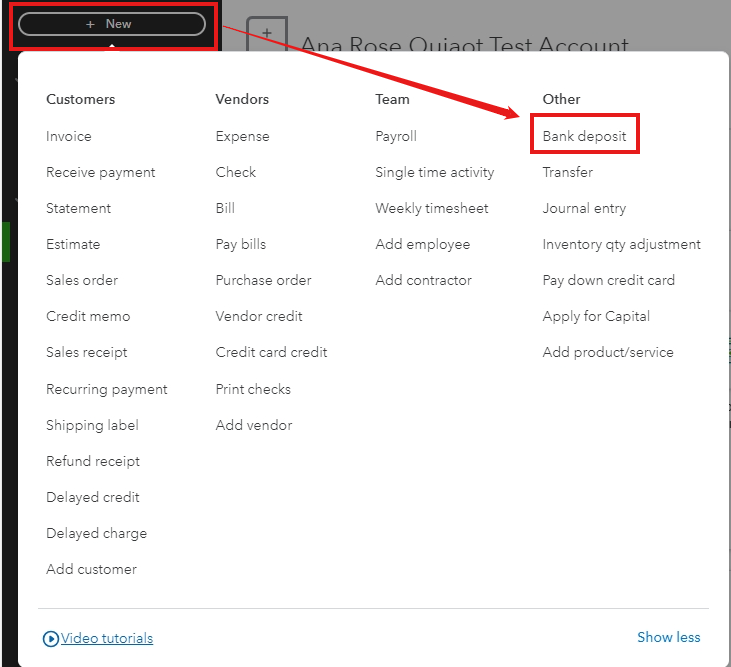
- From the Account ▼ dropdown, choose the account you want to put the money into.
- In the Add funds to this deposit section select the sales account in the account column and add the amount as negative in the amount field.
- Select the Save and close button.
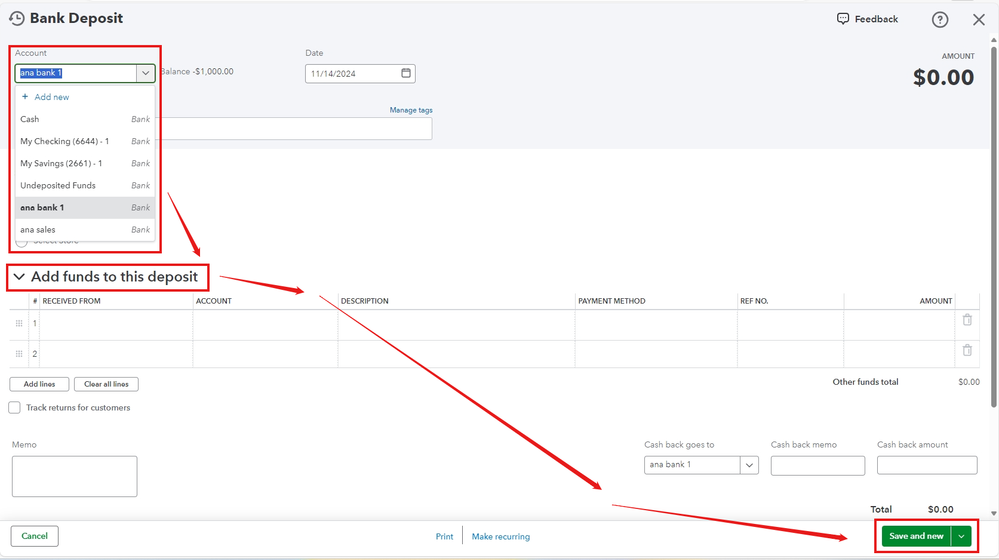
For more details about creating a bank deposit feel free to check this article: Receive and process payments in QuickBooks Online with QuickBooks Payments.
In addition, you can visit this reference about running a report that can help you track your business performance in QuickBooks Online: Run a report in QuickBooks Online.
If you have any additional concerns regarding your bank deposits, please don't hesitate to reply to this post. It'll be our pleasure to assist you anytime. Stay safe.