I'll help you clear up the task in your Dashboard, lsturgis.
To remove a task, just click the Trash can icon or the X button to the right of the item.
If you don't see the these options, it means the task has to be completed to remove it. Simply click on it to be routed to the page where you can complete or enter the missing information.
You can also use this article as an additional guide: Manage Your To Do list.
Please reply below or visit us again if you have other questions in mind. I'll be around to help you again.
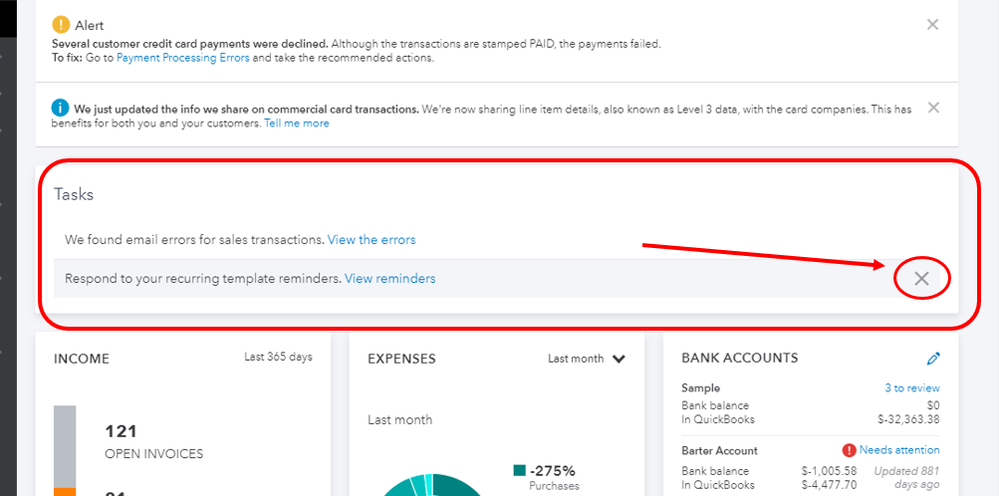
Let me know if you have other questions.