Hello, Joyce.
Currently, QuickBooks Online doesn't offer an option to print split transaction details in the check register report. The best alternative is to run and print a Transaction List with Splits report, which provides split transaction details for all accounts.
Here’s how:
- Go to Reports and enter Transaction List with Splits in the Search field.
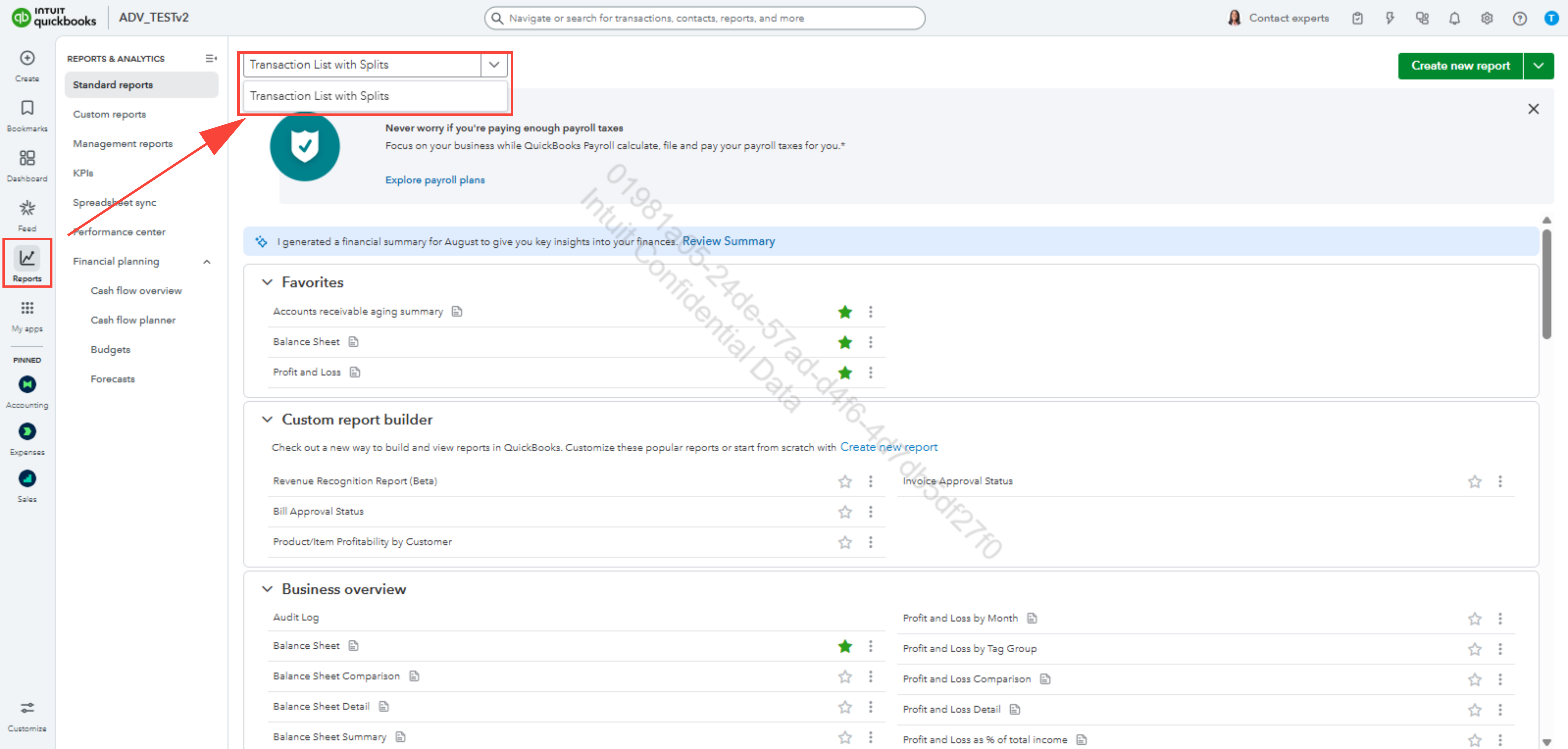
- Under Report period, select for the date range of the transaction.
- Filter the report, click Account and equals then choose the Account name.
- Click the printer icon in the top right corner of the report.
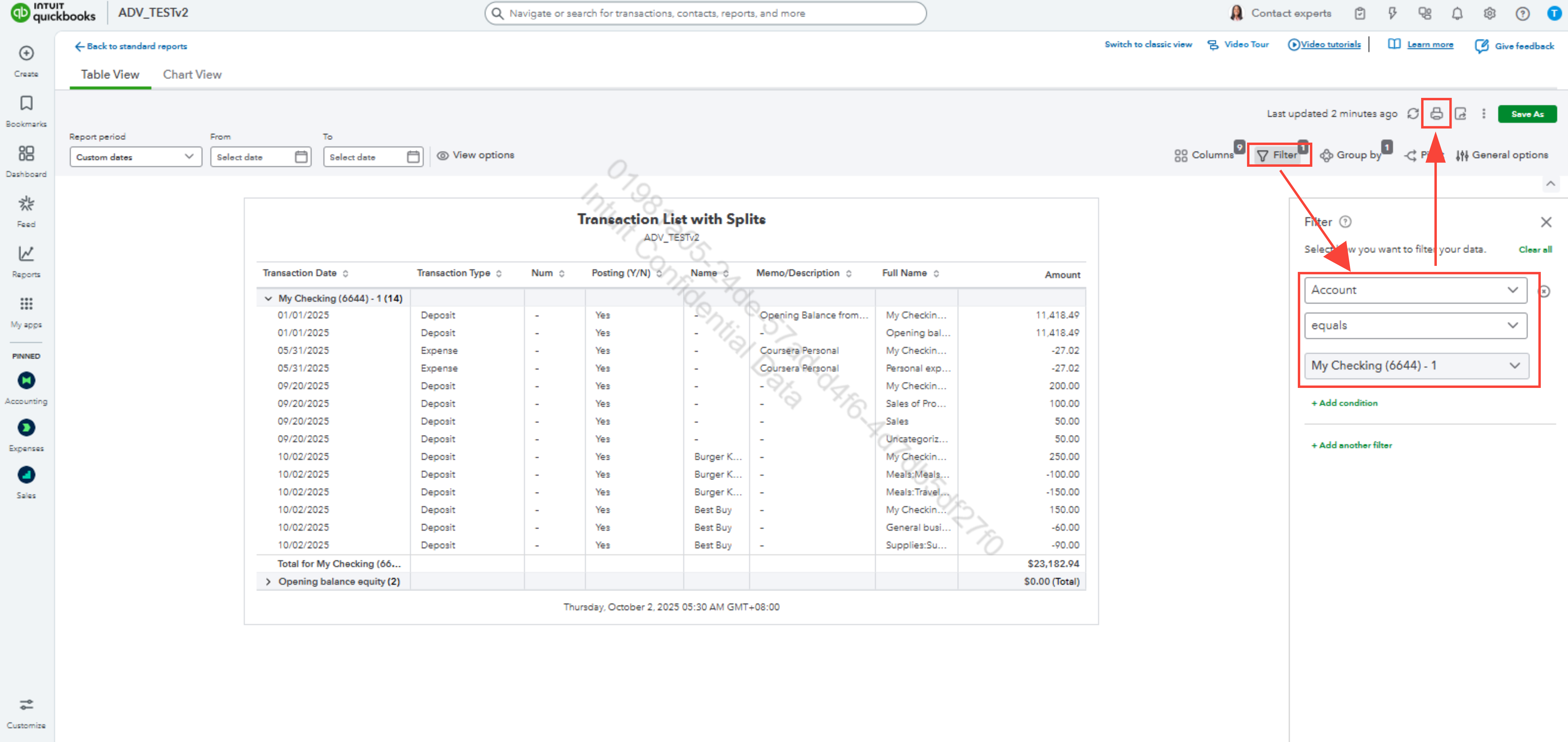
- You can save the report as a PDF or print it.
In the Full Name column, you can see the split transaction details below the account name.
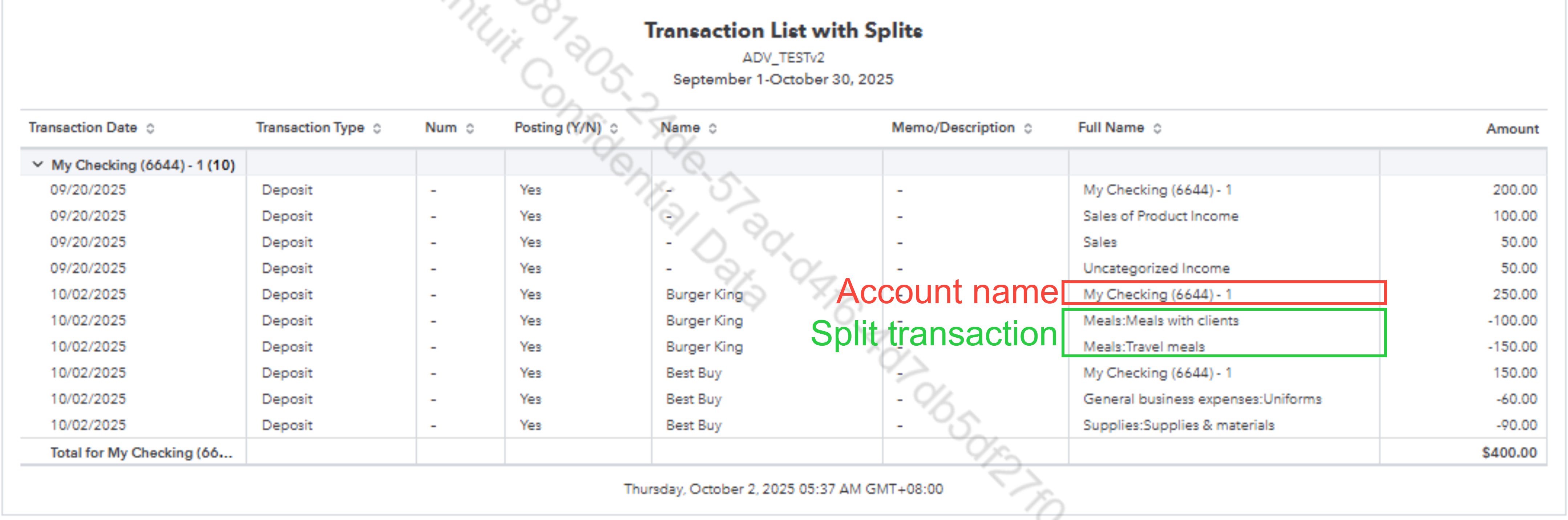
Feel free to leave a reply if you have further questions regarding printing reports in QuickBooks Online.