Let me be the first to welcome you to the Community, adamdwells81.
QuickBooks Self-Employed is designed to help contractors and freelancers manage their finances and taxes. It has a unique way of storing information. The program doesn't have a dedicated list or tab for clients. Instead, you'll just select them from the drop-down when issuing invoices.
To maintain the accuracy and integrity of your sales transactions, we're unable to remove a customer. Although I can also see how this option would be beneficial in managing your books. We love to hear your feedback, as this will help us improve our product. Here's how:
- Sign in to your QBSE account.
- Click the Assistant icon.
- Enter "feedback" in the search bar.
- Choose Add a feature, then enter your comments.
- Once done, click Yes.
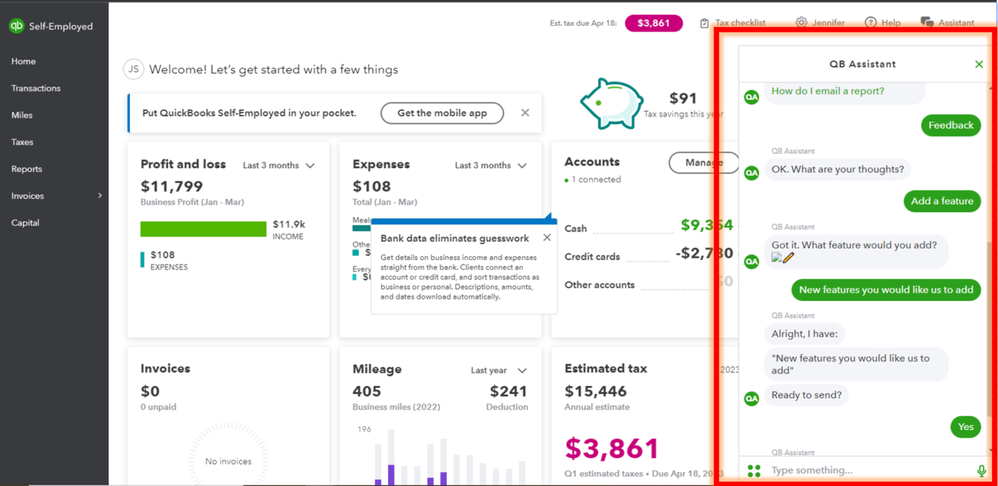
Finally, I'm adding this article to learn how to set up your invoicing preferences so your customers can pay you electronically.: Create invoices.
Please know that you're always welcome to visit us again if you have any other concerns or questions about using our software. Wishing you and your business continued success!