Turn on suggestions
Auto-suggest helps you quickly narrow down your search results by suggesting possible matches as you type.
Showing results for
Get 50% OFF QuickBooks for 3 months*
Buy nowHi @doug-graff.
Thank you for coming to the Community for assistance with sending collection letters.
In QuickBooks Online, you can set up reminders to let your customers know their payments are due.
Follow these steps to set up invoice reminders:
Select the Gear icon on the Toolbar.
Under Your Company, choose Account and Settings (or Company Settings).
From the left menu select Sales.
Select Save and then Done.
After setting up a reminder email, here's how you can send it for a specific customer in QuickBooks Online:
For more information on reminders, click here
Please remember, I'm always here for any other questions or concerns.
Many of our customers do not use email. In QBO, is there still the option as in the desktop version, to create reminder/collection letters for overdue invoices? Or, is emailing a reminder the only option in QBO?
Thank you.
Thanks for joining this conversation, @guavaria.
You can utilize the Statement feature of QuickBooks Online. It allows you and your customers to keep track of their overdue invoices. I'll help you customize it, here's how:
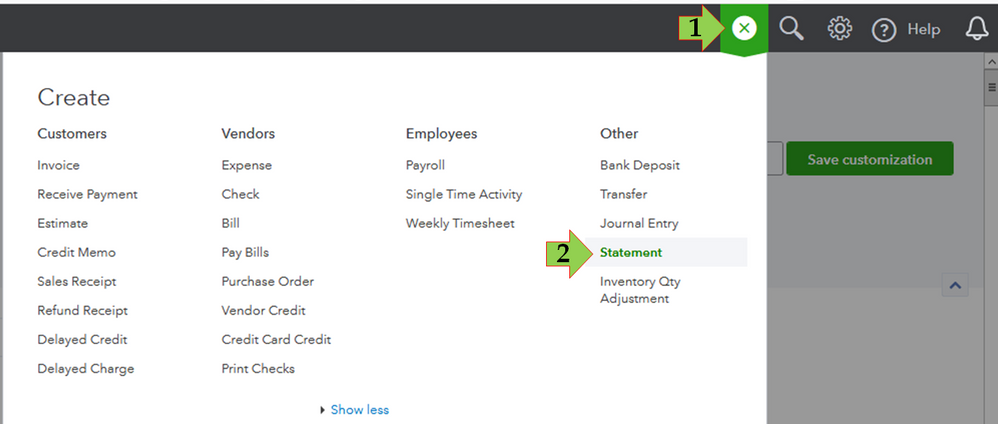
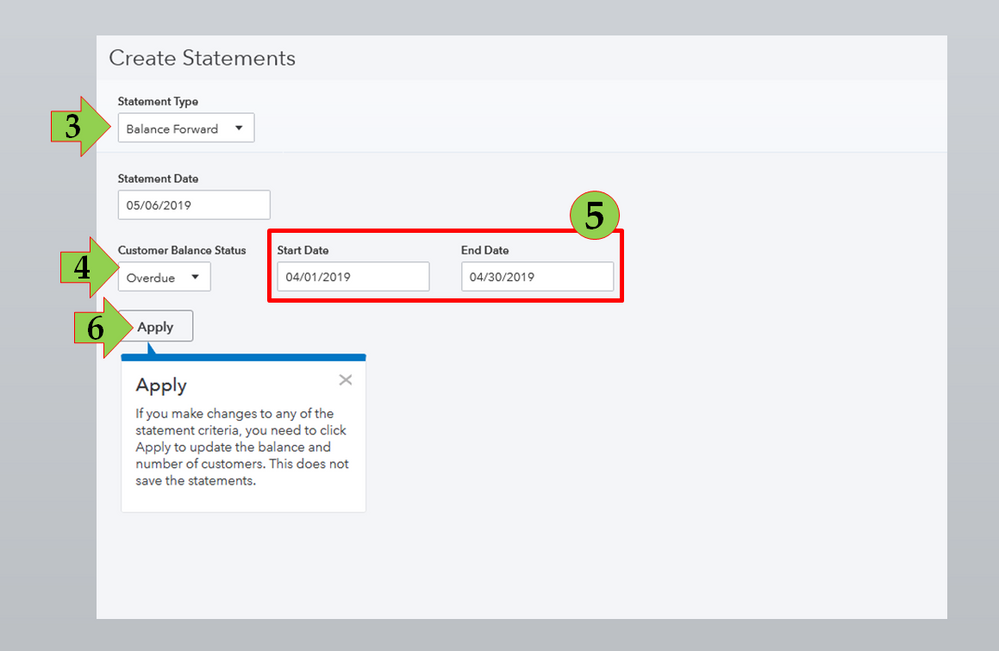
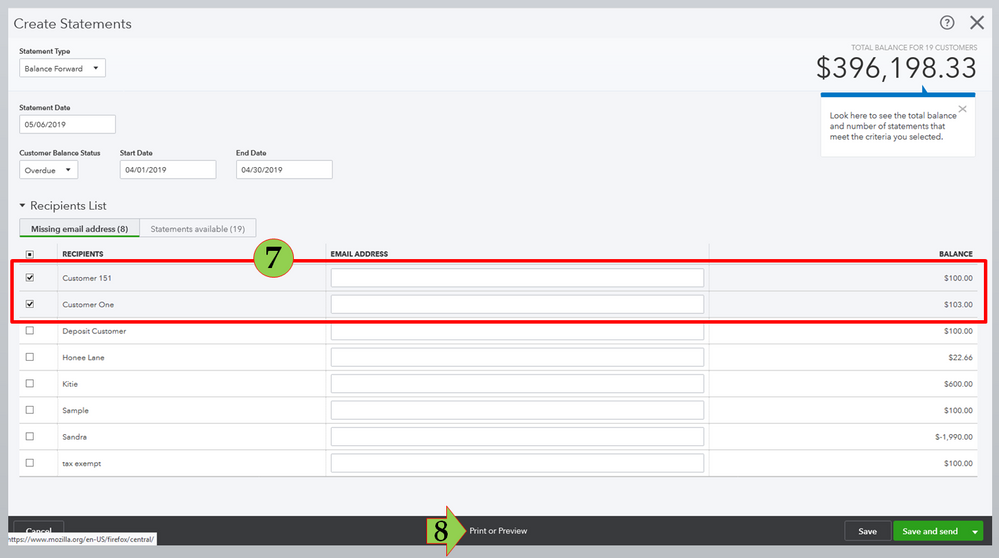
That should help you get the information you need, @guavaria. You can snail mail the letter so your customer will be updated. For future reference, I'm adding here the Create and manage statements article.
Let me know how it goes or if you have any follow-up question about statements. I'll be here if you need further assistance.
Thanks so much! I'll give that a try!
You're welcome, @guavaria.
Don't forget to keep me posted on the results after trying it. Please know that I'm always here to help you more. Meanwhile, I'm adding some more references about QBO. It provides the current updates and tutorials.
Take care always and have a wonderful weekend!
Can i add my own verbiage in such as your account is past due, please remit payment?
Welcome to this thread, @mainenurse.
Yes, you can add your own verbiage for the collectin letters. To add the message, simply go to the Sales menu.
With just a few clicks you can accomplish this in QBO. Here’s how:
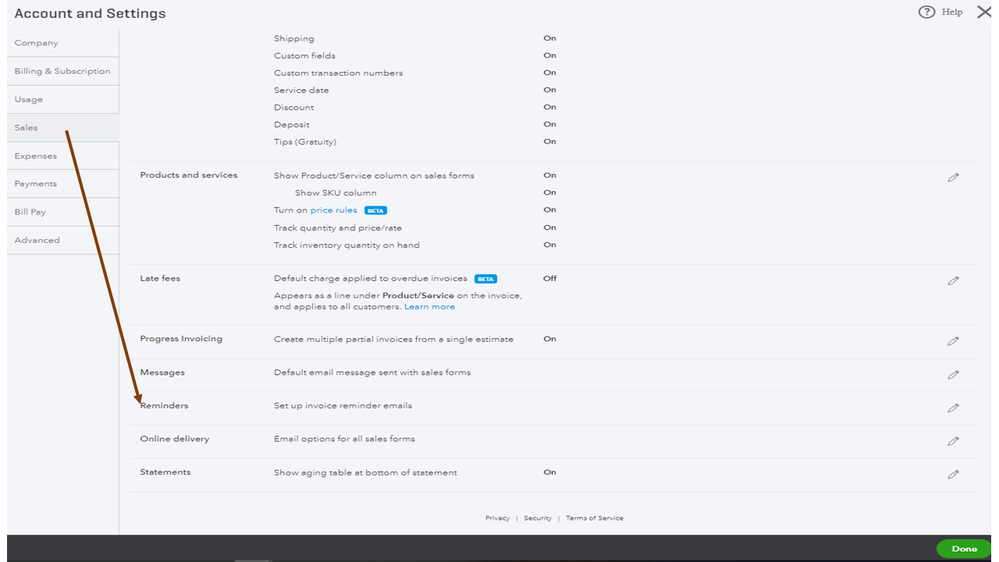
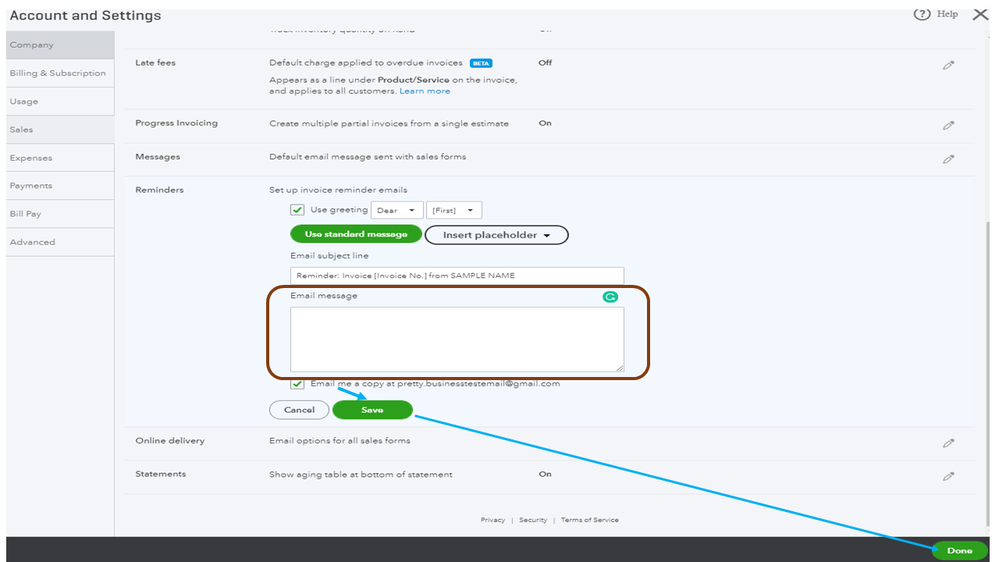
To edit the information displayed in the statement:
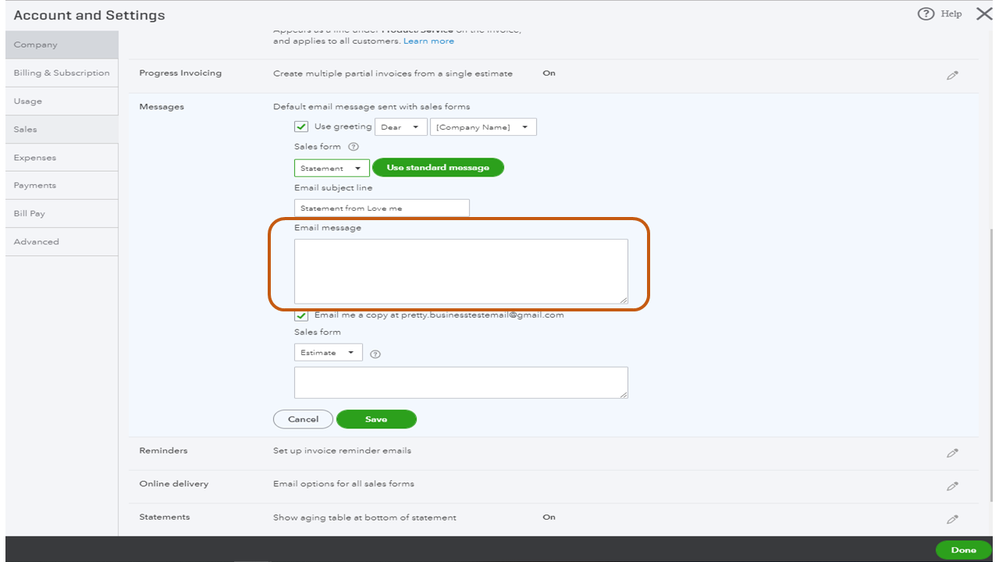
To add brand and personalize your sales forms, check out the Customize invoices, estimates, and sales receipts in QuickBooks Online article. It also contains instructions on where to change the email message.
Reach out to me if you have any questions or concerns. I’ll be right here to answer them for you. Enjoy the rest of the day.
I tough that we are talking about collection letters not email?



You have clicked a link to a site outside of the QuickBooks or ProFile Communities. By clicking "Continue", you will leave the community and be taken to that site instead.
For more information visit our Security Center or to report suspicious websites you can contact us here