Thanks for posting here in the Community space, dmroofing.
Are you referring on adding documents in estimates form? If so, allow me to share some steps and screenshots for your visual reference on adding documents to estimates.
Here's how:
- Go to Sales and then click Estimates.
- Click the Edit from the specific customer.
- At the bottom of the Estimate form, you can find the Attachments field you can add or attach documents.
- Click Save to confirm.
Please note that the maximum size for document upload is limited to 20MB only.
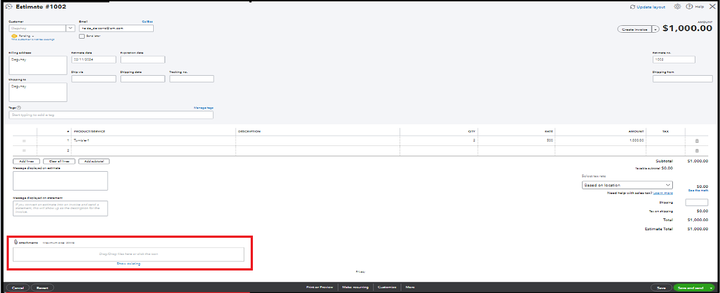
Also, please check this article for reference to verify the specific file types that supported for attachments: Add or delete attachments in QuickBooks Online.
In addition, I've added an article for you to check out that helps you to personalize and add specific info to your sales forms in QuickBooks Online: Customize invoices, estimates, and sales receipts in QuickBooks Online.
Should you have additional questions with estimates or any QuickBooks-related concerns, you can always reach out back to us anytime. We'll be glad to help. Take care and stay safe.