Turn on suggestions
Auto-suggest helps you quickly narrow down your search results by suggesting possible matches as you type.
Showing results for
BLACK FRIDAY SALE 70% OFF QuickBooks for 3 months* Ends 11/30
Buy nowAnother year gone by and the need to be able to report P&L for two-week periods Monday-Sunday continues. Did I miss something actually addressing this?
Hi there, @murphywolfe.
I appreciate you for getting in touch with us about the feature you need in QuickBooks. I have some information regarding the QuickBooks Online version's capability.
Currently, an option to change the first day of the week for the reporting is still unavailable. For now, the only workaround available is to run a custom-dated report, then download it to Excel and work on it.
Here's how:
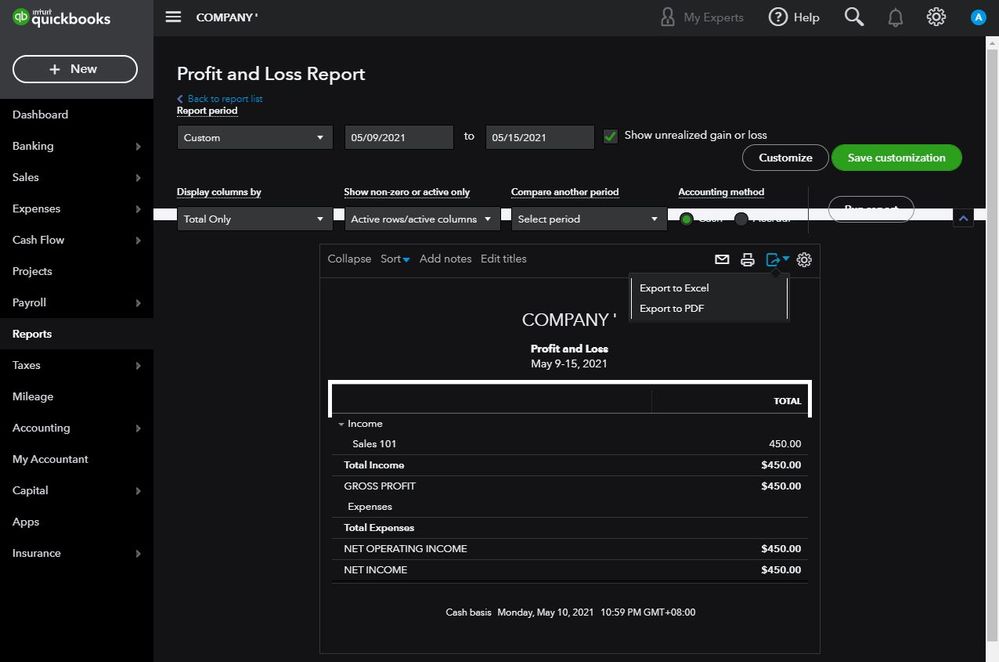
While we assess this, I suggest you visit our QuickBooks Blog to stay updated with all the changes that are being made.
I've also attached an article you can use to set a schedule and email information for a memorized report or group in QuickBooks: Memorize reports in QuickBooks Online.
Drop me a comment below if you have any other questions regarding running reports. I'll be more than happy to help. Wishing you a good one.
Jess,
Has quickbooks decided to add this feature yet?
Sincerely,
Matt
Thanks for posting in the Community, @mandruspt.
I'd be glad to share some information about your feature concern.
Currently, customizing the date range of the Profit and Loss report is not yet available.
While we don't have an exact time when we'll have this feature, you can send feedback to our Product Developer team so they can review it. They're open to opinions as this helps improve our product to suit your business needs. To send feedback, you can follow these steps:
You can also see this link for more details: How do I submit feedback?
I've also included a detailed resource about customizing QuickBooks Online report that may come in handy moving forward: Common custom reports in QuickBooks Online
Please leave a comment on this thread if you have any other concerns. I'll be willing to help. Have a good one!
Have QB added the option to change Report date to Monday - Sunday ?
THANKS
Hi there, @TRUCKLOAD.
Being able to set the first day of the week when running weekly reports would be awesome. The default setting for this weekly option is from Sunday to Saturday. I'll make sure to relay this message to our team in concern here on my end and add your vote for this one.
You can also share your thoughts and ideas through your account. Our product development team reviews all the feedback we receive to ensure we’re meeting the needs of our customers.
Here's how:
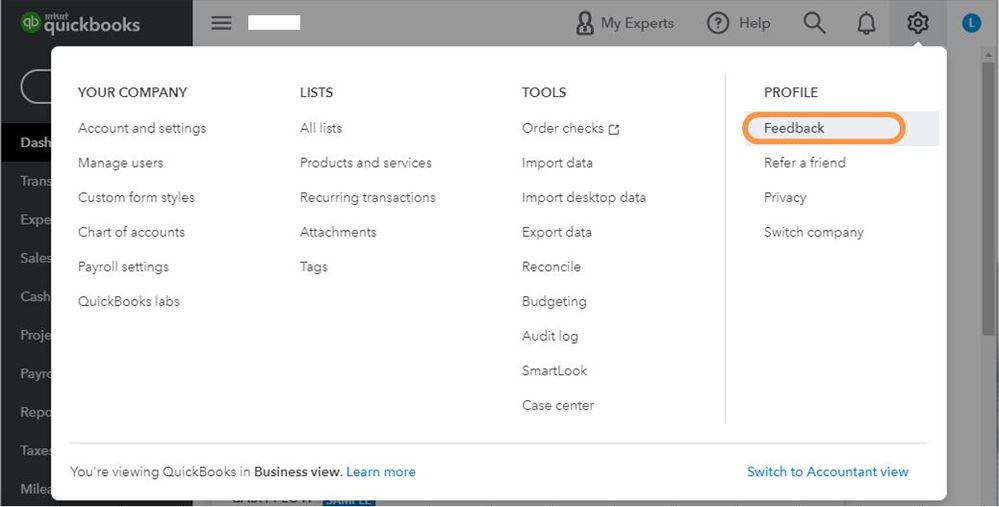
For now, you'll have to customize the report and set the date to Monday to Sunday.
Feel free to comment below if you need further assistance with customizing your reports. I'd be happy to help.
Hello HoneyLynn_G for the explanation.
The running of monthly reports by selecting the date range is still the most basic function, although if you select "the display column by" and select "Weekly" option. The displayed columns still do not show the operating results based on Monday to Sunday, the report still show results for Sun to Sat. So technically your explanation still does not resolve the issue of proper reporting.
If there is a method to display columns by the operating week, can you please provide the solution?
Thank you,
D
Hi there, @DCP2.
Thanks for joining this conversation. Allow me to jump in and share information about the display dates on reports in QuickBooks Online (QBO).
As of now, changing the display date/column on the report to operating week (Monday to Sunday) is unavailable. It is currently set to Sunday to Saturday. You can manually enter the date by clicking the Calendar icon as a workaround.
I can see how having the option to choose a different date based on your preference would be helpful for you and your business. I highly suggest sending feedback directly to our product developers. They're always looking for ideas to consider on how to improve QBO.
Here's how to submit feedback:
In case you need it, I'll add this article that tackles customizing reports in QBO for more information: Customize reports in QuickBooks Online.
For tips and other resources, you can visit our website for future reference: Self-help articles.
I'm only a post away if you have more questions about reports or anything else QBO. I'll be here to assist. Stay safe and enjoy the rest of the day.
Hi QBO, I have seen this thread going since 2018 and I am assuming no one sees the value in the start day of the week for reporting purposes as something that is widely needed. The fact is most restaurants report this way and it would be a great add. Can I pay to have someone add this feature. It is basically for running an automated weekly P&L to be emailed to partners. I hope there is ann answer other than it’s not available at this time.
thank you.
Thanks for taking the time to follow along with the thread, @Restaurantgroup1.
While there's no way to pay someone directly to add this feature, you can explore our supported third-party apps that suit your needs and can be integrated with QBO.
You can use the link I've included below to check out all supported apps.
I'm always around if you have any questions or concerns. Take care!
I also have the same problem. I need P&L Reports to run by week, but our week start Monday to Sunday. the reports by week is Sunday to Saturday. I wish QB would fix this. I called support but he couldn't help, but after further research I see why. Very annoying. QB please fix this.
Good to have you here in the Community, @PAlcala.
We appreciate the information you shared about your issue. We understand that every business has a different start day. Having the option to change this automatically will surely save us time in creating reports. This feature is currently unavailable in QBO. As a workaround, you can change the start day manually.
Follow these steps:
You'll now be able to create a P&L Report that starts on Monday.
Here's an article for your suggestions or requirements. You can provide feedback to our product engineers: Customer Feedback for QuickBooks Online.
In addition, I've attached an article here for you to easily download your reports: Export reports, lists, and other data from QuickBooks Online.
If you have any more questions on reports, please don't hesitate to comment below. Take care!
not available in enterprise.
I have another client in the same boat with this issue. I am going to have to move them to a different accounting package as well.
It seems this is happening to many of my clients for one reason or another. What is happening to QuickBooks? Very disappointing after working with them since they came out in 1998.



You have clicked a link to a site outside of the QuickBooks or ProFile Communities. By clicking "Continue", you will leave the community and be taken to that site instead.
For more information visit our Security Center or to report suspicious websites you can contact us here