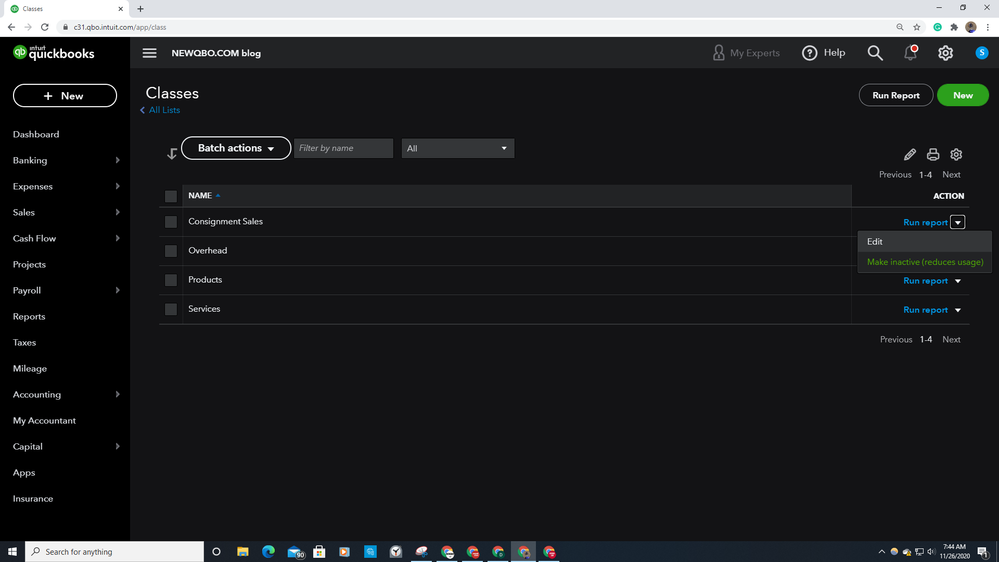@userhhf
How to delete a "class" that is not needed
In QBO, you can't delete many lists. But you can make it inactive.
To make Class inactive, go-to gear icon, select All lists under Lists, and choose Classes.
Select Class that is not needed, Under the Action column at the right, select "Make Inactive" from the drop-down arrow.
What's the difference between deleting and making it inactive?
Delete is permanent. You can make inactive, active again if needed.