Turn on suggestions
Auto-suggest helps you quickly narrow down your search results by suggesting possible matches as you type.
Showing results for
Get 50% OFF QuickBooks for 3 months*
Buy nowThanks for getting back, to @CB247. Let me assist you with sending an invoice to multiple email addresses of your customers.
In QuickBooks Online, you can easily add additional email addresses to a customer's profile. This way, you can set a default email address to use when sending an invoice to that customer.
Here’s how to add an email to your customer:
You can also read this article for the complete details: Email a sales form or report to multiple email addresses.
Furthermore, check out these some helpful links on how to accept electronic payments from customers for online invoices or in-person sales using QuickBooks:
Feel free to return to this post for any further assistance with sending your invoices in QBO. I am always here to help.
Let's go over some details to help you with sending email invoices to multiple recipients in QuickBooks, CB247.
You can use one of the following two methods to send an invoice to multiple email addresses:
To send your invoice to multiple email recipients, follow these instructions:
For more information, open these articles:
I've also included these articles that will help you send reminders to your customers when their invoice is due. This will help you make sure you get paid on time.
If you have any questions about sending invoices or other customer-related activities, please click the Reply button. I am always ready to help you with your questions.
Yes, I see that I can add CC or BCC addresses - how do I do that automatically when billing the same customer in future? I don't want to have to look up e-mail addresses each time I invoice the same client. There doesn't seem to be a place in the client profile in which to add multiple e-mails/contacts. And the invoices are different amounts each time and not recurring. Thanks.
Thanks for getting back, to @CB247. Let me assist you with sending an invoice to multiple email addresses of your customers.
In QuickBooks Online, you can easily add additional email addresses to a customer's profile. This way, you can set a default email address to use when sending an invoice to that customer.
Here’s how to add an email to your customer:
You can also read this article for the complete details: Email a sales form or report to multiple email addresses.
Furthermore, check out these some helpful links on how to accept electronic payments from customers for online invoices or in-person sales using QuickBooks:
Feel free to return to this post for any further assistance with sending your invoices in QBO. I am always here to help.
Were you able to find out how to have the 2 emails on monthly invoices? I am running into the same thing where I can save it to the customer information (our amounts are different monthly also so I cannot set up a reocurring monthly invoice) but in order for it to appear on the next emailed invoice when I got to send it, I have to remember to manually type (or copy and paste) the second email each month.
Thanks, Leslie
QuickBooks Online provides the ability to email multiple customers from within the software, Leslie.
I also checked and any email addresses stored in the customer's profile (separated by a comma and space) will be automatically included when sending invoices and other sales transactions.
This means that you don't need to manually type in or copy each additional email address individually each month.
If the emails are not populating automatically as expected, browser and other technical issues can prevent the automation feature from functioning properly.
In this case, I'll share the steps that can resolve common browser-related problems when using QBO. Here's how:
Let me also share these articles for additional guidance when sending out transactions:
Feel free to seek help from the Community should you have any further questions related to managing customer and sales transactions in QBO. We're always available and ready to assist whenever needed.
Can I use a list of 160 payees to send same invoice to via an email
Hi there, John3311. While you can add multiple email recipients to an invoice for informational purposes, QuickBooks Online (QBO) only allows one payee per transaction. This means that a list of payees cannot be used to send the same invoice.
To send similar invoices to multiple payees, you can use the Batch transactions feature. This functionality allows you to create invoices in a spreadsheet and duplicate them for multiple payees or customers.
Take note that this is only available in QBO Advanced. If you’re using a different version, you can consider upgrading your plan.
Here's how to generate and send multiple invoices at the same time:
If you have any additional questions regarding QBO, feel free to leave a comment below.
I am experiencing an issue with invoice email addresses that requires me to manually remember which clients need a second email address added when sending invoices.
I added a second email address in the Customer account by entering it after the first email address, separated by a comma and a space, and then saving the changes. However, when I navigate to the Project and click to add an invoice, only one email address appears on the invoice.
I tested this by going back and forth between the Customer account, the Project, and Invoices. Here is what I observed:
In the Project account, only one email address appears.
In the Customer account, if I select New Transaction > Invoice, both email addresses populate correctly in the email field.
This is only a slight improvement over manually entering the second email address, as I typically create invoices from the Project level rather than from the Customer account.
Am I missing a setting or step? Is there a way to have both email addresses automatically populate in the email field when creating an invoice directly from the Project?
Thank you for your help.
Hello, @SSEABG. Thank you for the detailed observations regarding the invoice email addresses, this is very helpful!
You aren’t missing any steps. When creating an invoice from the Project page, the system is designed to populate only the primary email address from the customer profile.
This also applies to invoices created from the Invoices page. If a project is selected, the system pulls only the email associated with that specific project profile. Please note that Customer and Project profiles are managed separately.
Currently, pulling multiple email addresses automatically is not supported. If both addresses are required, you will need to manually add the second one in every invoice or transactions before sending.
I understand this may impact your workflow, and I recommend sharing this with our product team via the Feedback option, as it helps improve and refine features for users like you.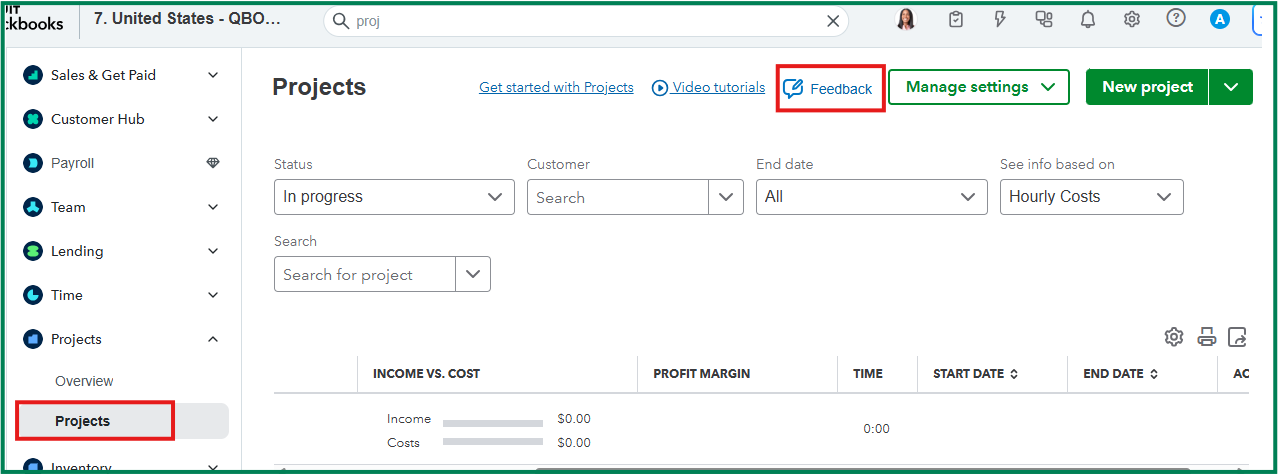
Let me know if you have more questions. I’m here for you!
Thank you, @GebelAlaina_M, Feedback has been submitted
On behalf of my colleague, you're welcome, @SSEABG.
Please feel free to reach out any time. We are always happy to lend a hand. Take care!


You have clicked a link to a site outside of the QuickBooks or ProFile Communities. By clicking "Continue", you will leave the community and be taken to that site instead.
For more information visit our Security Center or to report suspicious websites you can contact us here