Turn on suggestions
Auto-suggest helps you quickly narrow down your search results by suggesting possible matches as you type.
Showing results for
Get 50% OFF QuickBooks for 3 months*
Buy nowHi everyone,
Every time I run a report in QuickBooks Online, it defaults to what QBO calls the "Modern View." Personally, I find this view difficult to work with. For example, when I run a Balance Sheet, the report is crammed into a “window within a window” layout, with data pushed far to the right — and there’s no horizontal scrollbar. I have to click and drag or highlight text just to see basic figures.
Even worse, I can’t use Ctrl+F to search for specific line items unless they’re already visible on screen — which defeats the point of a search function.
Because of these issues, I find myself clicking “Switch to Classic View” every single time I run a report. Classic View doesn't have these problems.
My questions are:
Is there a way to make Classic View the default so I don't have to switch manually every time?
Does Intuit plan to keep Classic View long-term, or is it being phased out? The name “Classic” makes me nervous that it's on the chopping block.
Thanks in advance for any insight!
There is no way to keep it as classic view.
QB doesn't like giving control to the people that actually use the software. They're rather stingy that way.
QuickBooks has enhanced its interface for a smoother and more user-friendly experience, but currently, there is no option to make the classic view the default, @pintadrew.
We appreciate your need for the feature and welcome your feedback on the modern view through QuickBooks Online. Your input helps our developers consider reinstating the old view.
Here's how:

Also, QuickBooks is slowly transitioning to new updates, including the Modern View of the reports.
Furthermore, there are several options for personalizing your reports. You can use filters to show particular accounts or customers, or adjust the layout to ensure the data will show in the right locations. Here is an article to guide you with the process: Customize reports.
Don't hesitate to contact the Community anytime you have questions or concerns about the QuickBooks features. The Community team will be happy to help you some more.
I genuinely do not see how "Modern View" as any characteristic that can be considered an improvement over classic view. Is there a list of improved features anywhere where QuickBooks points these out? Modern view appears to be, in all ways, a downgrade.
I recognize the challenges you’re experiencing while transitioning to Modern View in QuickBooks Online, Pintadrew.
As we work to implement the new interface, we aim to enhance and streamline reporting, resulting in more accurate and effective financial data. The upgraded features available will differ based on your subscription plan and the country. Check out the list below:
Furthermore, this article covers the new layout changes and how to navigate them: Customize reports in QuickBooks Online using a modern view.
Let me know if there's anything else I can assist you with managing your QBO reports. Just notify me by mentioning my name in the comment below.
Thanks. This is discouraging. Not to be overdramatic, but modern view is not simply just unpreferable to us. It is simply unusable. Hopefully you guys make changes to let us search a page in modern view. That's mandatory.
@pintadrew so Quickbooks started rolling out their Modern View changes on a "test" basis over a year ago. You can go back here on this message board and see the overwhelming response from users was "We hate this, please let us continue to default to the Classic View since it's worked for us all this time."
Quickbooks' reply was that the users were wrong and our feedback was wrong and that they were going to move forward with forcing everyone to permanently transition to the Modern View.
Classic View worked just fine, but Quickbooks apparently spent too much time and money developing the Modern View which no one asked for to not make everyone use it.
The advice that I was giving to customers on my team back then and will give to you now: Leave Quickbooks as soon as you can. There are too many better and cheaper options out there to continue struggling with Intuit and their overpriced product.
I also came to the support to see if there was a way to default to "Classic View" - would appreciate this being a feature for users, clearly I'm not the only one.
Thank you. I wish it were my decision — we literally just did a huge migration from QuickBooks Desktop to QBO, and the idea of migrating again so soon makes my stomach churn.
I’m just dumbfounded. Sometimes when a company makes a big change, people naturally resist because they're used to the old way. But even then, I can usually at least see what the company was going for — even if I disagree with it. I can stretch myself to understand the logic.
Modern View, on the other hand? I just don’t see it. How is anything about it better? I can’t search the page. I can’t view the full width of any financial statement, no matter what computer I’m using, no matter the display settings.
MAKES. NO. SENSE.
I agree. I am extremely worried that Modern View is here to stay and it is horrible. The view and options are horrible.
Just want to post that I agree with you 100% - I do not like the Modern View at all. I keep giving QBO feedback on this. I really dont like that it keeps switching back to Modern when I am in the Classic view. It is slowing down my reviews.
I have tried to use the custom features - that is not the issue. The line up on the Balance sheet is off.
The font is smaller - just to name a few issues.
The Details in a specific account has too many options. It is a waste of time to constintly have to adjust these settings. Yes the reports can be saved - But the layout is still off.
I see all the complaints from others - so I am not the only one. I have also heard complaints from my clients - they do not like the Modern view either.
So I really hope QBO will think about pushing this modern view on us Accountants.
I am completely dumbfounded by the entire existence of Modern View. It's not just undesirable, it is not just ugly or inconvenient, it is completely and totally unusable. I'm legit worried that QB will surprise us one day with "Classic View is gone" and suddenly I can't get any work done and have to think about migrating to another service at an inconvenient time. But there is no convenient time really. I would migrate now but its just too difficult too, so I am crossing my fingers QB comes to their senses, listens to us, and ditches modern view.
I will never, ever, ever, use modern view. I couldn't even if I wanted to.
For those that want a tip: You can run a report in Classic View and save it as a custom report. Then just bookmark the custom view page. This saves a view steps and avoids having to click Classic view every time you run something.
@pintadrew WHEN Quickbooks completely removes Classic View, it should not be a surprise to you because THEY ARE ALREADY TELLING YOU THAT IS EXACTLY WHAT THEY ARE ABOUT TO DO.
Quickbooks is migrating all users to their "most up-to-date" version right now, but if you notice, they mention that they are allowing you to switch back to classic "FOR NOW." So Quickbooks are indeed warning you that you need to be working on migrating your accounting platform NOW.
As inconvenient as you think it would be right now, just contemplate how much more difficult or IMPOSSIBLE it will be when much of your records are inaccessible once Modern View is your only option.
@PBJ10 You’re confused on a few points:
@pintadrew please take my previous message as a warning based on experience.
1.Knowing Classic View will go away “someday” isn’t the same as getting a proper heads up and timeline.
Of course you and I know that, but if you were here for the last major overhaul, you should know that Quickbooks does not agree. They will begin systematically switching customer interface versions in the next few months, and if you complain that they did not give you a warning, they will simply reference the message that I quoted for you that you may or may not have seen on your dashboard.
2. My “migration” meant dropping QB entirely.
Exactly. And that is precisely what you should be looking into right now. Because....
3. Modern View doesn’t make records “inaccessible.” It just makes them harder to work with.
You may feel that way now, but trust that as time goes on you will discover basic features you always had access to will be removed in Modern View. You can actually find several posts right here on this community made in the last week from customers asking what happened to information in certain reports that has suddenly disappeared for them in Modern View, and the answers from Quickbooks themselves is to switch back to Classic View.
Around this time last year, my team advised many customers to migrate out of Quickbooks as new Modern View changes were rolling out. The ones that listened were very grateful.
Totally agree - why would you force something worse on your users. We clearly disagree with your solution. Classic views better than modern view - hands down.
May I ask what you advise to migrate to?
Ok, it has been several months where QBO has been pushing the Modern View on us.
I have tried to use it, but stil switch to the Classic view. I just find it is easier to use the filters. Some filters under the modern are worded differently and when I select them - columns disappear that I want ! The other issue I really hate is when I am in the P & L under Classic - I open the detail of an account and it switches to Modern View --- that is extremely annoying. - Then I have to go back out and do it again -- and sometimes it takes me completely out of custom reports and takes me to " Standard Reports" --- Yes, I have sent feedback on this issue several times. That is why I am posting it here too... guess I am getting frustrated with QBO - they are supposed to make us Accountants save time - instead this is wasting time.
@Charlietbh What platform you migrate to will depend on your business needs. I've seen small businesses that just needed a stripped down version of Quickbooks for bookkeeping and invoicing find success with Freshbooks as it is much more reasonably priced.
Sage and Xero are also good alternatives but will be be more pricey.
I've recently been encouraged to look into Odoo and though I haven't personally had a chance to experiment with it, the platform looks promising and has much better communication from its developers who seem interested in giving customers an actual practical experience.
My question is WHY? WHY do we have to use Modern View? It appears NO ONE wants it, so WHY? Give us a permanent CLASSIC VIEW option! The people demand it!!
I know that getting used to the Modern View in QuickBooks Online can feel frustrating, and I really appreciate the effort you're putting into making this transition work.
The Modern View was designed to improve functionality, enhance performance, and align with evolving technological standards. While it may not meet everyone’s personal preferences, QuickBooks continually updates its tools to keep pace with modern design trends and the changing needs of its users. Here are some specifics regarding the Modern View:
For more information, you can refer to this link for the Modern View in QBO Advanced.
We appreciate your passion for the Classic View. Let us know if we can assist further. Thank you for sharing your thoughts!
So in the P&L, when I want to look at it by month I no longer can? Just the total?
This makes the product useless for me.
Hey there, @Charlietbh.
After thoroughly checking on my end, the option to view the Profit and Loss report by month is available in both classic view and modern view. Here's how you can adjust the report to display data by month:
For Classic view:
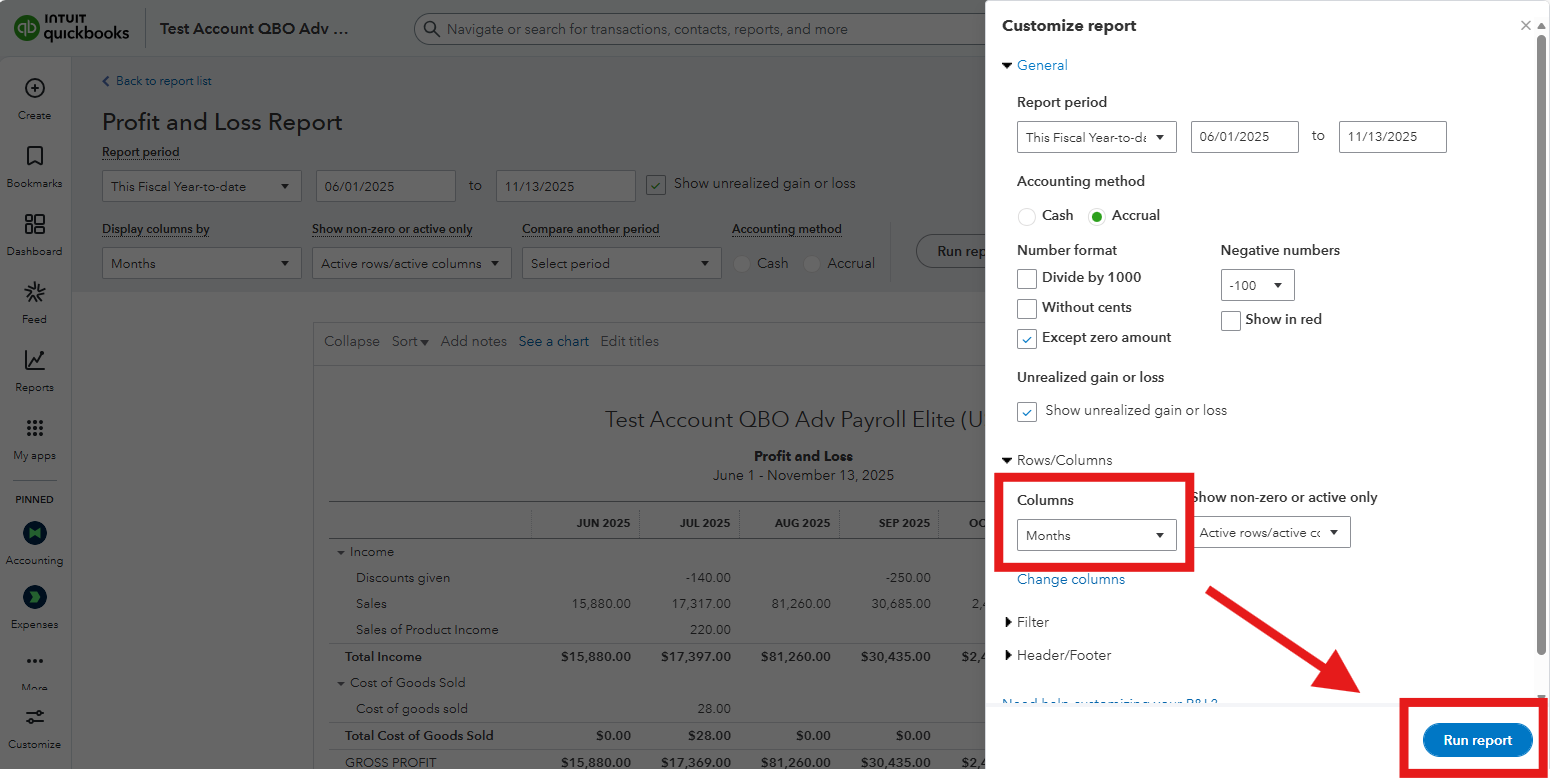
For Modern view:
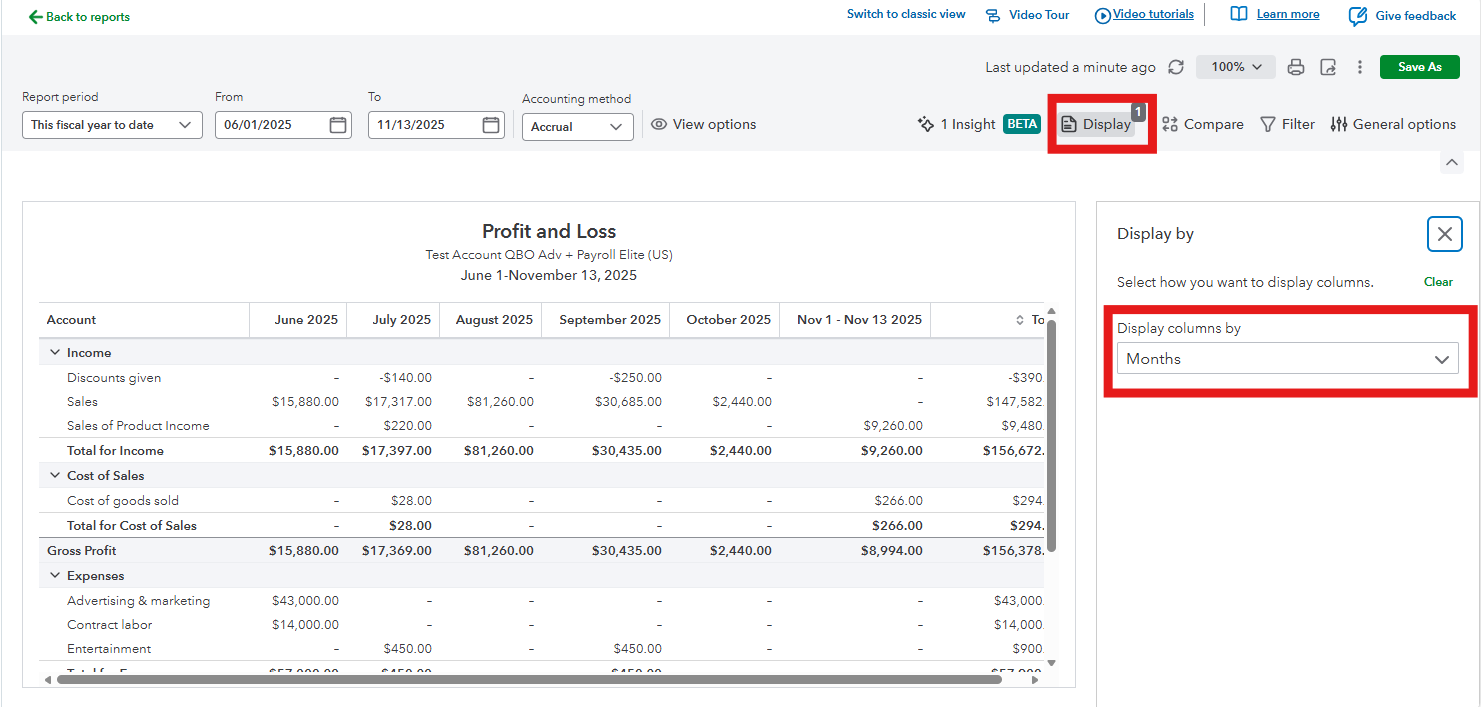
Let us know if you need more help navigating QuickBooks Online.
The "Modern view" is the worst "upgrade" QB has ever forced on us. It is clear that the "upgrade" are created by software geeks, not accounting geeks.

You have clicked a link to a site outside of the QuickBooks or ProFile Communities. By clicking "Continue", you will leave the community and be taken to that site instead.
For more information visit our Security Center or to report suspicious websites you can contact us here