Allow me to share some information regarding mapping bills in QuickBooks Online, SemyK.
Mapping bills using a CSV file isn't an option in QuickBooks Online US. This feature is only available in QuickBooks Online ROW, Canada, and UK versions.
You may search for an available importing app that can integrate with the online version. Please visit our Apps page through your QuickBooks Online account. Here's how:
- Log in to your QuickBooks Online account.
- From the left pane, click on Apps.
- Search for apps in the search box.
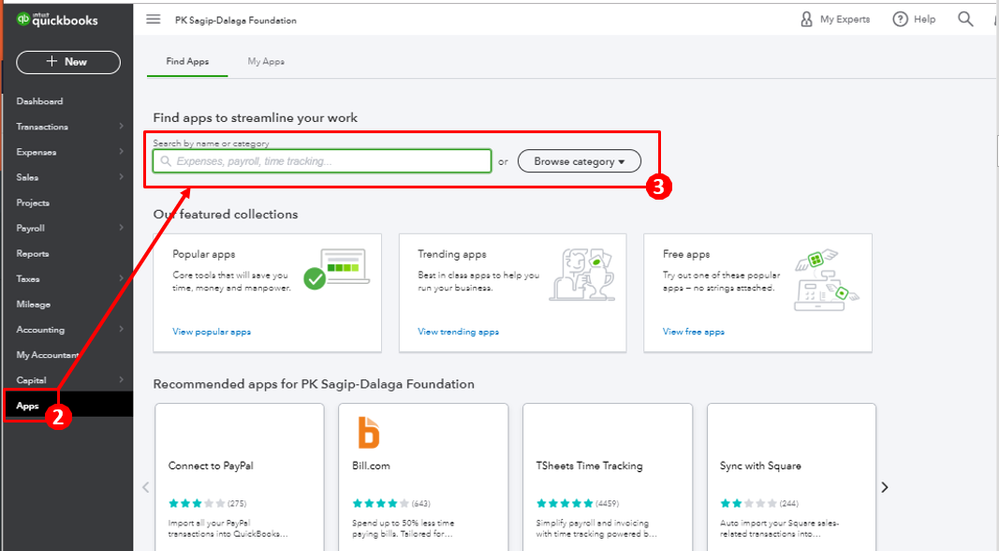
QuickBooks displays the list of applications available that match the description you entered. Once you find the right app, click to open it.
You can also visit this link for a better view: https://apps.intuit.com/. From there, you can find different apps that are compatible and designed to work with QuickBooks Online.
Additionally, you can refer to this article for the lists of data that you can export and import in QuickBooks Online: Move your lists to QuickBooks Online. On the same link, you'll find samples of how your file looks like when exported into Excel.
If there's anything else you need, please let me know. I'm here to provide further assistance. Have a nice day!