Turn on suggestions
Auto-suggest helps you quickly narrow down your search results by suggesting possible matches as you type.
Showing results for
Get 50% OFF QuickBooks for 3 months*
Buy nowI would like to be able to print my chart of accounts, yet I can't find this option. Since QB Online hides the account numbers associated with their description, I struggle to find the numbers I need. It would be handy to print off my chart of accounts to have as a reference, numbers included. Any help?
Yes, you can print the Chart of Accounts:
Now you have a copy of your CofA
When I go to my settings, there is not a Chart of Accounts option. I have QB online, self-employed. How do I print a chart of accounts in QB online self-employed version?
Thanks
Hello there, @samadhirose.
Right now, the Chart of Accounts (COA) option is unavailable in QuickBooks Self-Employed (QBSE). The program focuses on helping self-employed individuals, like you, to track your daily business-related transactions.
However, you can print the said report using QuickBooks Online (QBO) which is an accounting software created to help small and medium-sized businesses manage their accounts.
If you want to know more about the comparison between QBO and QBSE, kindly visit this link: https://quickbooks.intuit.com/aag/accountants/compchart/
Please let me know if you have other concerns about utilizing your QuickBooks account. I'm always here to help.
It would be great to be able to print a nicely formated Chart of accounts. The one offered you cannot remove the "Action" column or the little box on the left, uses up a lot of unnecessary toner... which is expensive!
Providing the best experience with the product is what we aim for to deliver customer satisfaction at all times, JanicePickwell.
I know how beneficial it is to your business to to print a formatted Chart of accounts and to remove the "Action" column. However, this option is unavailable in QuickBooks Online (QBO). With this said, I'd recommend sending this request straight to our product engineers through feedback. Sharing features and options that you would like implemented is how our engineers look for new product updates. Here's how:
You'll want to check for a third-party application that can help you with this one. You can check out the apps that are compatible with QuickBooks at this link: https://quickbooks.intuit.com/app/apps/home/. We can also do it in QBO by following the steps below:
Any questions about integrating the app into your Online account are best handled by the third-party app provider. In the meantime, let me share some resources that you can browse and use as a reference in managing and navigating around your QuickBooks account.
Make the most of QuickBooks exploration. If you have any debrief about the process, feel free to share them with us in this post. I welcome the opportunity to respond immediately. You have a good one.
There is no gear! I have QB Desktop Pro 2020
The Gear icon illustrated by my colleague RCV is intended for QuickBooks Online user, @BobPeloquin. Look no further, I can walk you through how to submit feedback in QuickBooks Desktop Pro 2020.
To do that, you can follow the steps outlined below:
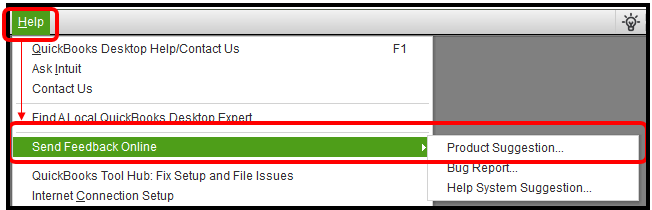
Here's an article in case you need tips to customize your accounts in QuickBooks: How to organize your chart of accounts. This will allow you to quickly determine your financial health so you can make better arrangements moving forward.
Drop me a line if you have any further questions about managing your chart of accounts. I want to ensure everything is taken care of. Keep safe always!
I don't need help with supplying feedback, I have Desktop Pro 2020 and all I wish to do is to print a copy/report of my Chart of Accounts. Why is it so complicated or mysterious??
Thank you for clarifying your concern, Bob.
I want to make sure you can print your chart of accounts in QuickBooks Desktop (QBDT) so you can get back to working order.
To do so, you can follow the simple steps below to print your chart of accounts in QBDT.
Just in case you encounter issues when printing the chart of accounts, you can check out this article to learn how to fix it: Fix printing issues in QuickBooks Desktop.
Come back to this post if you have other concerns or follow-up questions about printing the chart of accounts in QBDT. I'll be around to provide further assistance.



You have clicked a link to a site outside of the QuickBooks or ProFile Communities. By clicking "Continue", you will leave the community and be taken to that site instead.
For more information visit our Security Center or to report suspicious websites you can contact us here