Hello there, @glonergan.
We're unable to restore a deleted invoice in QuickBooks. Though, we can retrieve all the information by running the Voided/Deleted Transactions Detail report and re-enter it as a new invoice.
Here's how:
- Go to the Reports menu, then select Accountant & Taxes.
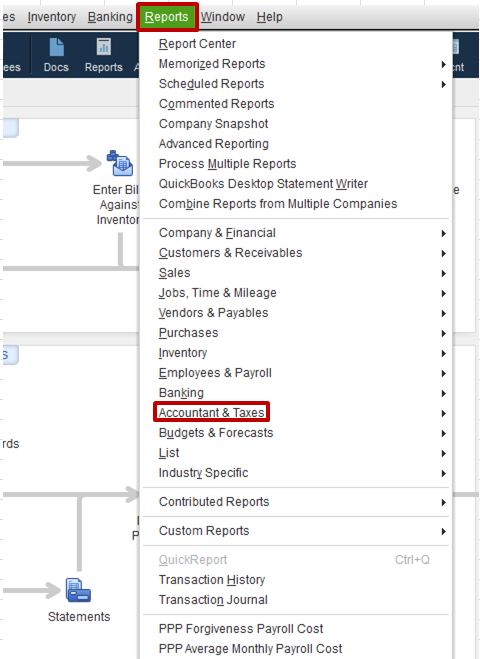
- Select Voided/Deleted Transactions Detail.
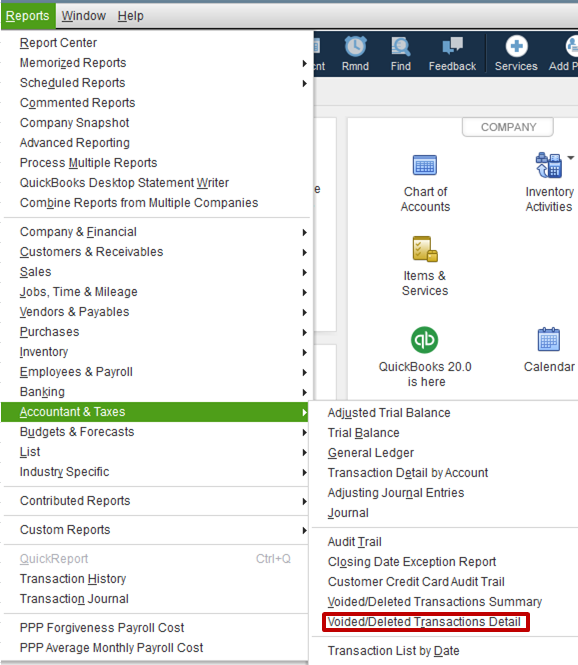
- From there, you can view the details of the deleted invoice.
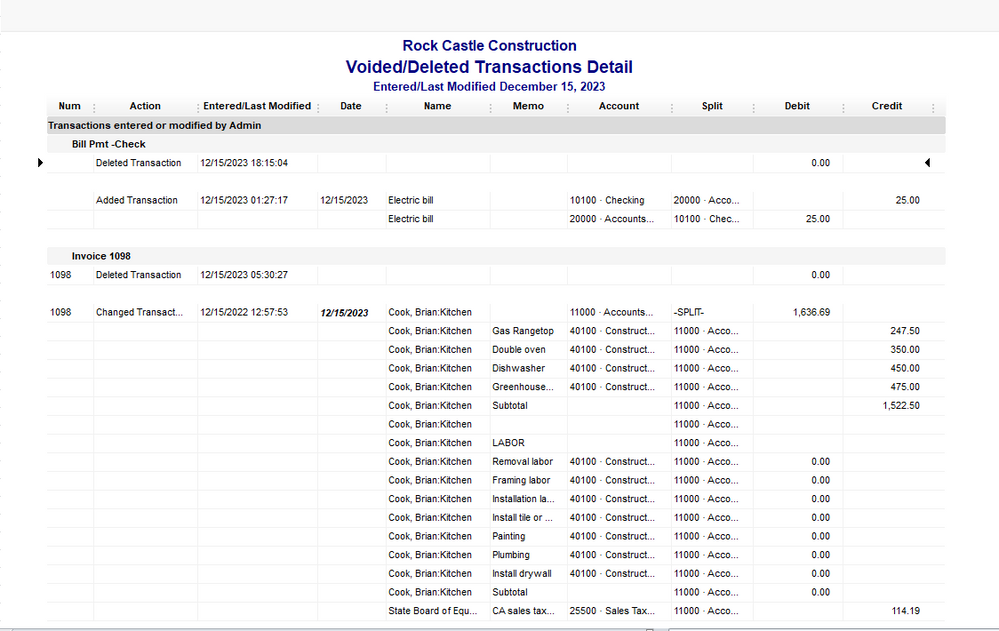
- You can print out or save the transaction report so that you have the information to re-enter as a new invoice.
You may also want to consider viewing all your created and deleted transactions by accessing the Audit Trail report in QuickBooks. I'll guide you how:
- Go to the Reports menu, then select Accountant & Taxes.
- Select Audit Trail.
I've also included an article that'll help you overlook those invoices that are past their payment dates: Show Past Due stamp in Invoices.
Fill me in for additional QuickBooks concerns. I'll be around to help. Take care!