Turn on suggestions
Auto-suggest helps you quickly narrow down your search results by suggesting possible matches as you type.
Showing results for
Get 50% OFF QuickBooks for 3 months*
Buy nowYou can not restore deleted invoices, you have to redo them from scratch. The audit log may help
Hi there, carolyn27.
For now, there;s no option to automatically restore a deleted transaction in QuickBooks Self-Employed. You can recreate it using the data in your Audit Log report. Here's how:
Once done, click the + New button and select Invoice. Then, enter all the details and click Save. Check out this article for more details: Use The Audit Log To Re-enter Deleted Transactions.
You'll also want to run the Invoices and Received Payments report . This will let you review all the invoices and the payments that are applied to them. Just go to the Reports menu and type in the name of the report in the Search bar.
Let me know if you need anything else.
But I've created a number of invoices after the ones I deleted. Wont an accountant complain if I land up changing the order of the transactions by issuing a new invoice in place of the old one?
Good afternoon, @Beyond8.
Thanks for joining in on this thread. I hope your day is going well so far.
To ensure this would be the best route for your business, I recommend consulting with your accountant to be sure. They'll be able to give you the best accounting advice for your business. If you don't have one, no worries. Check out this link to find one near you.
If you have any questions in mind regarding QuickBooks, please let me know. I'll always be around to lend a helping hand. Have a splendid day!
I request QB to bring the feature to restore the deleted stuff back.
Hello, Accountant35.
It'd be nice to have an option to restore a deleted transaction.
While we're unable to do this, you can recover the details of the deleted transaction by going to the audit log.
Here's how:
You can also read this article as a reference: Use the audit log to re-enter deleted transactions.
Once you have the details, go to + New on the left panel and re-create the deleted transactions.
To submit a feature request, I recommend sending feedback to our Product Development Team. Your feedback helps us build features that are right for your business.
Here's how:
If you have any follow-up questions or other concerns, please let me know in the comments below. I'd be glad to help you out again. Have a good day!
I tried redoing the invoice but a Quickbooks pop window said that that invoice # was already used.
Hi, @XSCAP. Thanks for pointing out this issue in recreating an invoice in QuickBooks Online (QBO). Let me share some knowledge and tips on how to handle it.
If you're recreating a deleted invoice, there's no pop-up window that says your invoice no. was already used unless there's a duplicate. An invoice number becomes a duplicate when it is reused. Although it's possible, QuickBooks will warn you if you use the same invoice number twice. See the screenshot below for reference:
Also, the Custom transaction numbers feature is most likely enabled, allowing you to enter the same number accidentally. It's also possible that the Yes option is selected which results in creating a duplicate invoice. I recommend reviewing the invoices to verify if there are any duplicates and if it's a valid transaction. If so, you can manually change the invoice no. of the duplicate one or change the one you'll recreate. Here's how:
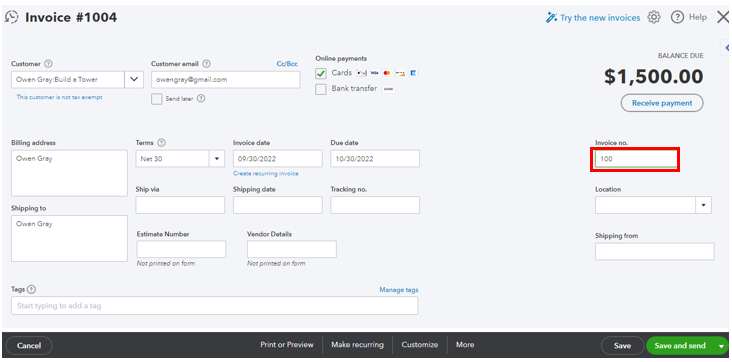
Once you're good on your end, read these additional modules about personalizing invoices and handling customer payments:
Don't hesitate to reply to this post if you have further questions about invoices in QBO. I'm up and ready to help you out again, @XSCAP. Have a good one!


You have clicked a link to a site outside of the QuickBooks or ProFile Communities. By clicking "Continue", you will leave the community and be taken to that site instead.
For more information visit our Security Center or to report suspicious websites you can contact us here