Welcome to the Community space, @shermanneff. I'm delighted to assist you in locating the saved invoices in QuickBooks Online (QBO).
To view all the invoices you have saved, you can navigate to the Invoices page in the Sales menu. From there, you will be able to see all the invoices categorized as Overdue, Paid, and Deposited.
Here's how:
- Click Sales from the left menu.
- Go to the Invoices tab
- Set the Status and Date.
- From there, you'll see all your created invoices.
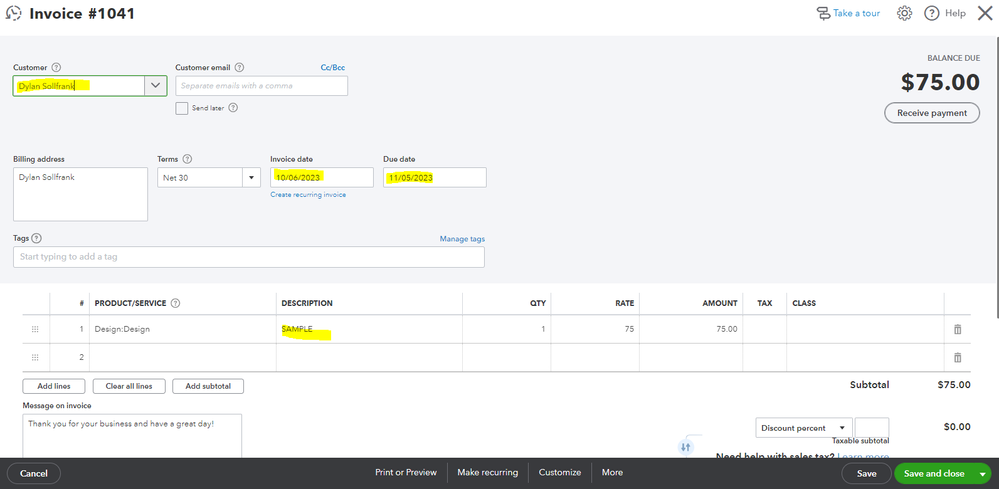
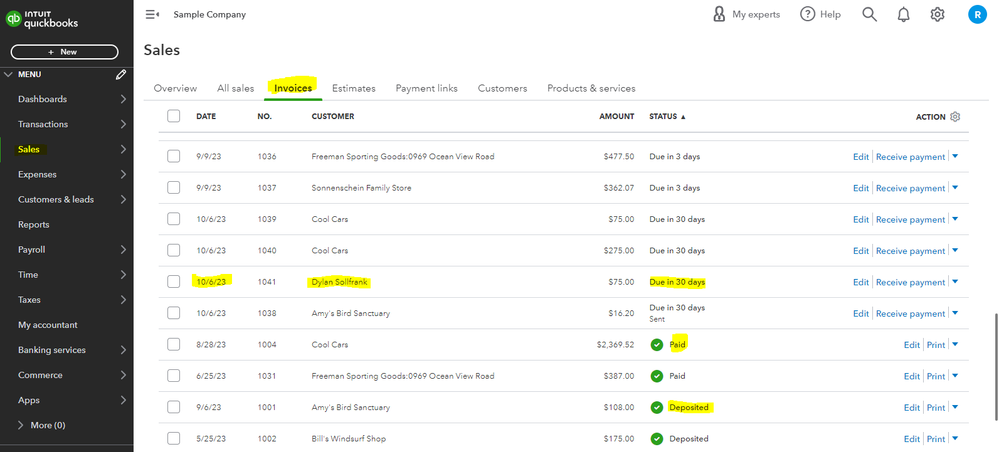
To view all your sales transactions, check out this article for more guidance: View sales transactions.
Additionally, I'll share these resources that will guide you in recording invoice payments and personalizing your sales forms:
That should do it. If you need any further assistance with viewing your invoices, please don't hesitate to click the Reply button below. I'm always here to help. Have a wonderful day.