It’s nice to see you in the Community, hrlandscaping-at.
I’m here to ensure you can void the check to keep your records correct. Let’s go to the Expense Transactions page to accomplish this task.
Here’s how:
- Tap the Expenses menu on the left panel to choose the Expenses option.
- This will open the Expense Transactions page.
- From the list, tick the box of the check you wish to remove and click the Attach file drop-down to select Void.
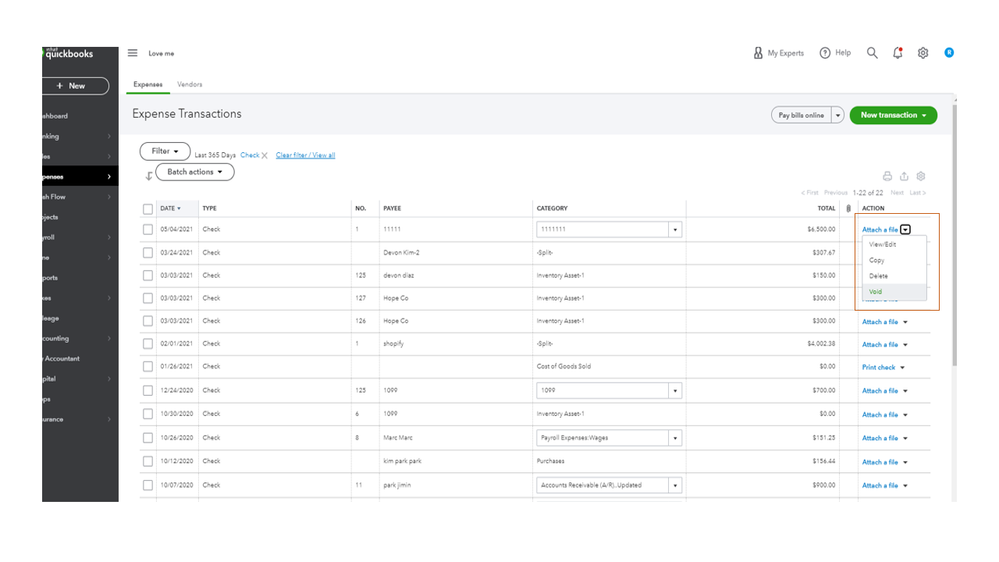
- Press Yes to confirm the action.
Let me share this article to learn more about removing a check in QBO. It provides a breakdown of steps on how to do it on the Check page: How to void or delete a check.
Additionally, this link contains topics that will guide you on how to enter expenses, pay bills, write checks, and manage suppliers. Click on the article to see the complete details.
Feel free to visit the Community again for any other QuickBooks concerns. I’ll get back to make sure you’re taken care of. Have a great rest of the day.