Turn on suggestions
Auto-suggest helps you quickly narrow down your search results by suggesting possible matches as you type.
Showing results for
Get 50% OFF QuickBooks for 3 months*
Buy nowWelcome to the QuickBooks Community, @inder.
I am the right person to help you find all the list of invoices, whether open, paid or partial in QuickBooks Online.
Customizing the report allows us to achieve your request, let me walk you through on how:
That should do it, inder.
Please know that I'm still for you if you have additional questions or concerns. Just click the "Reply" button. Wishing you and your business continued success.
Your solution isn't working for me. I'm using QuickBooks Desktop Pro 2019 and when I go to Reports I see the Report Center. When I type Invoice List, I don't get what you show (see below). I really need this report. What can I do?
Thank you for joining the thread, @DanGalender.
For QuickBooks Desktop, you can run the Transaction List by Customer report and filter the transaction type to show just your invoices.
Here's how:
Once completed, you'll now see your paid, unpaid, as well as the partially paid invoices.
For additional reference about customizing and running reports in QuickBooks Desktop, read this article: Understand reports.
As always, read our help articles in case you need tips and related links while working with QuickBooks in the future.
Get back to me if you have any other questions. I'm a few clicks away to help. Have a good day!
I am looking to find a list of invoices and can't figure out how to get that. I don't want it to be sorted by customer. I have converted from Sage to desktop and need a list of all of the invoices for this year. I need to compare invoice numbers between the two companies and see if I am missing any. I need all invoices both paid and unpaid invoices. Can you help me with that or is it not available on QB. That is one of the most useful things that Sage offers.
I've got you back, @CarynW.
You can run and customize the Transactions Detail report to pull up the list of all of your invoices for this year. Let me guide you through the process.
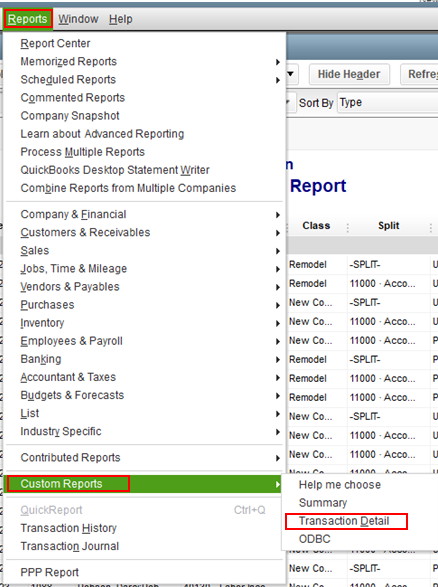
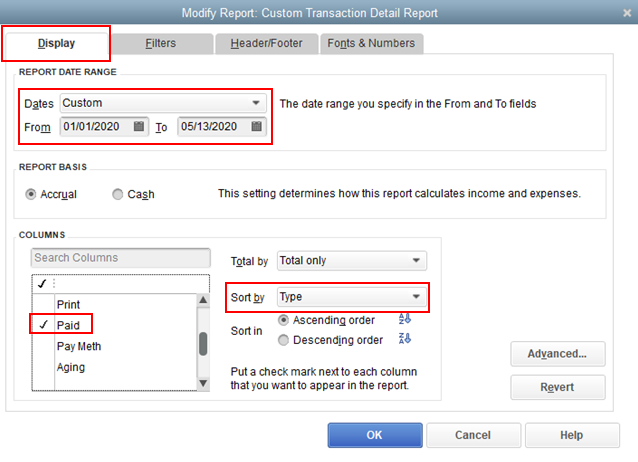
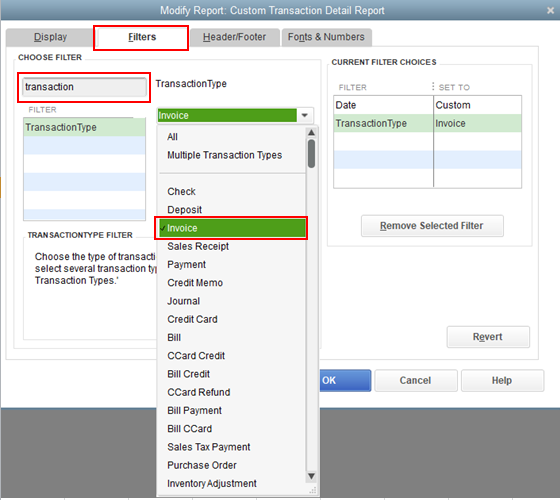
Once done, the report will show you the list of all of your paid and unpaid invoices.
Here's an article you can read for more details: Customize reports in QuickBooks Desktop.
Just in case you want to export this report to Excel, feel free to check out this article for the detailed steps and information: Export reports as Excel workbooks in QuickBooks Desktop.
Keep in touch if you need any more assistance with this, or there's something else I can do for you. I've got your back. Have a good day and keep safe.
Hi,
How do you know from this report that invoice is pending? there is nothing on the report showing it and that is what I need.
thank you
Not to worry, AllaL. I've got the report you'll need to show your pending invoices.
This can be done in a few easy steps.
Here's how:

This report will surely give you the data you needed.
I have here an article about customizing and running reports in QuickBooks Desktop for additional reference: Understand reports
I'd also encourage you to read our Help articles in case you need tips and related links while doing a task in QuickBooks.
Please get back to me whenever you have any other questions. I'd be glad to help.
Hi,
I'm sorry, but it is not the question I asked. On the first entry of this topic you show report and say 'this is a pending invoice'. It looks exactly as the rest, so the question is: how to flag the pending invoice on the transaction report, so it is DIFFERENT from the rest? The pending report shows only pending invoices, we need to see pending Invoices flagged on ALL-invoice report. They are 'non-posting' invoices, but I could not select 'posting' column to display on the report, it is not there. Is there anything else to flag them?
I hope I made it clear what is needed. Thank you so much in advance. Alla
Hello, AllaL.
You can open the Pending Sales report in QuickBooks and filter it to view the posting status of your transactions. Let me walk you through the steps:

For more details about customer reports, you may visit this article: Sales reports in QuickBooks Desktop.
Also, in case you want to customize your reports, you may check out these links for detailed information and steps:
Know that I am here anytime you need help with QuickBooks. Have a great day. Stay safe!
I'm trying to search for a simple invoice, but the route your explaining doe not have that option on my end. Please see the attached. I am having a hard time navigating this version of QB. Please help.
I'm following along with the screen shots provided, but once I add invoices in my filters screen, press okay, it doesn't pop up in my display drop down to check that option.
Hello @GwenA80,
We want to help you with your concern about a specific invoice. However, we need more information about it to provide the correct resolution and to get this sorted out promptly.
Can you share with me which steps you're trying to follow from the thread? Also, I've checked your response and haven't found a screenshot attached.
If you need the steps, here's how:

Also, can you add more details about the display drop-down you're referring to for a specific option? If you can share some screenshots, these will help us provide a much more accurate solution.
In the meantime, you can check this link, which contains articles about sales reports in QuickBooks Online: Sales reports.
Please know that you're always welcome to post any questions you have in this space. Have a great day ahead.
Hello
My name is Sandra Ruiz
I am using Quickbooks 21 Pro Desk top
Under each customer the invoice and payments were in consecutive order.
I click on something and now I am unable to the account as it was before.
Now all payments are grouped together and invoices are grouped together.
Will you be able to help put it back in order.
Thank you,
Hi Sandra Ruiz,
Let's run some steps to fix the list issue. I'm here to guide you through the steps:
Here's how:
When you're ready to categorize the invoice and their payments, you can check this reference: Categorize transactions.
Keep me posted whenever you have questions about categorizing transactions.



You have clicked a link to a site outside of the QuickBooks or ProFile Communities. By clicking "Continue", you will leave the community and be taken to that site instead.
For more information visit our Security Center or to report suspicious websites you can contact us here