Turn on suggestions
Auto-suggest helps you quickly narrow down your search results by suggesting possible matches as you type.
Showing results for
Get 50% OFF QuickBooks for 3 months*
Buy nowHello,
You can check the audit log to get the details of the invoice. Then, go in and re-create it. If there was a payment attached to it before it was deleted, that payment is now showing as un-applied.
Go into receive payments and you should see an unapplied payment from your customer. Apply that payment to the invoice.
How do i recreate i can not seem to get to audit log
Hello, and welcome to the Community, Gizmos Lion. I can help you with the process recommended by my colleague.
To access your audit log in QuickBooks Online, go to the Gear (⚙) icon, then select Audit Log under the Tools section.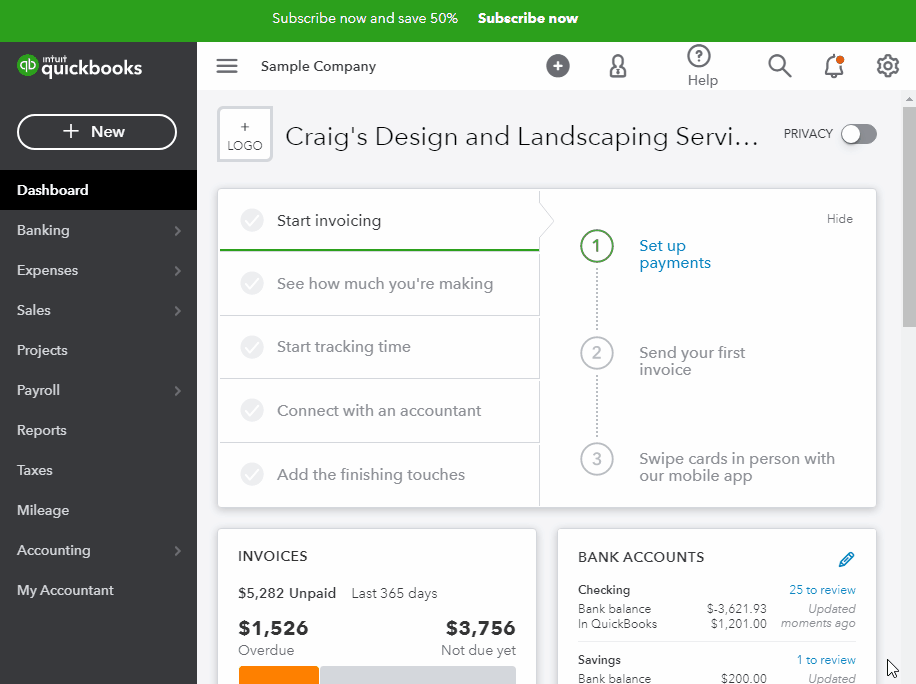
Once records are pulled up, you can use the Filter option to search through your history and locate the deleted record details.
I've included a helpful visual tutorial on how this feature works:


You have clicked a link to a site outside of the QuickBooks or ProFile Communities. By clicking "Continue", you will leave the community and be taken to that site instead.
For more information visit our Security Center or to report suspicious websites you can contact us here