Thanks for joining the Community space, @FourthStreetBridge. I appreciate the steps you've performed to add your contractors in QuickBooks Time. Let me provide some information on how to properly add them in QuickBooks so you can track their transactions.
To ensure that team members can set up and use their QuickBooks Time account, they must be invited to QuickBooks Time first. In your case, since you are adding a contractor, you will need to add them as a customer to help them track time. QuickBooks Time has a separate process for freelancers and contractors to track time.
Here's how:
- Go to Customers.
- Enter details for customers and Save.
- Select Add Project for the same customer with multiple jobs.
- Run a Project Report to see hours tracked once work is completed.
- Sync with your accounting software of choice to invoice customers.
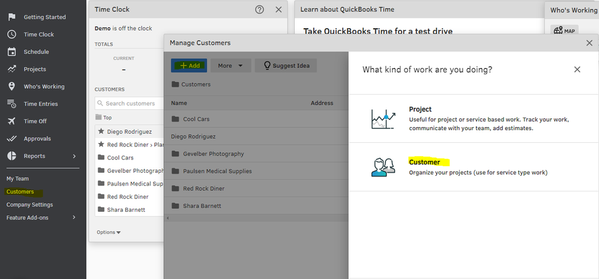

For more details on how to track your contractor's time, see this article: Time tracking for freelancers and contractors.
However, if the steps above don't work, I'd suggest opening your account using an incognito window. Your browser’s cache saves files on your computer to load websites faster on your next visit. But it also gets outdated over time, which can cause issues.
We can use these keyboard shortcuts to open one:
- Google Chrome: Ctrl + Shift + N
- Mozilla Firefox: Ctrl + Shift + P
- Microsoft Edge: Ctrl + Shift + P
- Safari: Command + Shift + N
If it works, we can go back to a regular browser and clear its cache. This helps refresh website preferences that might be causing problems when you use QuickBooks. We can also switch to a different supported browser as an alternative.
Additionally, I've added these articles that'll help you learn more about managing your team members and tracking their time in QuickBooks:
Please keep us posted if you need additional assistance with adding your contractors in QuickBooks Time and tracking hours in the program. We're always here to help you. Stay safe.