Certainly, I can help you with that, @dap5.
Setting up default expense accounts for your vendor in QuickBooks Online (QBO) is a simple process. You can do this by editing your vendor details and assigning the expense account as your default expense category.
Here's how you can do it:
- Go to Expenses and select Vendors.
- Choose a vendor you want to link to the expense account.
- Click Edit to open up their profile.
- Under Accounting, you'll find an option to set a default expense account. Choose the expense account you want to link with that vendor. This account will automatically load whenever you enter transactions for this vendor.
- Lastly, make sure to hit Save to lock in your changes.
After that, QuickBooks Online will automatically assign the appropriate expense account for this vendor, simplifying your tasks.
I've attached a screenshot below for your reference:
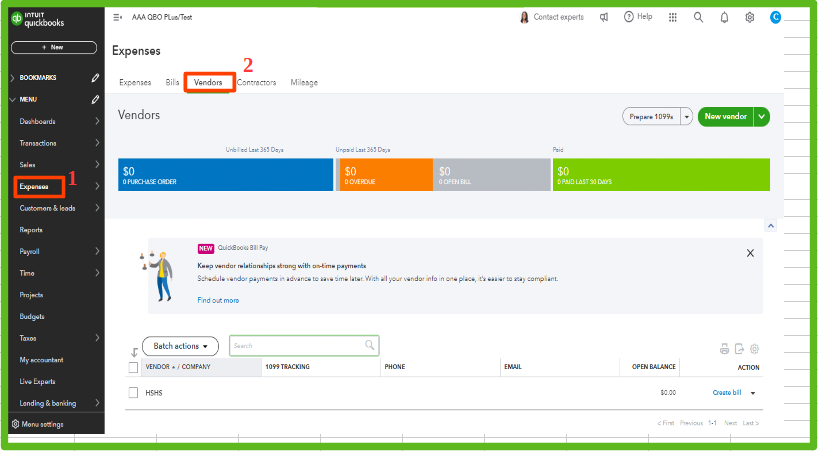
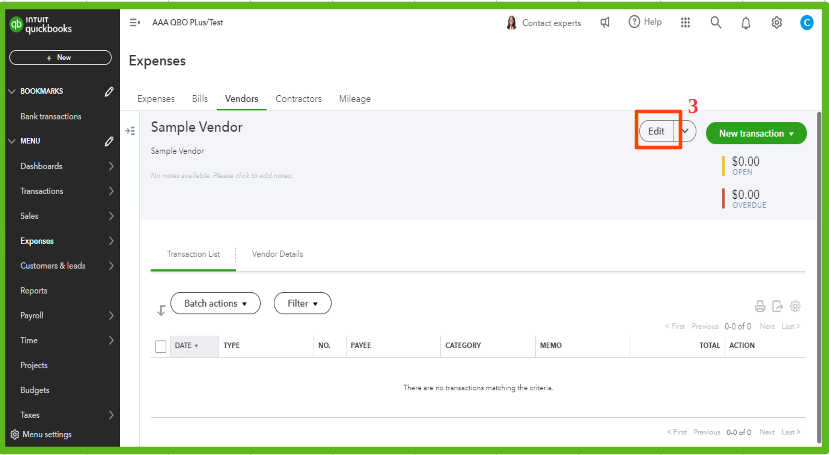
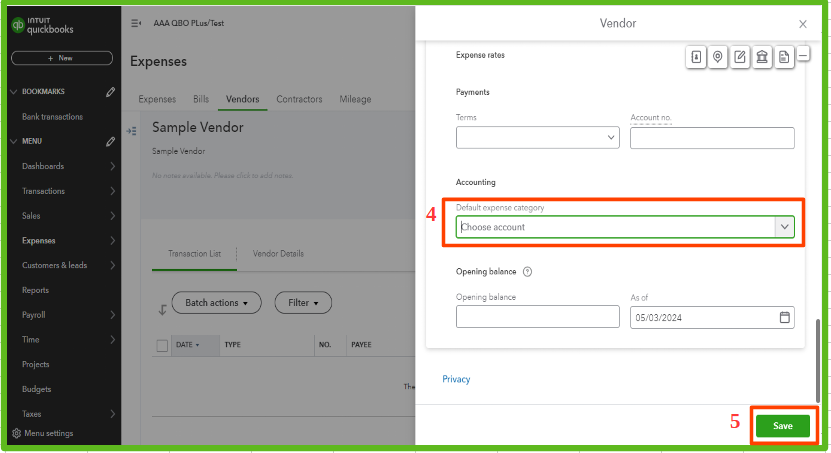
In case you want to run financial reports, you can visit this article: Run reports in QuickBooks Online.
We're always happy to have you here in the Community space. If you have any additional QuickBooks-related queries or need assistance accomplishing tasks inside the program, please don't hesitate to let us know. We've got your back. Take care and have a great week!