I'll share a solution that can help resolve your concern, mpalladino7-gmai.
When your customer replies to the estimate sent from your QuickBooks Online, it will be delivered to the company's email or customer-facing email that was added on the Contact info page.
Let's try to remove and add the email address by following these steps:
- Go to the Gear > Account and Settings.

- On the left panel, select Company and go to the Contact info section.
- Clear the Company email field and un-check the Customer-facing email box.
- Click Save.
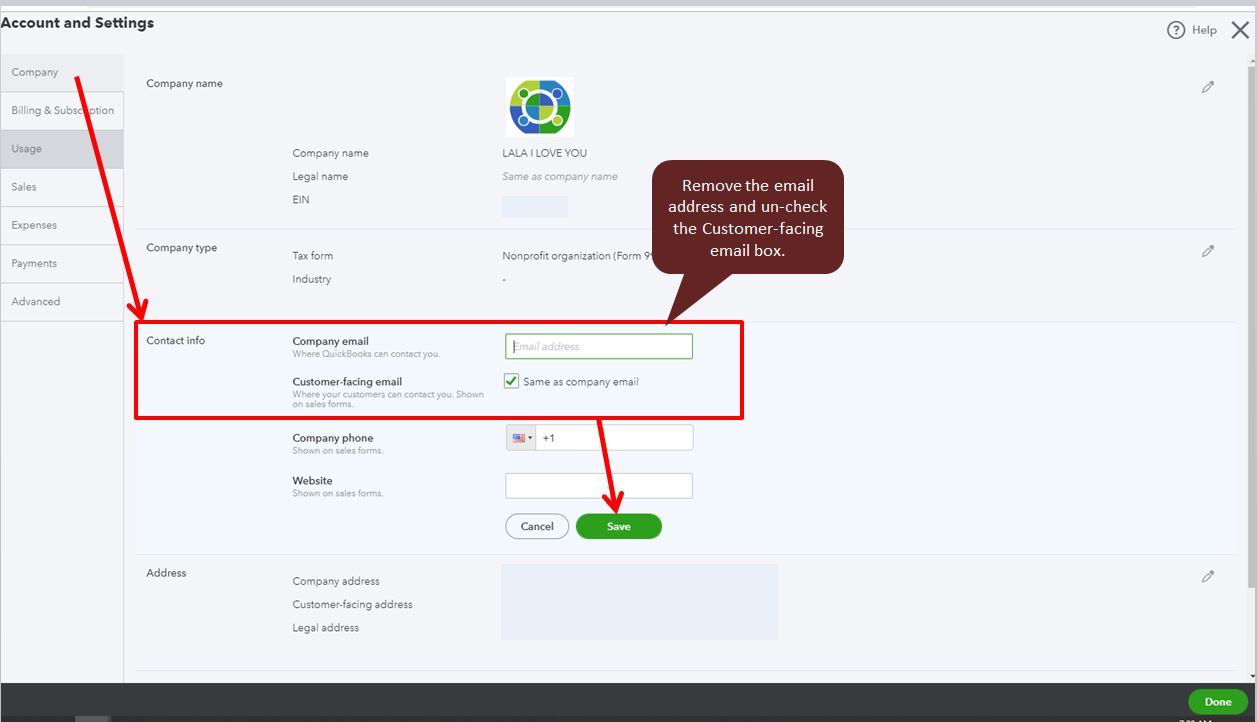
- Re-enter the desired email address. (Note: Be sure not to use any extra characters or spaces before, within, or after the address you enter). Select Save and then Done.
After updating the settings, try sending a test transaction to your email address and send a reply. If you're getting an undelivered message, you'll want to try using a different email address that has a different domain (for instance, if you were using a Gmail email address, try a Hotmail or Yahoo address instead).
You can also read this article for more information: Email or print multiple invoices and sales forms.
Please let me know how it goes. I'll be around to help you out again. Thanks.