Hi there, Bootleggerdezignz.
I understand the importance of deleting all your inventory items to keep accurate records in QuickBooks Online (QBO).
As of now, we're unable to delete all the items in QBO. What we can do is to make them inactive. If these products still have quantities on hand, the system will automatically create an adjustment to make it zero.
Here's how:
- Go to the Gear icon and then select Products and Services.
- Find and place a checkmark on the products you want to delete.
- Under Batch actions, click Make inactive.

- Hit Yes to confirm.
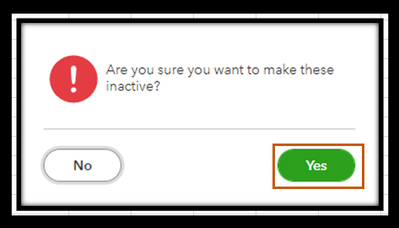
I can see how this functionality would be beneficial to your business. I encourage sending a feature request directly to our Product Development team. Doing so helps us improve the features of the program. To learn how, please see the step-by-step instructions in this article: Submit Feedback.
Please ping me on this thread if you need assistance tracking your products or transactions in QBO. This way, I can provide accurate steps.