Turn on suggestions
Auto-suggest helps you quickly narrow down your search results by suggesting possible matches as you type.
Showing results for
Get 50% OFF QuickBooks for 3 months*
Buy nowYou've come to the right place, @rrodriguez-ace-v. I have all the instructions you'll need in getting your invoices uploaded.
To clarify, are you trying to import multiple invoices at once using a CSV file? You can import them through the Import Data page.
Here's how:
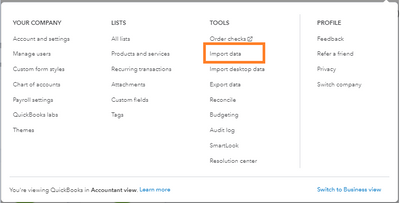
Then, make sure your spreadsheet’s column headings match with QuickBooks fields. For the detailed steps, proceed to Step 4 in this article: Import multiple invoices at once.
On the other hand, if you're trying to import custom form styles for your invoices, go to the Gear icon and select Custom form styles. You can also check out this guide: Import custom form styles for invoices or estimates.
For additional insights, you can read through these articles:
Please feel free to click the Reply button if you have other questions about customizing your invoice template. I'm always here to help.
Hope you’re doing great. I wanted to see how everything is going about importing invoices. Was it resolved? Do you need any additional help or clarification? If you do, just let me know. I’d be happy to help you at anytime.
Looking forward to your reply. Have a pleasant day ahead!
Hello!
Thank you for the follow up. I am trying to use my existing Excel invoice within the QuickBooks platform. The existing invoice options do not customize to what I need. Uploading the invoice via upload data did not work. It gives me error that states the feature isn't available yet. Your additional suggestion of going to custom form layout does not work for me. Again, the options are limited and do not work for the way we invoice. Any other suggestions?
Thanks for posting again here, @rrodriguez-ace-v.
I appreciate you letting us know what you have tried so far. If the preferences in QuickBooks doesn't comply to your business needs, you can venture for other third-party invoice processing applications that handles this type of customization and import. Visit our app store to find the best tool for you.
We also have a separate forum for Intuit Developers where you can find engineers who can help suggest third-party apps and program integrations. Here's the link to the website: Intuit Developers Community.
Before our developers release product updates, they are going through a wide range of feedback. They try to navigate a path forward with accessibility leading and wanted to be very thorough with the enhancements to make our program efficient to use.
Don't worry, when there are new updates for our QBO products, it will be communicated through in-product ads. You can also check out these links to be updated with the recent and upcoming changes for our QuickBooks products:
Your feedback is important for us so we can make our products and services better. If you have any questions with QuickBooks invoicing and other topics, feel free to connect with me any time. I'll be right here to help. Have a nice day.



You have clicked a link to a site outside of the QuickBooks or ProFile Communities. By clicking "Continue", you will leave the community and be taken to that site instead.
For more information visit our Security Center or to report suspicious websites you can contact us here