I'll be of assistance, @accounting-itali.
You can consider reviewing the project if the correct customer is selected. Let me guide you through the process to do this in QuickBooks Online (QBO).
You can follow the steps below to review the customer associated with your project. I've also attached screenshots for visual reference.
- In your QBO account, go to Projects.
- Select the project at issue.
- Click on the Edit tab.
- From the Customer section, select the customer associated with the project.
- Select Save.
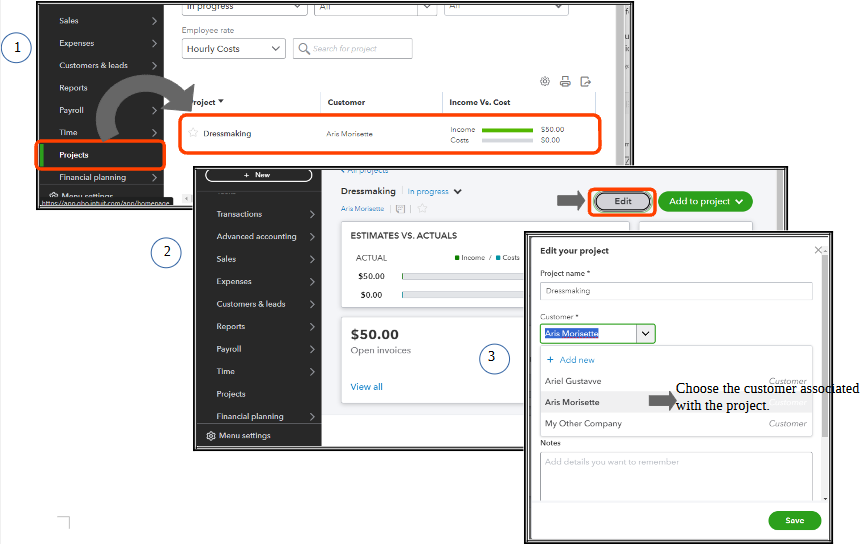
Once done, create an invoice again and select the project under the intended customer. Here's an image as a reference:
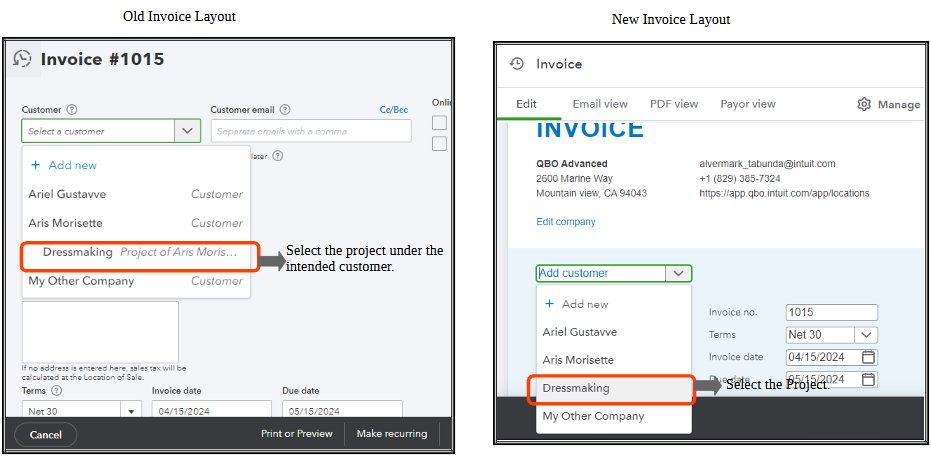
When you're ready to receive payments for your project invoices, let me add this article as a guide: Record invoice payments in QuickBooks Online.
Keep us posted if you can't still find your project associated with a customer when creating invoices in QBO. We're committed to offering ongoing support.