Hello there, @teleserv1.
It's nice to have you here in the Community. Allow me to provide clarifications about the status of an invoice in QuickBooks Online.
The status of an invoice will only show as deposited once the payment has been deposited into your account. If the invoice was not sent however it was saved, the status will show as not sent together with the days as to when it will be going to due. I've included a screenshot below for your reference:
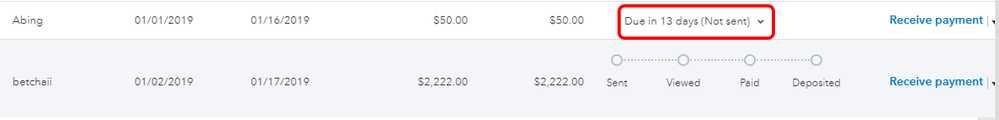
Also, here are the different statuses of an invoice found in QuickBooks together with its meaning:
- Sent: You emailed the invoice to your customer
- Viewed: Your customer viewed the invoice. This includes any CC and BCC recipients of the email.
- Paid: Your customer paid the invoice in full (expect 2-3 days for this to deposit in your bank account).
- Deposited: Your deposit should land in your bank a few business days after you were paid.
For now, I'd suggest checking on your Audit Log to verify if the invoice status.
Once verified and the issue persists, you can try switching to another browser. This is to test if the issue has something to do with your browser.
Here are the different keyboard shortcuts to open a private browser:
- Google Chrome: press Ctrl + Shift + N
- Mozilla Firefox: press Ctrl + Shift + P
- Internet Explorer: press Ctrl + Shift + P
- Safari: press Command + Shift + N
If it works fine, you can go back to your regular browser and clear its cache. Please follow the outlined steps in this article depending on the browser you're using: How do I clear my browser cache and temporary Internet files?
If it's doing the same thing, I'd recommend giving our Customer Care Team a call. They have the have the necessary tools to work with you to find out what exactly may be causing this issue.
To reach them:
- In your browser, navigate to https://help.quickbooks.intuit.com/en_US/contact.
- Choose QuickBooks Online.
- Click the issue or topic.
- Click the Green Phone button to see the support number.
Please don't hesitate to post any questions that you may have. I'll be around to help. Have a prosperous day!