Recovering an erased journal entry (JE) is quick and easy, jraclm. I'm here to lead the way.
It's possible to retrieve the deleted data by utilizing the Audit log. We can use it to review the complete information of the JE and use it as a reference to re-enter the transaction.
Here's how:
- Go to the Gear icon and select Audit log under Tools.
- Choose All Users in the User dropdown and modify the Date Changed (the period when the JE was deleted) field accordingly.
- From the Events section, pick Deleted/Voided transactions.
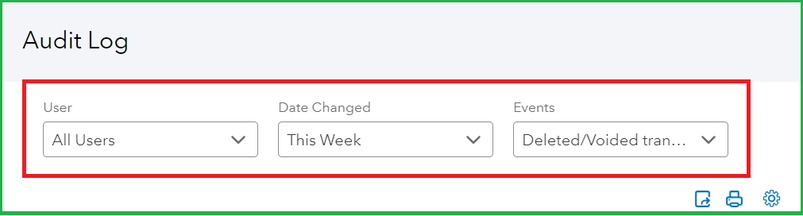
- Locate the JE from the list and click View under the History column.
- Review and take note of the JE's details from the Audit History page.
- Recreate the JE based on the information given in the Audit log. It's always best to seek assistance from an accounting professional to ensure the transaction is entered accurately in QuickBooks.
You may also run and print journal-related reports in QuickBooks. Once you need to, you can review this link as your guidance: Print a journal entry report in QuickBooks Online.
Tag me on this thread if you have more questions about restoring JE or other removed transactions in the program. I'll be here and ready to ensure you're taken care of.