Turn on suggestions
Auto-suggest helps you quickly narrow down your search results by suggesting possible matches as you type.
Showing results for
Get 50% OFF QuickBooks for 3 months*
Buy nowYou don't have to use the bank feeds feature to update your bank register automatically. You can import the QBO files into your account manually. If your bank only provides other file formats (e.g PDF), you may utilize a 3rd party tool to convert it to QBO.
https://www.moneythumb.com/?ref=110
It's my pleasure to assist you today, bdy-kmv.
Yes, you can maintain your register, write and record checks, and other transactions without connecting your bank account. To achieve this, you'll want to manually input and record them in QuickBooks Online (QBO).
To manually add bank transactions, you can download a CSV file from your bank and upload them manually into QuickBooks, Manually upload transactions into QuickBooks Online.
For Checks and other transactions, you can use the + New button above the Dashboard menu. This will show you the list of transactions you can create in the system. It's a one-stop section you can go to if you need to input data in your company.
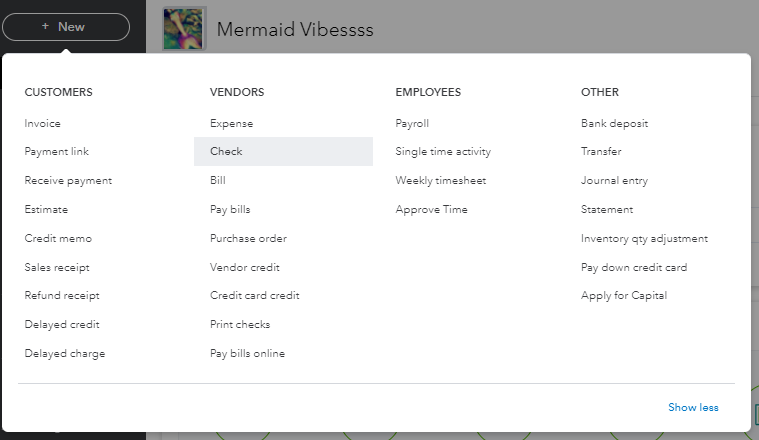
You might also need this article if you want to add transactions directly to an account register: Manually add transactions to account registers in QuickBooks Online.
All you want to learn about using QuickBooks Online can also be found in this guide: Learn about QuickBooks Online with how-to videos.
Of course, you're always welcome to visit us again if you need help. It will be my pleasure. Stay safe and have a great day ahead!



You have clicked a link to a site outside of the QuickBooks or ProFile Communities. By clicking "Continue", you will leave the community and be taken to that site instead.
For more information visit our Security Center or to report suspicious websites you can contact us here