The Community has you covered, @jt-agbaje-gmail-. To enter the opening balance in your account, below are the easy steps you can follow.
If the linked bank account already has existing transactions, then here's how to enter the opening balance:
- Go to the Gear/Settings icon and choose Chart of Accounts.
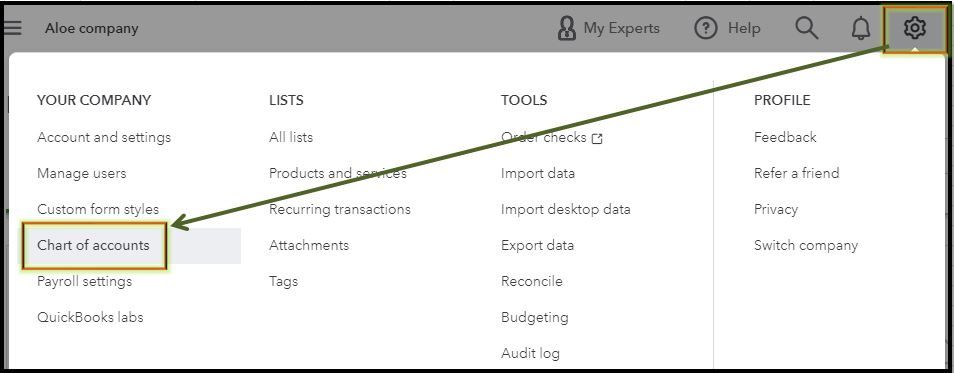
- Locate your bank account and click View register.
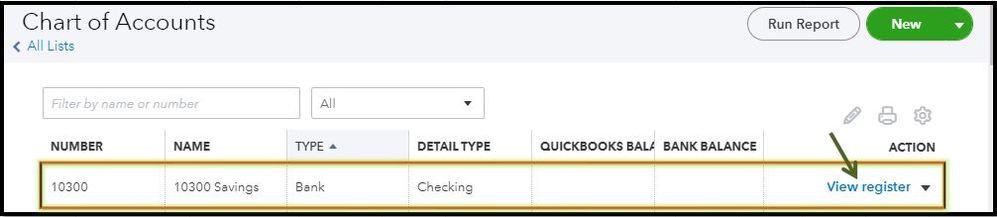
- Tap the Add drop-down and tick Journal Entry.
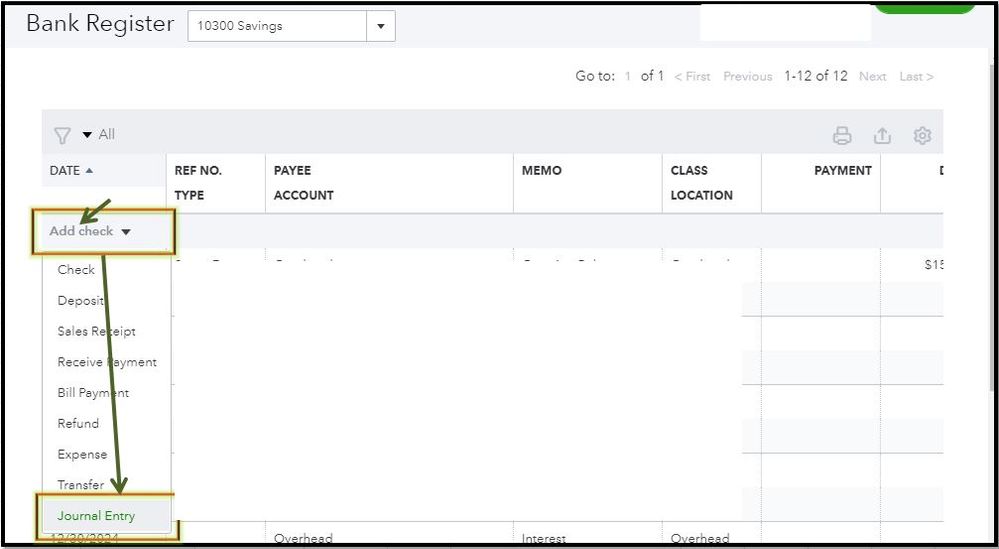
- Enter a date that's before the oldest transaction already in your account.
- Select Opening Bal Equity for the account, then enter the amount.
- Hit Save.
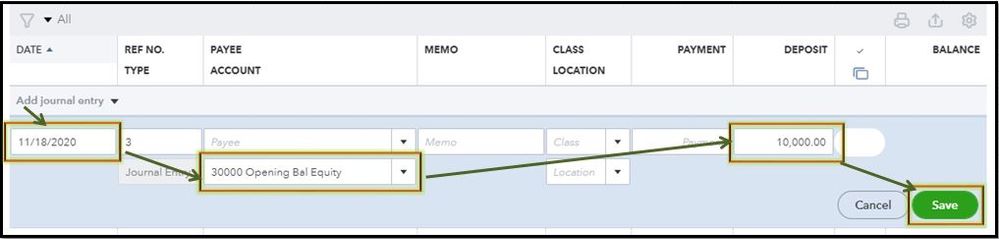
For more details, you may open this article: What to do if you didn't enter an opening balance in QuickBooks Online.
If the linked bank account doesn't have any transactions, proceed to the Enter an opening balance section of this article: Enter opening balances for accounts in QuickBooks Online.
For your future reference, I've added an article in case you want to edit opening balance or reconciliation balance in QBO: Edit and fix opening balances.
Keep in touch with me if you have further concerns about entering the opening balance in QBO. I'll be around whenever you need further assistance. Take care always.